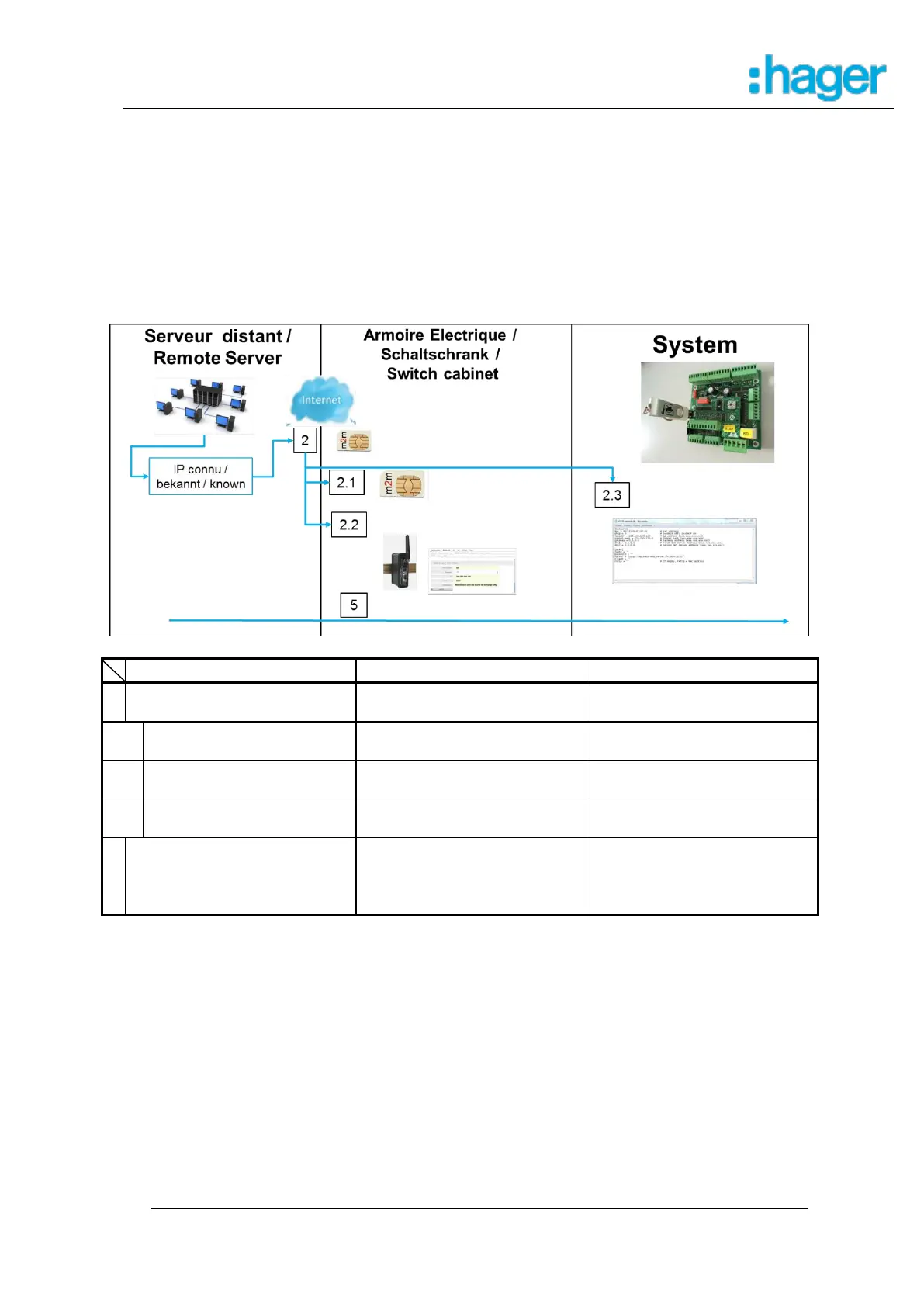27 / 36
Raccordement à un modem GPRS avec IP fixe 8.4.3
8.4.3 Verbindung mit einem GPRS modem mit fester IP
8.4.3 Connection to a GPRS modem with fixed IP
GPRS – SIM publique –
FAI IP fixe
GPRS – öffentliche SIM –
FAI feste IP
GPRS – public SIM –
FAI fixed IP
Carte SIM M2M
IP publique & fixe
M2M SIM-Karte
Öffentliche & feste IP
M2M SIM card
Public & fixed IP
Règle de routage à définir
(APN & NAT)
Routing Einstellungen
festlegen (APN & NAT)
Set routing settings
(APN & NAT)
Figer Adresse IP
et Sous-Réseau
Feste IP-Adresse
und Subnetzwerk
Fixed IP address
and Subnetwork
Permettre une
communication descendante
du serveur distant VERS la
borne
Erlauben Sie Downlink-
Kommunikation vom
Remote-Server ZUR Station
Allow downlink
communication from the
remote server TO the station
2.1 Acheter une carte SIM M2M /
Kauf einer M2M SIM Karte /
Buy M2M sim card
Spécificités / Spezifikation / Specification:
IP Publique / öffentlich / public
IP Fixe ou statique / fest oder statisch / fixed or static
Connaitre l’APN / Kenntnis des APNs / know APN name (Access Point
Name ou Nom du Point d’Accès)