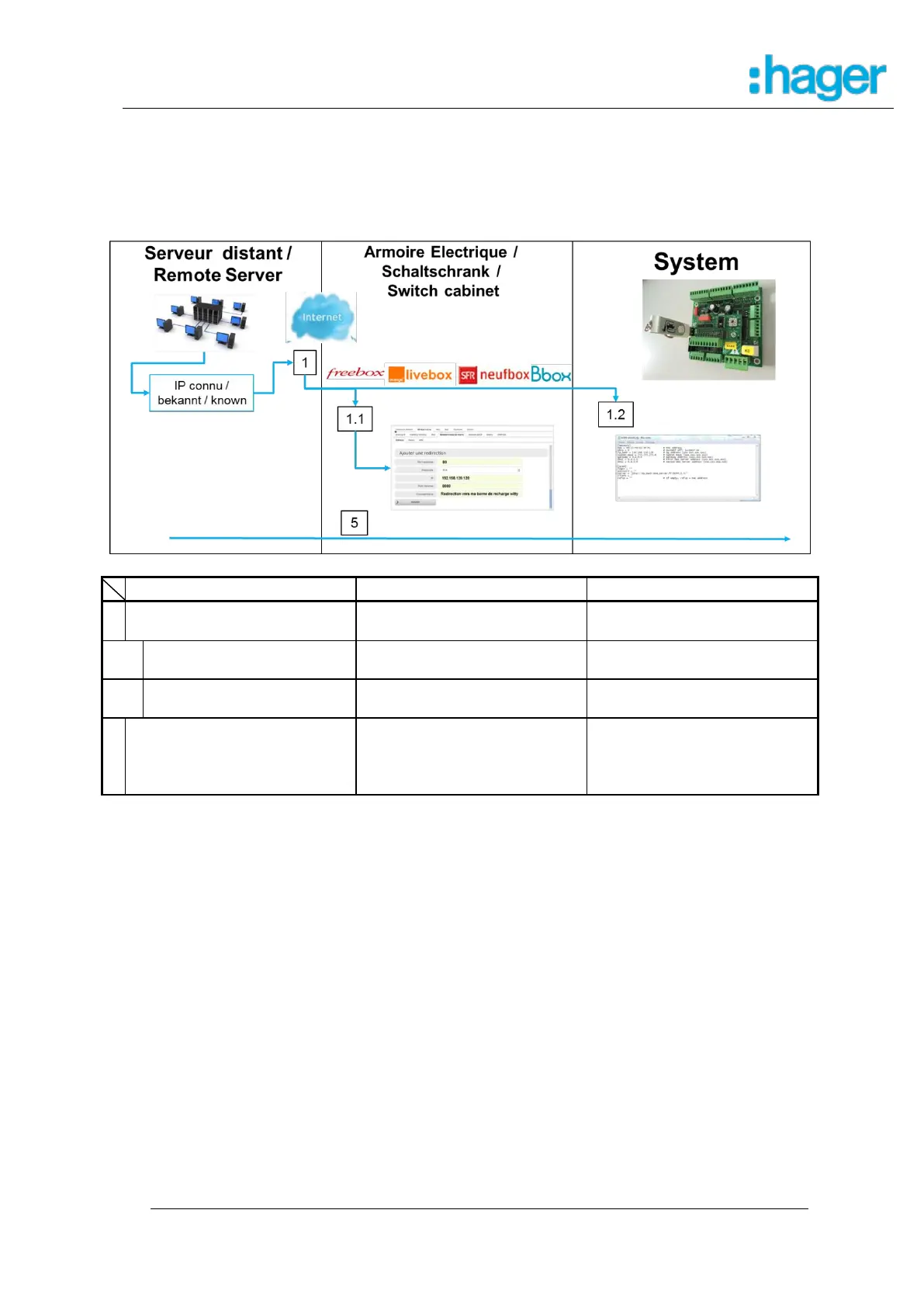25 / 36
Raccordement à une box internet 8.4.2
8.4.2 Verbindung mit einem Router
8.4.2 Connection to a router
ADSL – FAI IP fixe
(standard ou paramétré)
ADSL – FAI feste IP
(Standard oder eingestellt)
ADSL – FAI fixed IP
(Standard or set)
Règle de routage à définir
(NAT)
Routing Einstellungen
festlegen (NAT)
Set routing settings (NAT)
Figer Adresse IP
et Sous-Réseau
Feste IP-Adresse
und Subnetzwerk
Fixed IP address
and Subnetwork
Permettre une
communication descendante
du serveur distant VERS la
borne
Erlauben Sie Downlink-
Kommunikation vom
Remote-Server ZUR Station
Allow downlink
communication from the
remote server TO the station
1.1 FR : Paramétrage de la box (Exemple d’une freebox révolution)
1) Interface administrateur : http://mafreebox.freebox.fr/ + mot de passe
2) menu « Réseau local »
3) onglet « Redirection de port ». (règle de NAT, serveur virtuel NAT ou serveur
LAN pour d’autres box)
4) Définition du port externe =80 pour la box
5) Protocole TCP
6) Adresse IP = adresse locale de la borne = 192.168.120.120 par exemple
7) Port interne = port de la borne = 8080