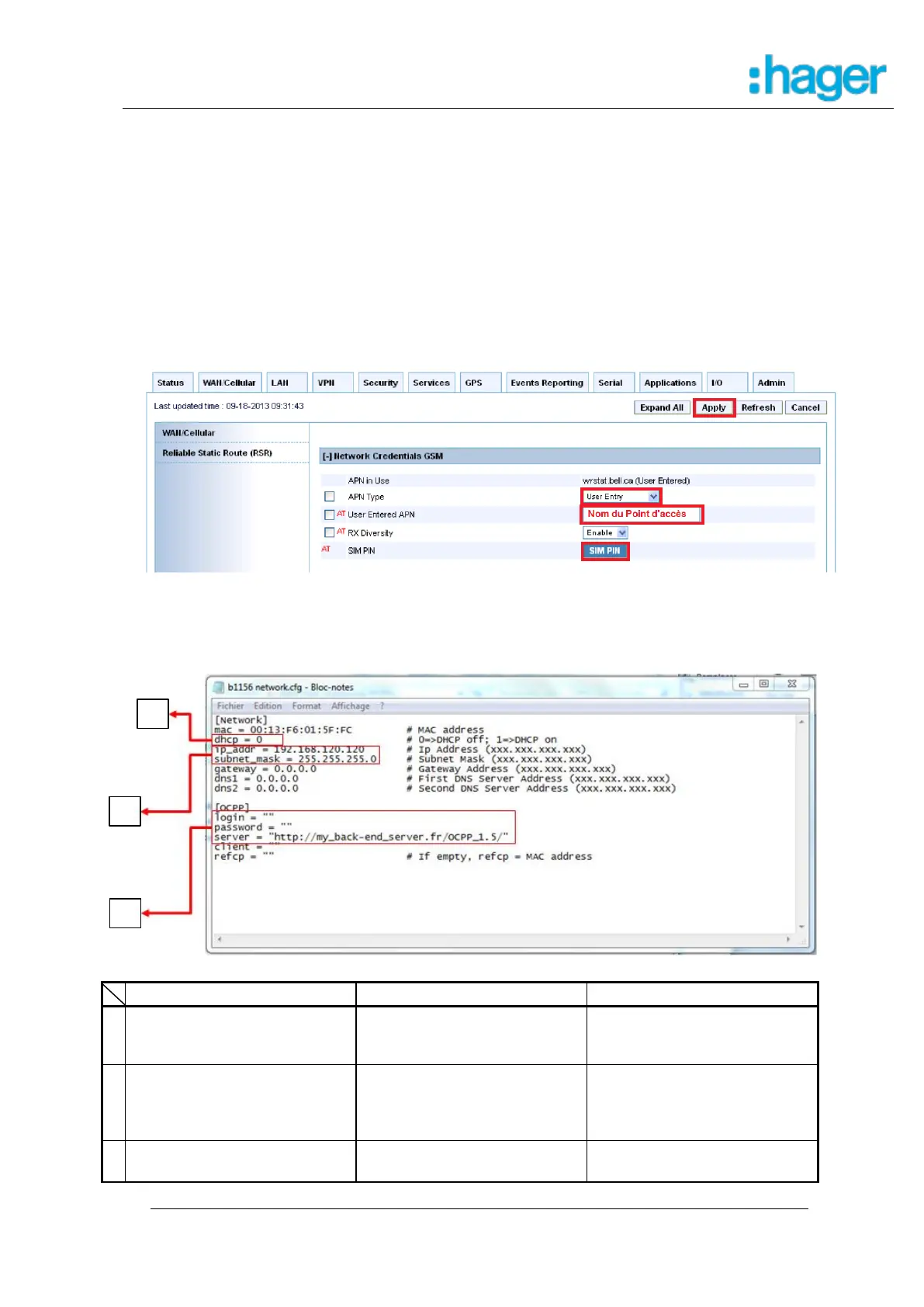29 / 36
Paramétrer le Point d’accès au Réseau Internet du Modem /
Netzeinstellungen vornehmen /
Prepare mobile provider configuration
1) Onglet / Reiter / slider « WAN/Cellular »
2) Paragraphe Network Credentials GSM
3) APN Type = User Entry (c’est vous qui définissez le le nom de l’APN)
4) User Entered APN = Nom du Point d’accès APN de votre carte SIM
5) SIM PIN = option si votre carte SIM possède un code PIN
6) Valider par / Bestätigen / confirm : Apply
7) Reboot du modem
2.3 Paramétrage de la borne /
Online Konfiguration der Station /
Online setup of charging station
Règle d’attribution IP
IP FIXE
DHCP = 0
IP-Zuordnungsregel
FESTE IP
DHCP = 0
IP assingnment rule
FIXED IP
DHCP = 0
IP local fixe de la borne
192.168.120.120
+ sous masque
255.255.255.0
Feste lokale IP der Station
192.168.120.120
+ Subnetzmaske
255.255.255.0
Fixed local IP of Station
192.168.120.120
+ subnetmask
255.255.255.0
Adresse du serveur distant
+ login/password
Remote-Serveradresse
+ login/password
Remote server address
+ login/password