– 25 –
CDC: (Field Supplied)
CDC is not used on MUAM models. The Central
Desk Control (CDC) is a feature that allows the
Zoneline to be made operable/inoperable from
a remote location. Operation of the feature
requires that an ON/OFF switch at the remote
location be wired to the two CDC terminals on
the control panel of the Zoneline. When the
remote switch is CLOSED, the Zoneline cannot
be operated in the FAN, COOL, or HEAT modes
by the control. The Freeze Sentinel and the Heat
Sentinel features remain operable.
When the remote switch is OPEN, the Zoneline is
fully operational by the control.
The RAKCDC accessory must be used with
a Central Desk Control system. No “common
busing” is permitted. In other words, one switch
and two wires per Zoneline.
External Fan: (Field Installed)
Remote Thermostat
When connected, an auxiliary or external fan
can be controlled with the indoor fan motor on
the Zoneline. Connections provide 24 VAC to
energize a remote relay.
The RAKCDC accessory must be used when
using an external fan.
The Remote Thermostat Connectors are
included with each Zoneline. If required, order a
replacement (Part #: WP26X24981).
When connected to a remote thermostat, the
indoor air temperature sensing is shifted from
the Zoneline to the remote thermostat. For this
reason, the Zoneline will operate slightly different
when connected to a remote thermostat.
IMPORTANT: The Zoneline thermostat
connections provide 24 VAC only. If using a
digital/electronic wall thermostat, it must be set to
24 VAC setting. See the installation instructions
that came with the wall thermostat.
NOTICE: Damage to a wall thermostat or to the
Zoneline electronics can result from improper
connections. No line voltage connections should
be made to any circuit. Isolate all wires in the
building from line voltage.
R 24 VAC
GL Low indoor fan
GH High indoor fan
B Reversing valve
Y Compressor
W Resistance Heat
C 24 VAC
NOTE: Mode 6 in in the Auxiliary Set Button
setion must be set to ON to operate the Zoneline
on remote thermostat.
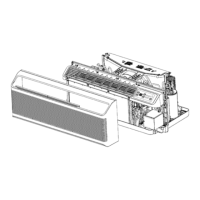
