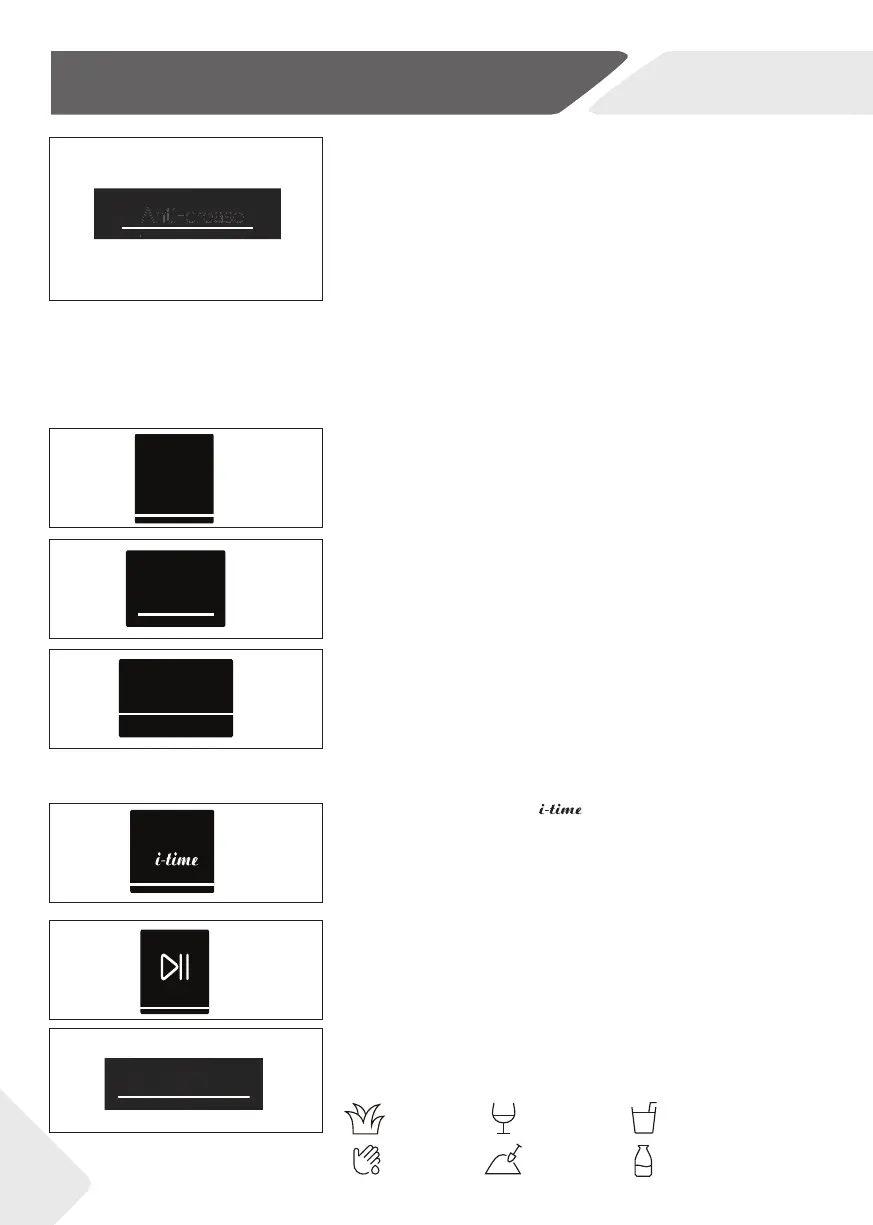3-Control panel
EN
10
3.4.2 Function button “Auto Dose“
Touch the “Auto Dose” button, then the detergent
icon will fl ash, and the screen will display “100” au-
tomatically. Touch the “Auto Dose” button again or
multiple times to modify the dosing amount of de-
tergent, and the screen will display “100”, “70”, “40”,
“OFF”, “120”, “100” cycle in turn. When the selection
for required dosage percentage is fi nished, wait for 2
seconds and the light of detergent icon will change
from fl ashing to stable; at the same time, the light of
softener icon changes from stable to fl ashing. Then,
press the “Auto Dose” button to select whether to
use softener, and the screen will display “OFF” (no) or
“100” (yes) based on the selection.
Auto Dose
Temp.
Temp.
Speed
Extra Rinse
Stain removal
3-7
3-8
3-9
3-10
3-11
3-12
3-13
3.4.3 Function button “Temp.“
Touch this button (Fig. 3-8) to change the washing
temperature of the programme. If no value is illumina-
ted( the display “ “ ) the water will not heated.
3.4.4 Function button“Speed“
Touch this button (Fig. 3-9) to change or deselect the
spin of the programme. If no value is illuminated the
display ”“ the laundry will not spin.
3.4.5 Function button “Extra Rinse“
Touch this button (Fig. 3-10) to rinse the laundry more
intense with fresh water. This is recommended for peo-
ple with sensitive skin. By touching the button several
times zero to three additional cycles can be selected.
They appear in the display with / / / .
Diff erent programme options are shown.
3.4.6 Function button “ “
This function (Fig. 3-11) intensifi es diff erent washing
time. Not all prog rammes can select this function. See
P12 for programs that can select this function.
3.4.7 Function button “Start/Pause“
Touch this button (Fig. 3-12) gently to start or interrupt
the currently displayed programme.
3.4.7 “Stain removal“ button
Touch this button (Fig. 3-13) to choose special features for
stains. The symbols are explained in the following table.
Grass
Soil
Wine
Blood
Milk
Juice
