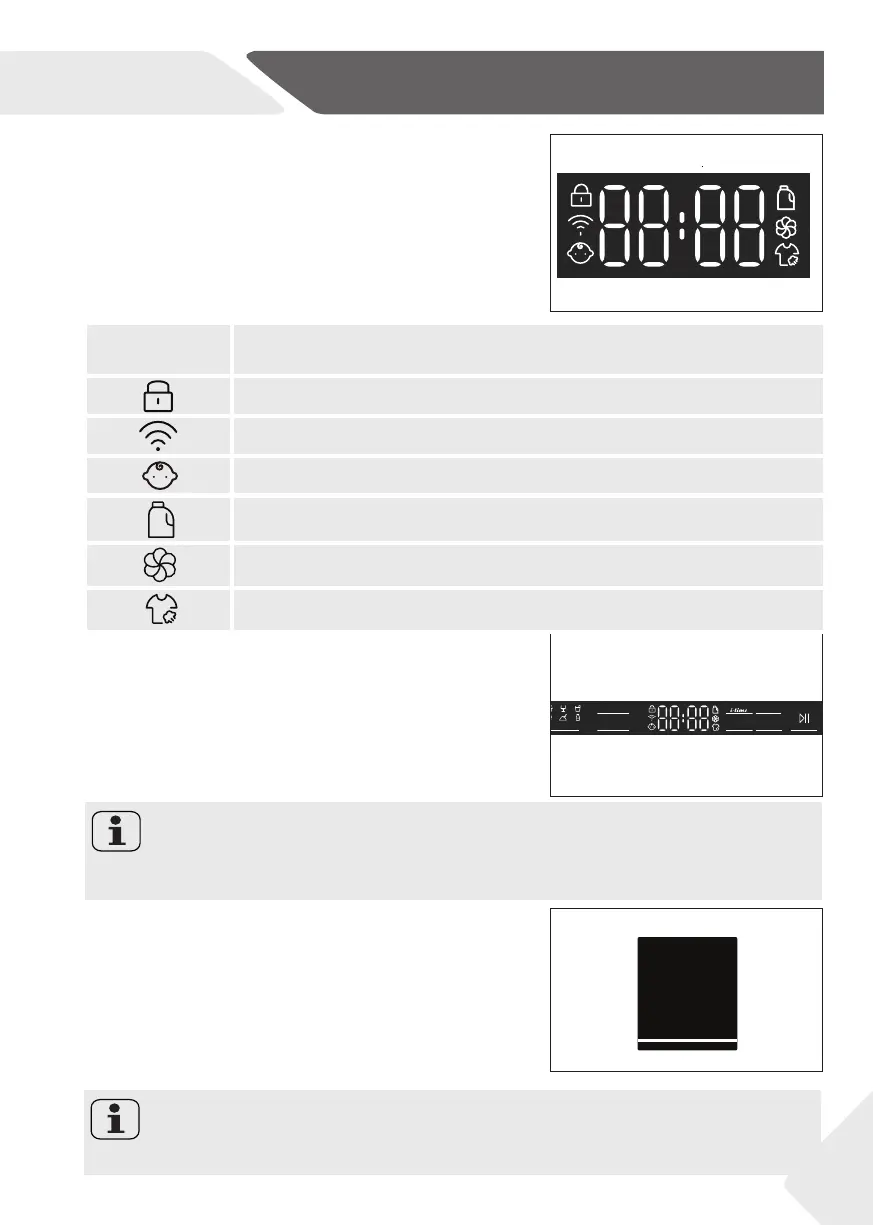EN
3-Control panel
9
ain removal
Delay
Temp.
Auto Dose
Extra R inse
Speed
Delay
Delay
3.3 Display
The display (Fig. 3-4) shows following informations:
3-4
3-5
3-6
▶ Washing time
▶ End time delay
▶ Error codes and service information
▶ Display symbols
▶ Speed. temperature, etc.
Symbol Meaning
Drum door is locked
Appliance is connected to WIFI
Control panel is locked
Detergent
Softener
Anti-crease
3.4 Function buttons
The function buttons (Fig. 3-5) enable additional op-
tions in the selected programme before programme
starts. The related indicators are displayed.
By switching off the appliance or setting a new pro-
gramme, all options are disabled.
If a button has multiple options, the desired option can
be selected by pressing the button sequentially.
Note: Factory settings
To get best results in each programme Haier has well defi ned specifi c default settings.
If there is no special requirement default settings are recommended.
3.4.1-Function button “Delay“
Press this button (Fig. 3-6) to start the programme
with a delay. End time delay could be increased in steps
of 30 minutes from 0,5-24h (End time will longer than
original programme time). For example display off 6:30
means end of programme cycle will be in 6 hours and
30 minutes.Touch “Start/Pause” button to activate the
time delay. It is not applicable to programme Spin, Re-
fresh, Remote.
Note: Liquid detergent
If using liquid detergent, it is not recommended to activate the end time delay.
