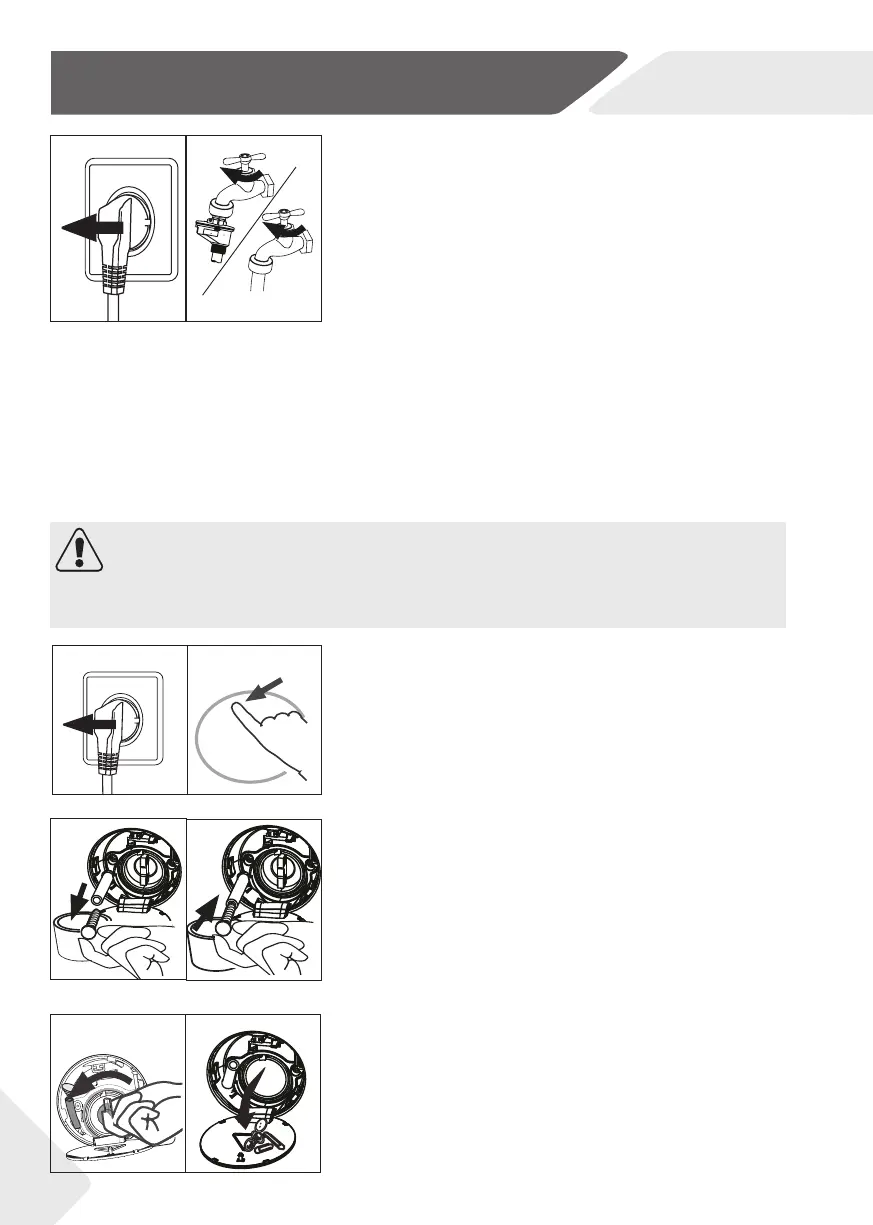EN
9-Care and cleaning
24
1. Turn off and unplug the machine (Fig. 9-8).
2. Open service fl ap. (Fig. 9-9).
3. Provide a fl at container to catch leach water
(Fig. 9-10). There could be bigger amounts!
4. Pull the drainhose out and hold its end above the
container (Fig. 9-10).
5. Take the sealing plug out of the drainhose (Fig.
9-10).
6. After complete drainage close drainhose (Fig.
9-11). and push it back into the machine.
7. Unscrew and remove counter clockwise the
pump fi lter (Fig. 9-12).
8. Remove contaminants and dirt (Fig. 9-13).
9.5 Long periods of disuse
If the appliance is left idle for a longer period:
1. Pull out the electrical plug (Fig. 9-6).
2. Turn off water supply (Fig. 9-7).
3. Open the door to prevent formation of moisture
and odours. Let door open while not used.
Before next usage check carefully power cord, water
inlet and drain hose. Make sure everything is properly
installed and without leackage.
WARNING!
Scalding Risk! Water in the pump fi lter can be very hot! Before any action please
ensure water has cooled down.
9.6 Pump fi lter
Clean the fi lter once a month and check the pump fi lter
for instance if the appliance:
▶ Doesn´t drain the water.
▶ Doesn´t spin.
▶ Cause unusual noise while running.
9-6 9-7
9-10
9-11
9-12
9-13
9-8 9-9
