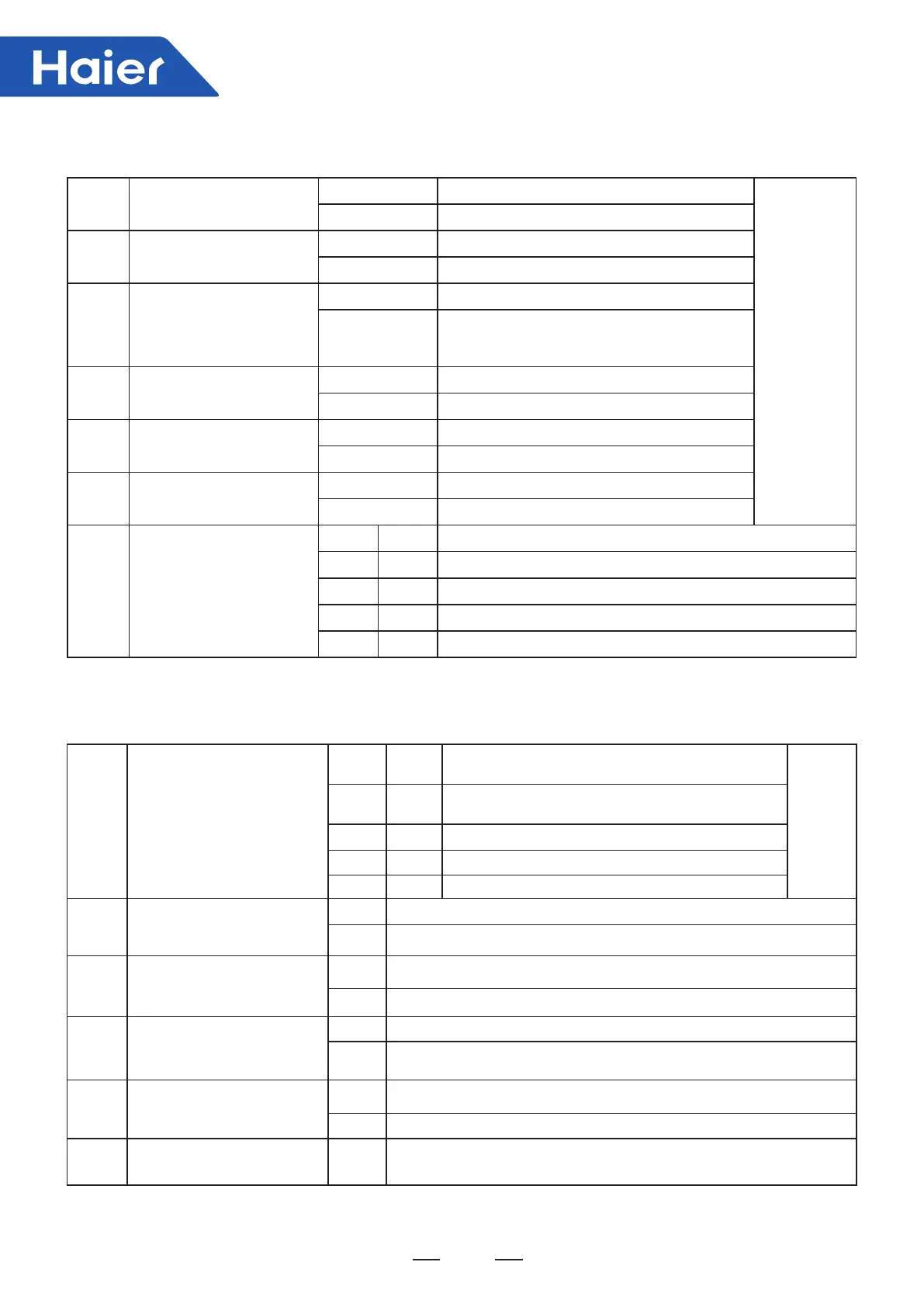71
BM1 Introduction
BM2 Introduction
BM1_1
Outdoor searching after
startup
0 Begin to search outdoor
Group Class
(Physical
Main Unit is
Valid)
1 Stop searching outdoor and lock the quantity
BM1_2
Indoor searching after
startup
0 Begin to search indoor
1 Stop searching indoor and lock the quantity
BM1_3
Start up after pre-heating
for 6 hours
0 Allow (must be electried for 6 hours)
1
Within 6 hours when oil temp. meets the
allowed value (allowed value lower than the
standard value)
BM1_4 Outdoor mode setting
0 Normal (default)
1 Only cool
BM1_5
Outdoor fan static
pressure selection
0 No static pressure, high speed (default)
1 Ultra high-speed
BM1_6
Communication protocol
between IDU & ODU
0 New protocol (default)
1 Old
BM1_7
BM1_8
Address setting
BM1_7 BM1_8 Unit Number
0 0 0# (Physical Main Unit)
0 1 1#
1 0 2#
1 1 3#
BM2_1
BM2_2
Indoor and outdoor unit new
protocol communication
type setting (BM1_6
selection of the new
agreement is valid for 0)
BM2_1 BM2_2
Indoor and outdoor unit communication category
set
Group
class
(physical
main unit
is valid)
0 0
Wired 9600bps General Agreement (ex factory
default)
0 1 Wired 9600bps New2 upgrade protocol
1 0 Wired 9600bps Communication
1 1 Reserve
BM2_3
OUtdoor unit heat mode
setting (BM1_4 = 0)
0 Normal (default)
1 Only heat
BM2_4
OUtdoor machine lock
sub wireless module MAC
address
0 Lock sub wireless module address (default)
1 Allow new sub wireless module to join
BM2_5
Completely empty the
wireless external mode
EEPROM
0 Normal (default)
1
The three dials of the digital tube are rst dialed to 1-1-1, which is
cleared after OFF_ON
BM2_6
Communication conversion
board chaging module
(wireless communication)
0 No (default)
1 Yes
BM2_7
BM2_8
Reserve 0 Reserve
