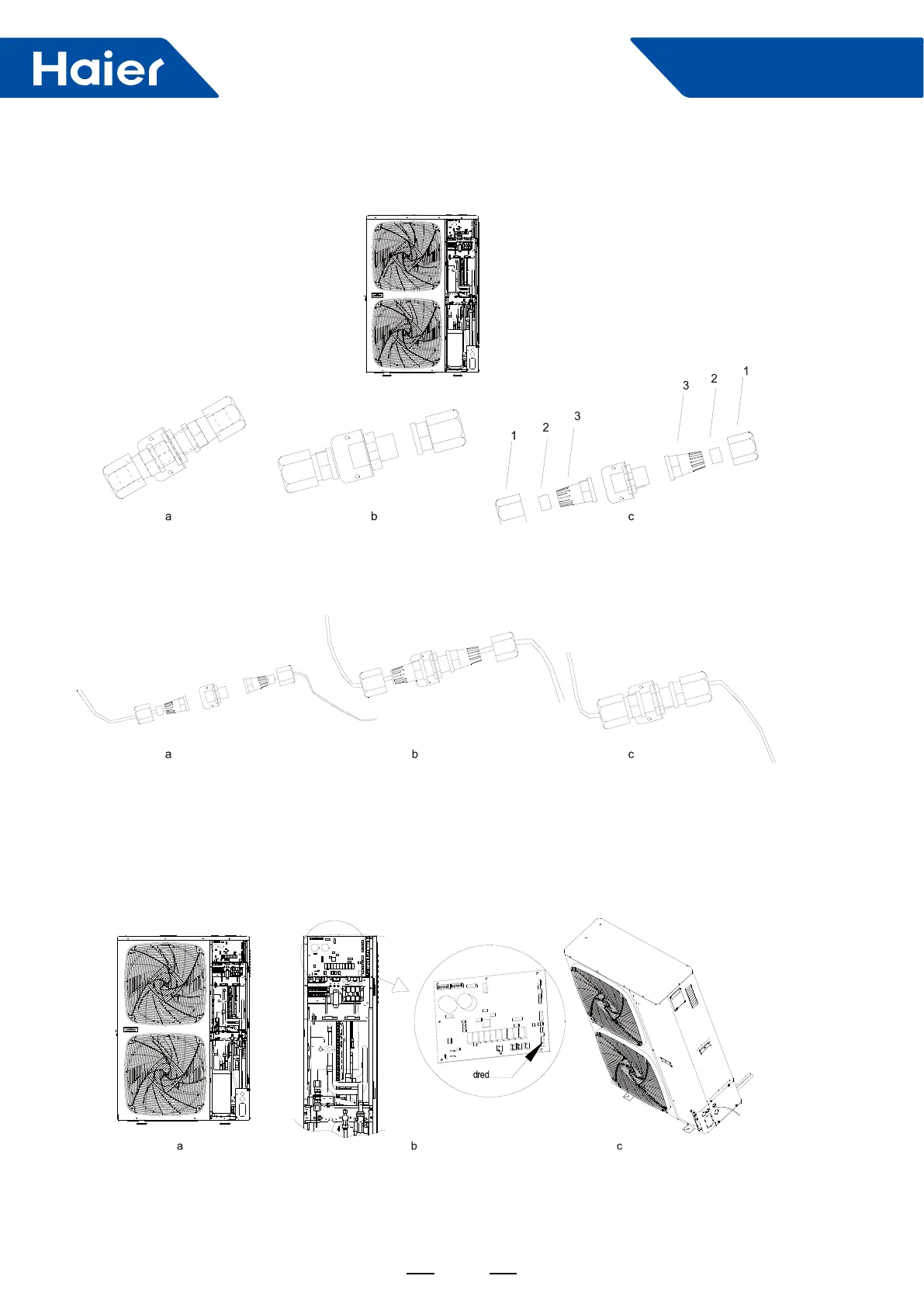150
Smart Power
7.12 Dred function
1. Open cover piece and locate the xed DRM cable.
2.
a. Take out DRED module from indoor packing bag.
b. Separate DRED module to 3 parts as shown.
c. Continue to separate the DRED module to 7 parts as shown
a. Fix Pin 1 for contractor supplied line through nut 1, seal ring 2, tapered cup nut 3 insert to stud 4.
b. Repeat step 1 for xed DRM line.
c. Tighten the screw position on both sides.
a. Tighten the DRED module to right side plate.
b. Tighten the screw.
Insert the DRED terminal into the 5 core ports (CN18) in PCB, check the picture.
c. Ret the trim cover.
3.
4.
