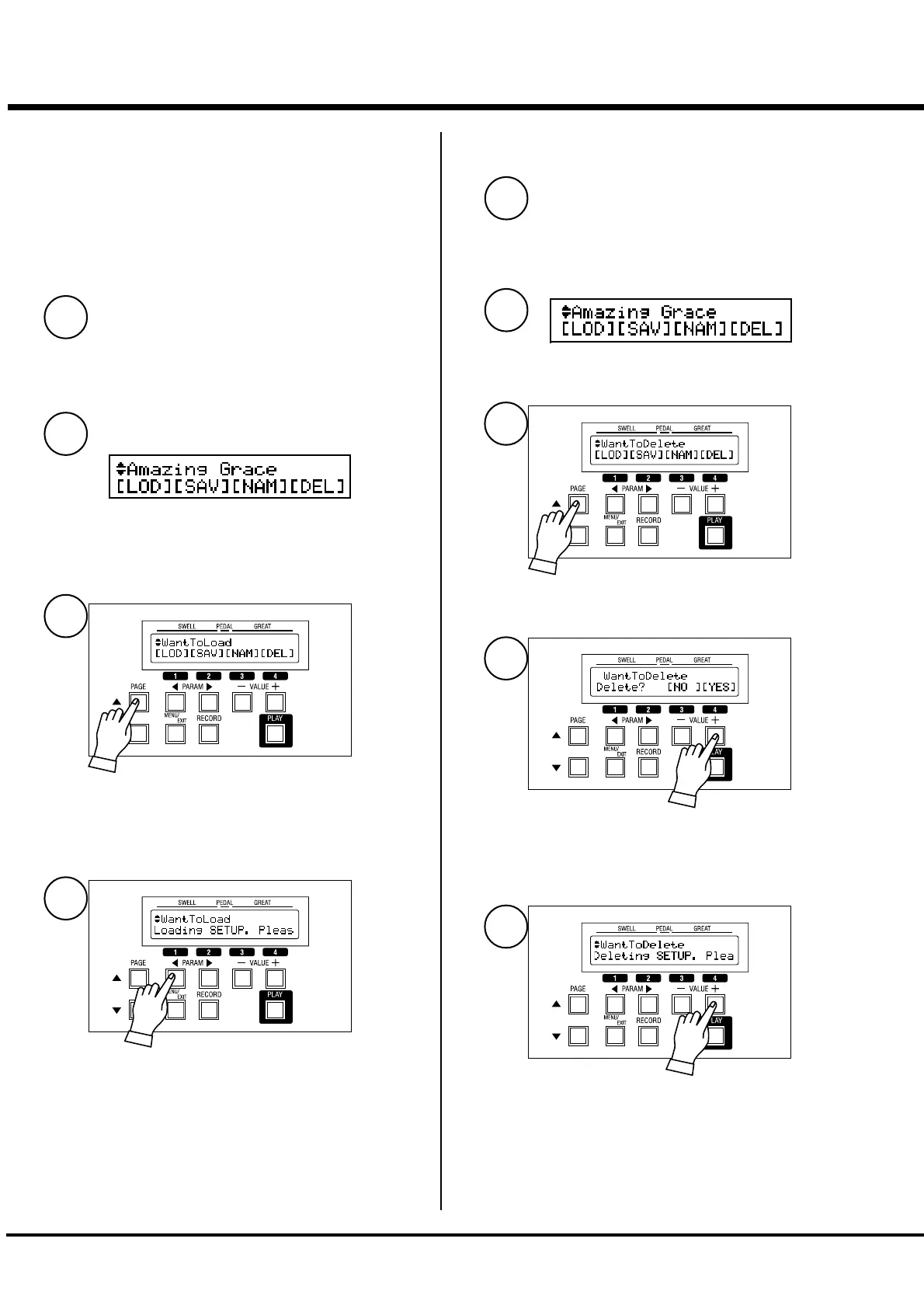112
*#1 $OM%OM$2OMOwner’s Manual
Loading the SETUP
How to delete the SETUP
After the operation, the settings already in
this organ will be replaced by the newly
loaded SETUP.
Check the CF card is correctly inserted.
Navigate to the SETUP mode.
Choose the SETUP file to load by the [PARAM] button.
Press the [1] LOD button.
The SETUP will be loaded in a few seconds.
Check the CF card is correctly inserted.
Navigate to the SETUP mode.
Choose the SETUP file you want to delete by the [PAGE] but-
ton.
Press the [4] DEL button.
The Confirmation message will be displayed.
Press the [4] YES button.
The Delete operation starts.
NOTE: To cancel the delete action, press the [3] NO button.
4
3
2
1
3
2
1
4
5
