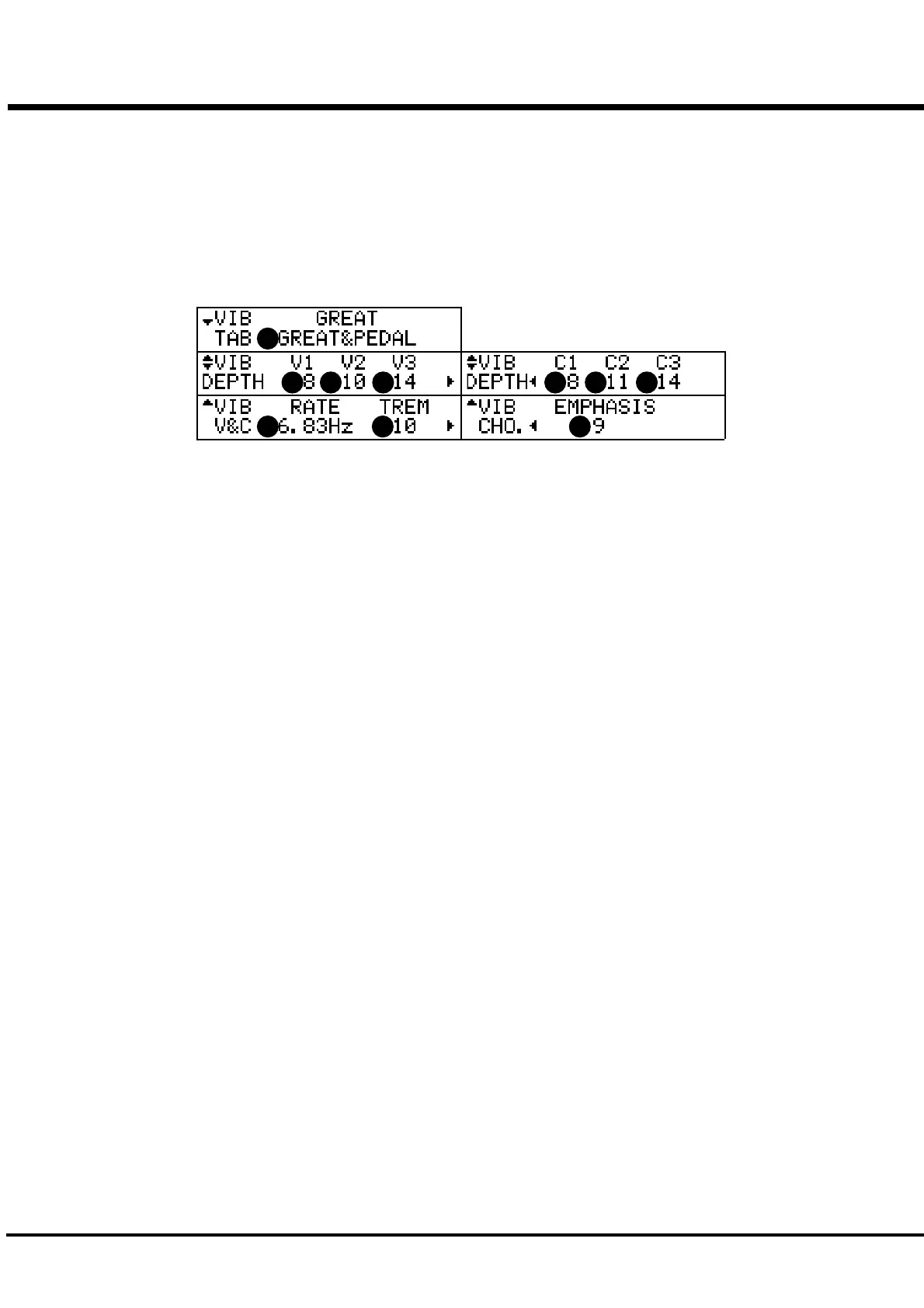82
*#1 $OM%OM$2OMOwner’s Manual
VIB&CHO (VIBrato and CHOrus)
1. VIBRATO - RATE
This is for setting the Speed of the Vibrato and Chorus effect.
The setting range is 6.10 - 7.25 Hz.
2. VIBRATO - TREMOLO
This is for setting the Tremolo (amplitude modulation) of the Vibrato and Chorus effect.
The setting range is 0 - 15.
3. VIBRATO - EMPHASIS
This is for setting the Emphasis (high frequency boost) of the Chorus effect (C1/C2/C3).
The setting range is 0 - 9 dB.
4. to 9. VIBRATO - DEPTH V1 to C3
These are for setting the Depth of the each Vibrato and Chorus effect mode.
The setting range is 0 - 15.
10. VIBRATO - TABLET GREAT
This is for setting on which part to put the Vibrato & Chorus effect by the [VIBRATO GREAT] tablet.
GREAGREA
GREAGREA
GREA
T & PEDT & PED
T & PEDT & PED
T & PED
ALAL
ALAL
AL:
The Vibrato and Chorus effect works on the Great manual and Pedalboard.
GREAGREA
GREAGREA
GREA
T ONLT ONL
T ONLT ONL
T ONL
YY
YY
Y:
The Vibrato and Chorus effect works only on the Great manual.
NOTE: The parameteres in these modes are Preset Parameters and are recorded to each Combination Preset.
In this mode, you change the settings of the Vibrato and Chorus.
To locate this mode:
1. Press the [MENU/EXIT] button to display the MENU, select PAGE B by the [PAGE] button,
and then press the [2] VIB&CHO button.
2. Or, move any [VIBRATO] tablet pressing the [MENU/EXIT] button.
1 2 3
4 5 6 7 8 9
10
