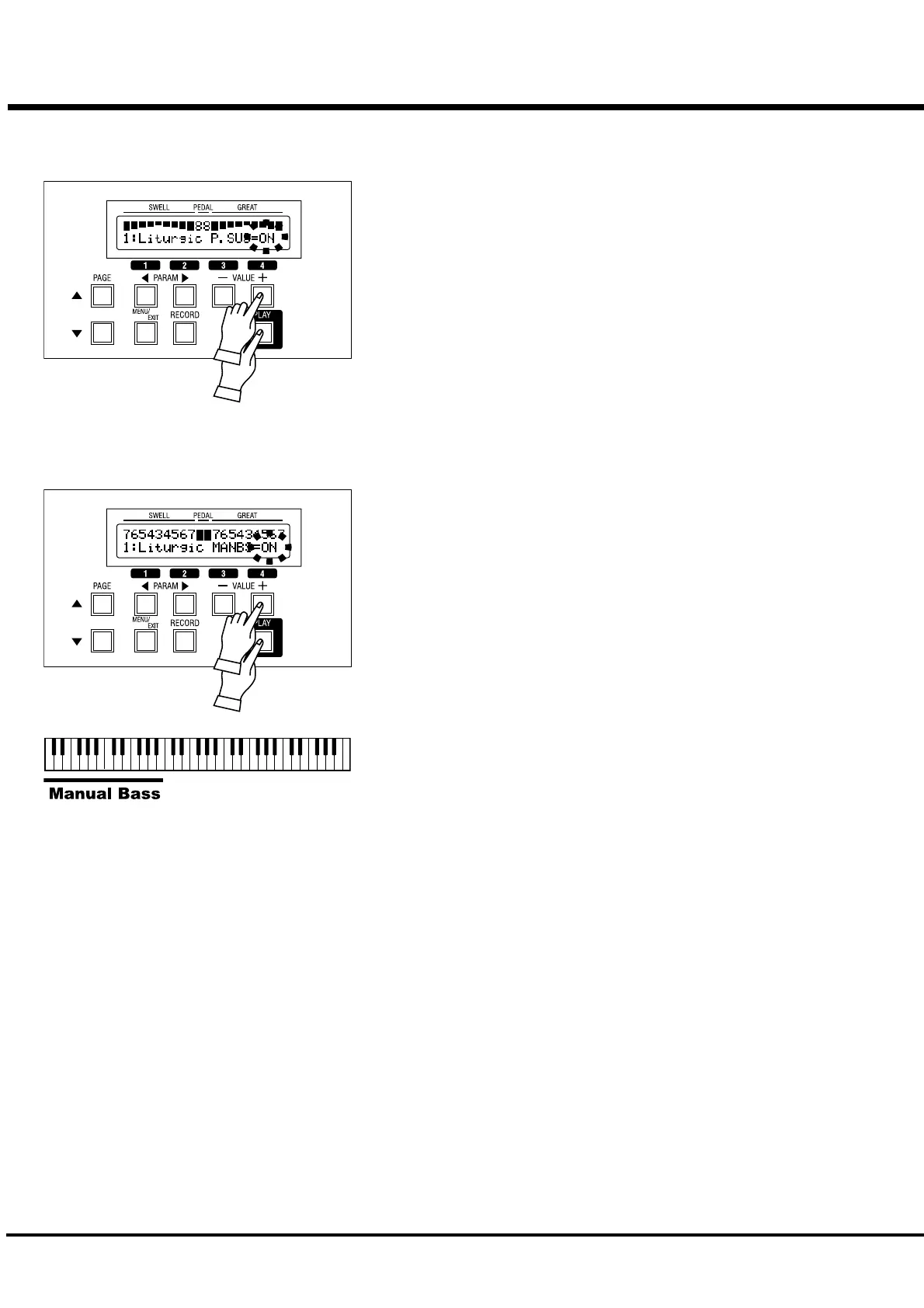42
*#1 $OM%OM$2OMOwner’s Manual
MANUAL BASS
You can play Bass using the lowest keys of the Great manual. This is called “Manual
Bass”.
To use the Manual Bass function, refer to the control panel.
1. Press the [PLAY] button, and display “MANBS” on the bottom right.
2. Switch ON the MANUAL BASS using the [VALUE] button.
When playing the Great manual, the lowest note (or chord) played will be sounded by
the Pedal voice.
The factory default Manual Bass range is set to “B” of the second octave.
NOTE: You can move the upper limit of the Manual Bass. (P. 90)
NOTE: You can choose sounding polyphonic (POLY) or lowest note (MONO).
(P. 73 #9)
PEDAL SUSTAIN
The Pedal Part sound can be set to smoothly decay after the key is released. This is
called “PEDAL SUSTAIN”.
To use this “Pedal Sustain” function, refer to the control panel.
1. Press the [PLAY] button, and display “P. SUS” on the bottom right of the
display.
2. Switch ON the PEDAL SUSTAIN using the [VALUE] button.
If you release your foot off the Pedalboard (or your finger from the Great Manual, if
you are using the Manual Bass function, as explained later in this manual), the Pedal
Part sound smoothly decays.
NOTE: You can change the decay time of the Pedal Sustain. (P. 73 #8)
1
2
1
2
