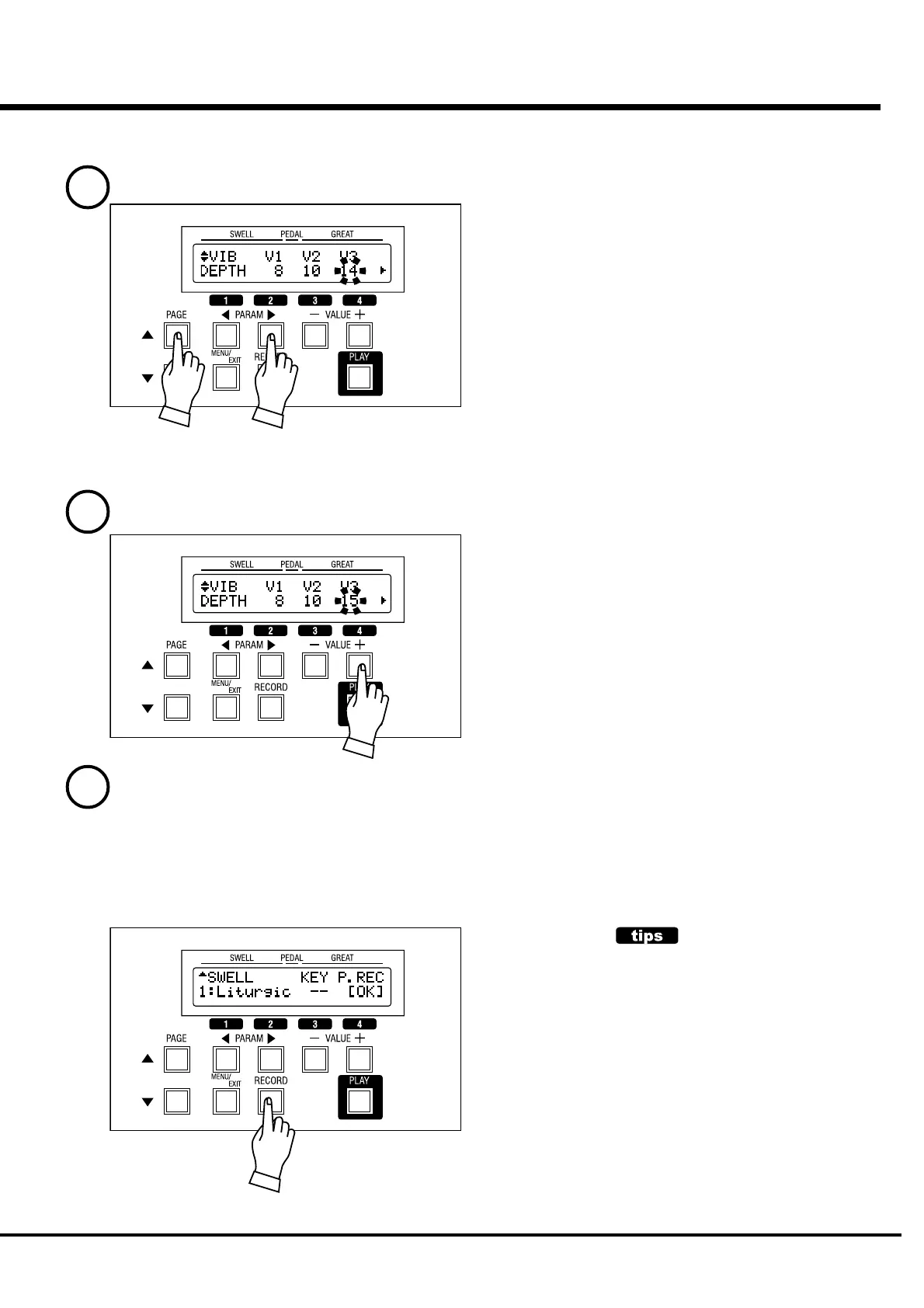Using the Control Panel
69
Move the CURSOR to the Parameter you want to change.
Change the Value.
Vibrato Depth is on the “DEPTH” page. Move to that page using the
[PAGE] button.
“V3” is on the right end. Move the cursor (flashing value) to “V3”
using the [PARAM] button.
Increase the value, using the [VALUE] button.
NOTE: Repeat the operation 1 - 5, if you want to change other parameters.
Record in to the Preset Key.
The “Vibrato Depth V3” is a Preset Parameter, it will revert to the set value, if you
select any Preset Key (when the PRESET - P. LOAD - ANI/OD is “ON”).
If you wish to continue using the changed value, you must record the value into the
Preset Key.
4
5
6
PRESET PARAMETERS
Preset Parameters may be recorded into
each Preset Key.
They include the Parameters for setting the
status of the buttons/knobs on the top
panel, such as “Vibrato Depth V3” and oth-
ers.
The overall common Parameters (which are
not included in the Presets) are called “Glo-
bal Parameters.”
