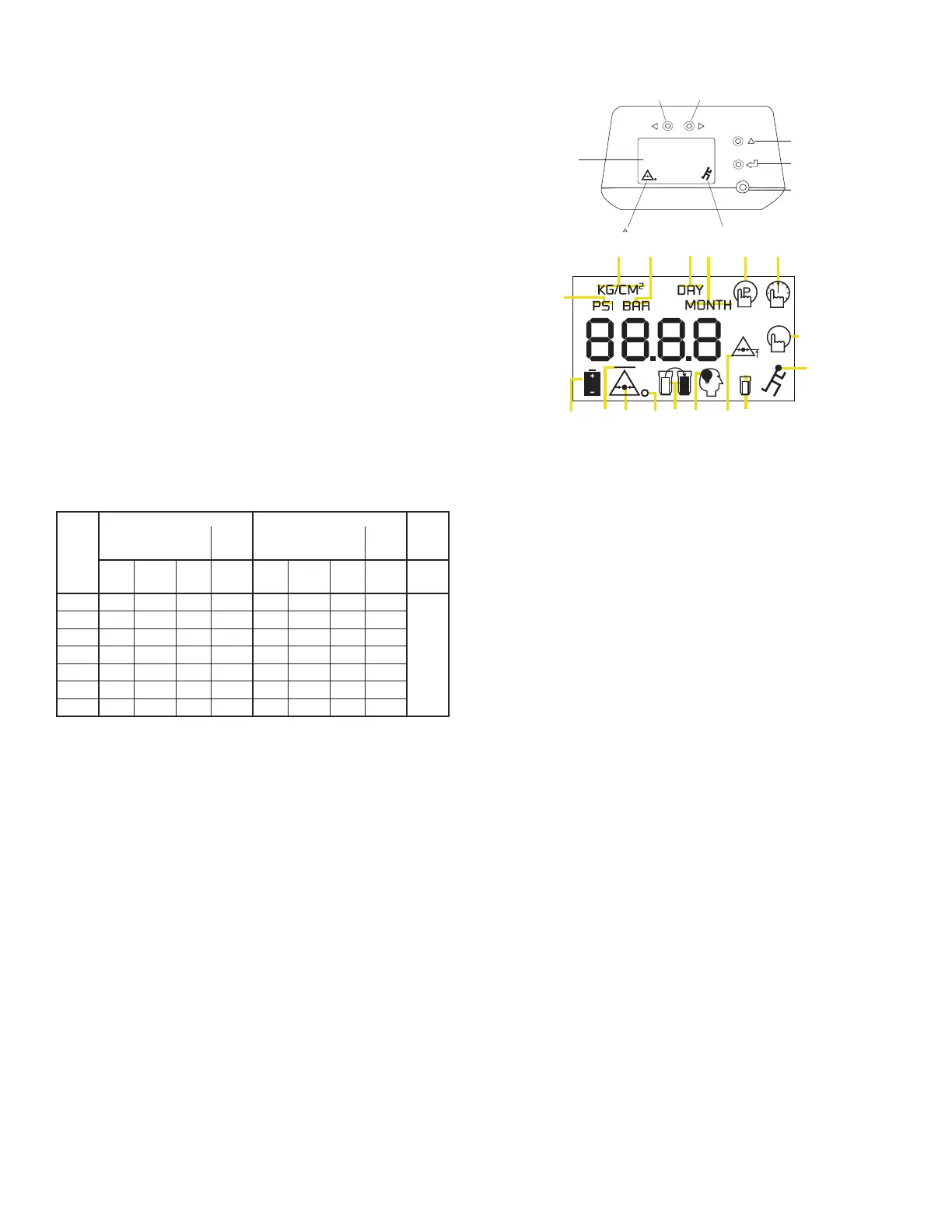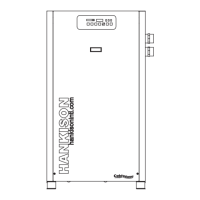8
2.3 Filter Monitor (optional)
The Filter Monitor continuously monitors the differential pres-
sure (pressure drop) across the standard grade 9 element in
the moisture separator. Models with the optional grade 5 Oil
Removal Filters include a dedicated Filter monitor as well to
alert the operator of the need for element replacement when
any of three operating criteria are met:
1. Maximum elapsed time (service interval) before change-
out - operator alerted when user selected time period
elapses.
2. Maximum allowable differential pressure - operator
alerted when user selected maximum differential
pressure occurs.
3. Intelligence - operator alerted when the optimum time
to replace the element(s) has occurred. The Monitor
calculates this using the element type, the initial
characteristic pressure drop and historical pressure drop
data.
Recommended Settings for Integral Filtration
1. Maximum time before element replacement:
2. Maximum pressure differential:
Programming Instructions
(Short version - for complete instructions see page 9)
1. To begin programming, press and hold ENTER button
for 3 seconds.
2. Press and hold the scroll button to input maximum
service interval (1 to 15 months) - press ENTER.
3. Press and hold the scroll button to select pressure unit
of measure (KG/CM
2
,PSI, or BAR). - press ENTER.
4. Press and hold the scroll button to input maximum
pressure drop (0.01 to 1.00 KG/CM
2
or BAR; 0.1 to
15 PSI) Use Left Shift and Right Shift buttons to select
advance rate (e.g. by ones, tenths, or hundredths)
-press ENTER.
5. Press and hold the scroll button to select the element
letter type (see chart above) - press ENTER.
6. Select Initialize or Run mode.
Initialize - Scroll until initial pressure drop and run icons
are displayed. (To be selected during initial installation
and element charge out).
Run -Scroll until run icon only is displayed. (To be
selected if Monitor is reprogrammed without changing
the element).
7. Press ENTER to start program.
2.4 Display Legend
LED DISPLAY
1. Unit of measure selection - pressure - pounds per square
inch.
2. Unit of measure selection - pressure - kilograms per
square centimeter.
3. Unit of measure selection - pressure - bar.
4. Indicates that predicted number of days until element
replacement required is being displayed or with 13 to
indicate element replacement required because maximum
time has elapsed.
5. Displayed with 7 in program mode when inputting maxi-
mum time before element replacement.
6. Indicates Monitor is in program mode.
7. Displayed in program mode when inputting maximum time
before element replacement.
8. Displayed in program mode with 10 when inputting ele-
ment type.
9. Displayed alone when Run mode selected or with 14 and
15 when Initialize mode selected.
10. Displayed in program mode with 8 when inputting element
type.
11. Displayed in program mode when inputting maximum dif-
ferential pressure or with 13 to indicate element replace-
ment required because maximum pressure differential has
occurred.
12. Indicates Monitor is processing data. Or with 13 to indicate
element replacement required due to intelligence.
13. Indicates need for element replacement.
14. Indicates (displayed with 15) that initial characteristic pres-
sure drop is being displayed.
15. Indicates that current pressure drop is being displayed.
16. Indicates (displayed with 15) that average pressure drop is
being displayed.
17. Indicates need for battery replacement.
1
2
34
5
67
9
101112131415
16
17
8
INITIAL P ICON
SHIFT LEFT
BUTTON
SHIFT RIGHT
BUTTON
SCROLL
BUTTON
ENTER
BUTTON
OPERATOR
ALERT LIGHT
(RED LED)
LIQUID
CRYSTAL
DISPLAY
RUN ICON
Table 1
Standard Grade 9 Optional Grade 5
Model
Number
Moisture Separator
Pressure Drop Setting
Element
Setting
Oil Removal Filter
Pressure Drop Setting
Element
Setting
Service
Interval
psig kgf/cm
2
bar
Letter
Type
psig kgf/cm
2
bar
Letter
Type
Grade
9 & 5
1000 1.00 0.07 0.07 B 5.5 0.39 0.38 E
As
indicated
by
Filter
Monitor
Display, or
Annually
1250 1.50 0.11 0.10 B 6.5 0.46 0.45 E
1500 2.00 0.14 0.14 B 8 0.56 0.55 E
1750 1.00 0.07 0.07 B 4.5 0.32 0.31 E
2000 1.00 0.07 0.07 B 5.5 0.39 0.38 E
2500 1.50 0.11 0.10 B 6.5 0.46 0.45 E
3000 2.00 0.14 0.14 B 8 0.56 0.55 E