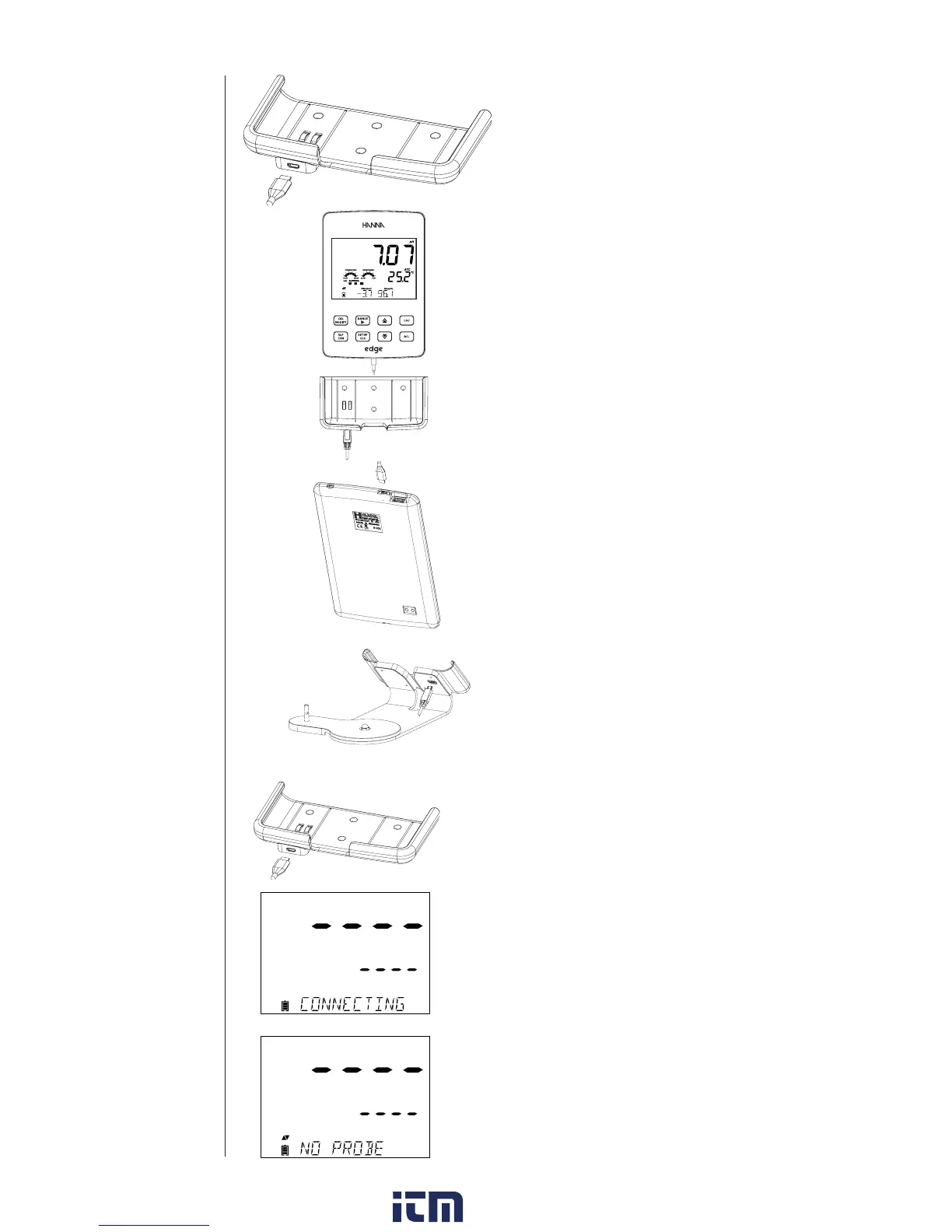10
Connect the power adapter cable to the
bottom socket of the wall cradle. Connect
the other end to the power adapter and
plug into line power.
Connect the 3 mm probe jack to the socket
located at the bottom of edge®.
Slide edge® into the wall cradle. Verify the
battery icon indicates charging.
Power Connection
Alternatively to using the cradle for
power, edge® can be powered by micro
USB socket at the top. Plug the 5 VDC
adapter into the power supply socket or by
connecting directly to a PC.
Note: edge® is supplied with a rechargeable
battery inside, which provides about 8
hours of continuous use. Whenever edge®
i s connected to the power adapter or to a PC,
the battery is charging.
Connect the 3 mm probe jack to the probe
input located on the bottom of edge®.
Make sure the probe is completely
connected. If the probe is recognized,
“CONNECTING” message is displayed along
with sensor model.
If the probe is not connected or not
recognized, “NO PROBE” message is
displayed.
Setting Up
edge®
Electrode
& Probe
Connections
w ww . . co m
information@itm.com1.800.561.8187
