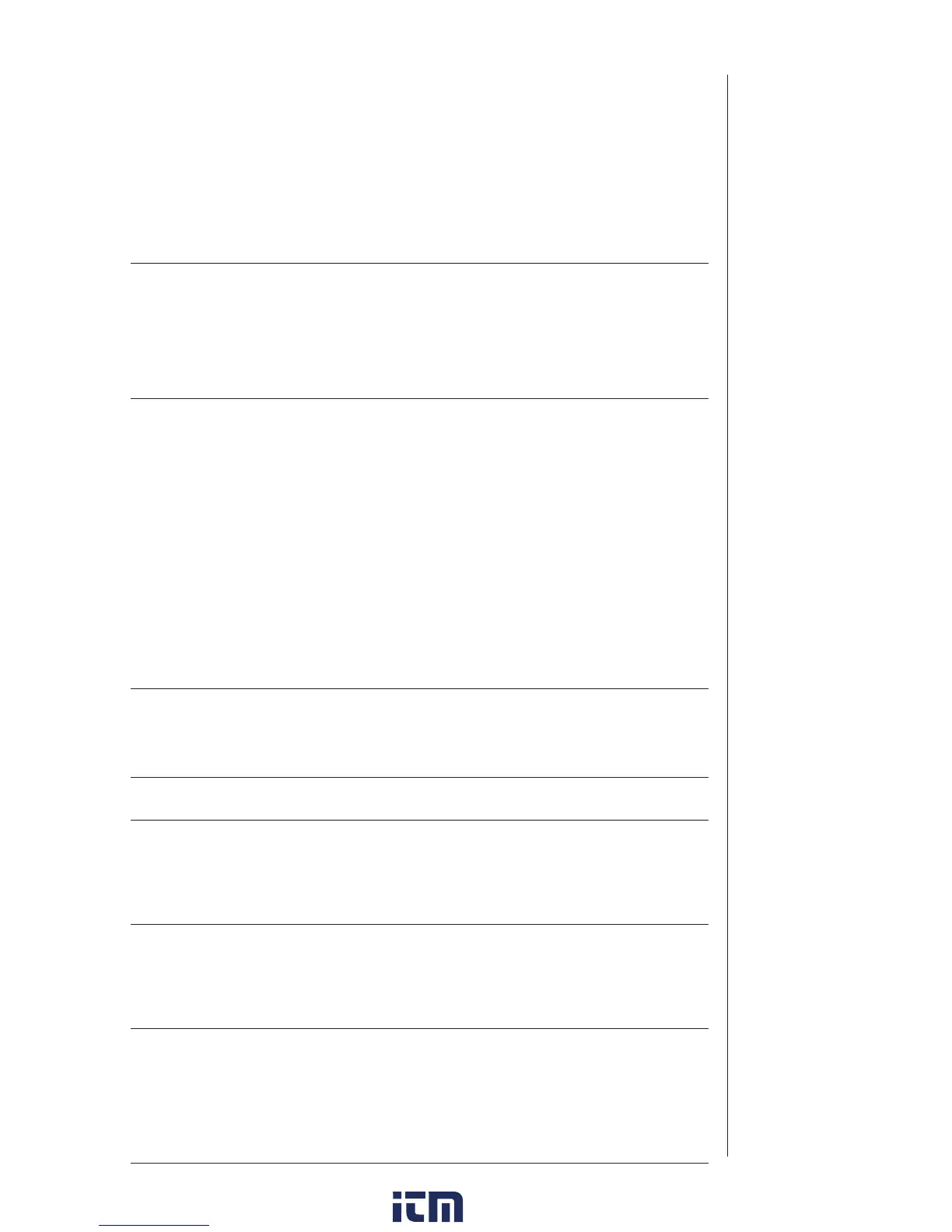11
The following General Setup options are displayed regardless of the sensor
being used. These settings remain when switching to another probe type or
when no probe is attached. Options are tabulated in the table below with choices
and default values. Options are accessed by pressing SETUP. Loop through the
options by using the pq arrows. To modify a setting, press MODIFY. The option
may be modied by using u, p and q keys. Press CFM to conrm the change. To
exit SETUP press SETUP.
Option Description Choices Default
Basic mode
(pH and EC)
*Only seen
when cable
connection
between micro
USB and PC is
made.
Select if PC is being
used for charging
battery (and meter
will be used for
logging) or if Data
will be exported to
the PC.
LOG ON EDGE or
EXPORT TO PC
LOG ON EDGE Available
Log
Select log type to be
used from 3 types of
logging:
Manual log on
demand
Manual log on
stability (3 types
of stability criteria
available)
Timed interval lot
logging
Manual Log
Stability Log:
Fast, Medium,
Accurate;
Interval Log:
Seconds: 5, 10,
30; Interval Log
Minutes: 1, 2, 5,
15, 30, 60, 120,
180.
Interval
(5 Sec)
Manual log
or
Stability log:
Medium
Set Calibration
Expiration
Warning
Meter will indicate
“CAL DUE” when
set time in this
parameter has been
exceeded.
1, 2, 3, 4, 5, 6, 7
days or OFF
7 days Not available
Probe Specic
Parameters that are specic to a measurement type are inserted here in the
SETUP list.
Set Date
Press MODIFY key
to Set current date,
displayed in ISO
format. Press CFM to
save changes.
YYYY/MM/DD
Date
Set date Available
Set Time
Press MODIFY key
to Set current time,
displayed in ISO
format. Press CFM to
save changes.
24hr:MM:SS
Time
Set time Available
Set Auto O
Used to save battery
life by automatically
turning o when no
key press is detected
for time set and
meter is not in active
logging or calibration
mode.
5, 10, 30, 60 Min
or O
10 MIN Available
General
Setup
w ww . . co m
information@itm.com1.800.561.8187
