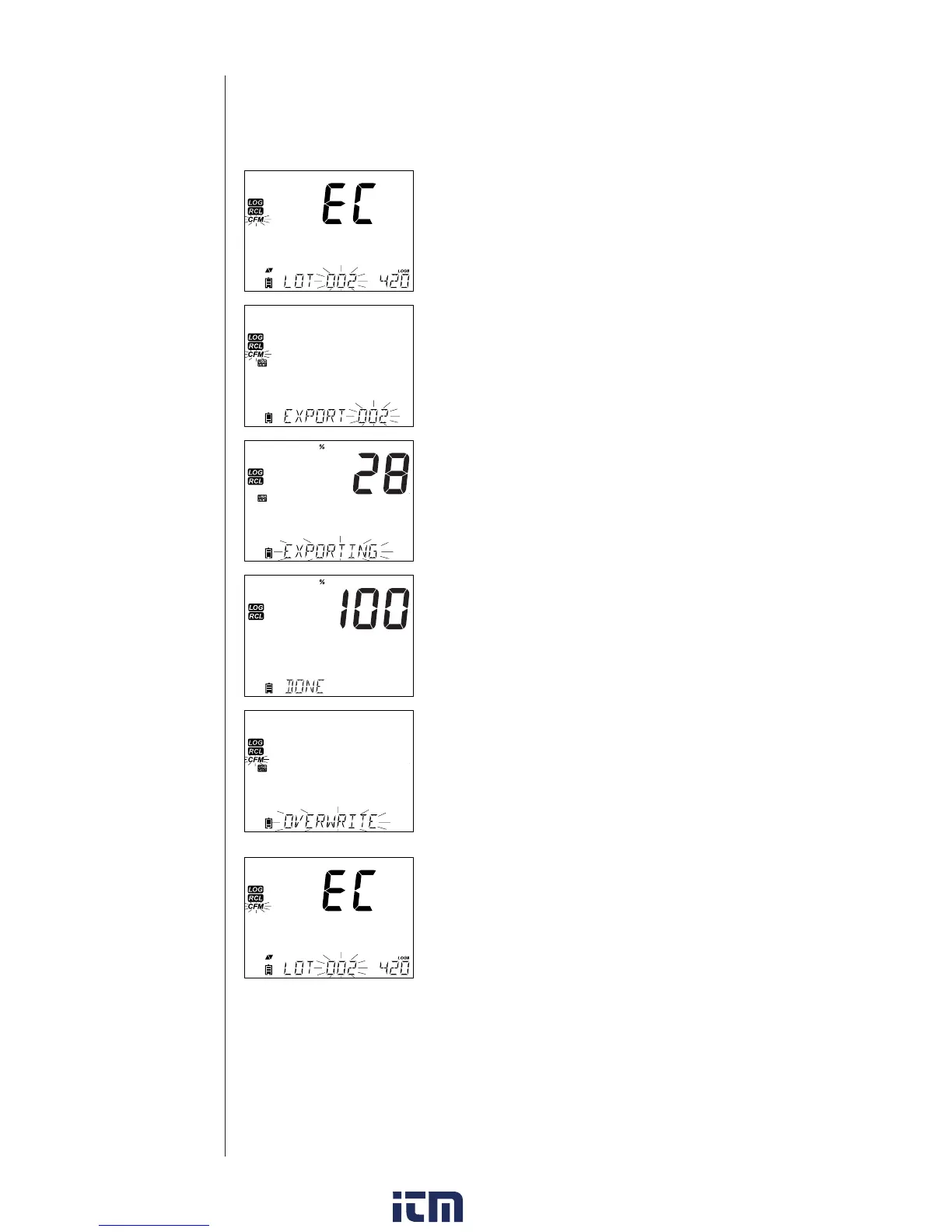18
Logged data on edge® can be transferred from the meter to a USB ash drive
by using the log recall function. The minimum requirement for the drive is USB
2.0. Select the pH, EC or DO record you wish to export and follow the simple
steps below.
Connect USB ash drive to the USB port, located on
the top of the meter. Press the RCL key and select
the parameter to view (pH, EC, or DO). Press the CFM
key. Select Manual, Stability, or interval lots by using
the pq keys. Press the LOG key (not CFM). The “USB
HOST” tag should come on.
“PLEASE WAIT” message appears followed by
“EXPORT”. Press CFM to export the selected record or
lot. If CFM is not pressed in 10 seconds, the USB host
will become inactive.
The meter will display the percentage of export.
The export percentage should go to 100%. Remove
USB ash drive.
If the selected le is already saved on the ash drive,
edge® will ask for conrmation of overwriting the
existing le. The message “OVERWRITE” and “CFM”
tag will blink. Press CFM for overwriting the existing
le or CAL to exit without exporting.
After exporting the display will return to the
selected le. Press the RCL key twice to return to
measurements.
Note: Do not remove USB ash drive during an active export transfer.
PC & Storage
Interface
w ww . . co m
information@itm.com1.800.561.8187
