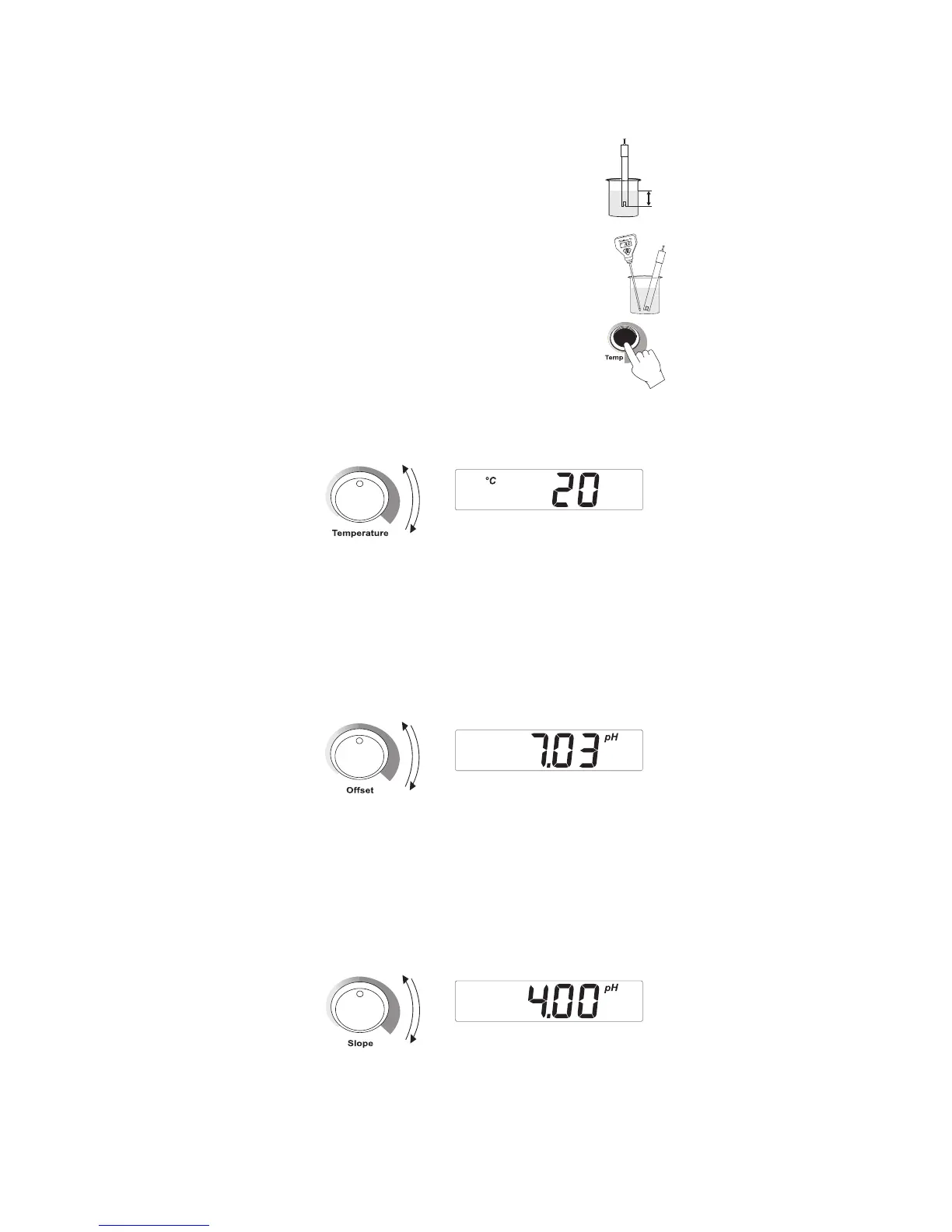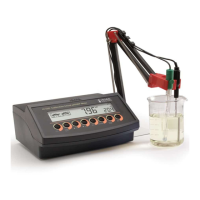• Rinse and immerse the pH electrode into pH
7.01 buffer and shake briefly. Wait for the
reading to stabilize.
• Note the temperature of the buffer solution
using a
ChecktempC
or a glass thermometer
(e.g. 20°C).
• Press and hold the Temp key to select
temperature setting.
• Adjust the Temperature knob until the LCD shows the
noted temperature.
• Release the Temp key. The instruments returns to pH
range.
• Wait a couple of minutes and adjust the Offset knob until
display shows the pH value at the noted temperature (see
the pH versus temperature chart).
• Rinse and immerse the pH electrode in pH 4.01 /pH 10.01
buffer and shake briefly.
• Wait a couple of minutes and adjust the Slope knob until
display shows the pH value at the noted temperature (see
the pH versus temperature chart).
• The pH calibration is now complete.
