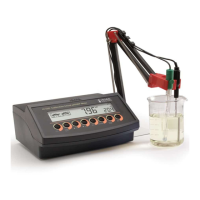10
EC/TDS CALIBRATION
Selectable calibration points for conductivity are 0.00 µS for offset and
84.0 µS, 1413 µS, 5.00 mS, 12.88 mS, 80.0 mS, 111.8 mS for slope.
Rinse the probe with calibration solution or deionized
water. Submerse the probe into the solution. The sleeve
holes must be completely submersed. Tap the probe
repeatedly to remove any air bubbles that may be trapped
inside the sleeve.
To enter EC calibration, select the EC range and press
CAL.
The “BUF” and “CAL” tags are displayed. The primary LCD will display
the EC reading. The secondary LCD will display the standard value. The
“ ” and “~” tags will blink and the information about temperature
compensation is displayed.
Note: The TDS reading is automatically derived from the EC reading and
no specific calibration for TDS is needed. Pressing CAL when TDS
range is selected has no effect.
For zero calibration, just leave the dry probe in the air. This calibration
is performed in order to correct the reading at 0.00 µS. The slope is
evaluated when the calibration is performed at any other point.
Select the desired value with the ARROW keys, if necessary.
When the reading is stable, “CFM” tag starts blinking on the LCD,
asking for confirmation.
Press CFM to confirm calibration.
The instrument stores the calibration value and returns
to measurement mode.

