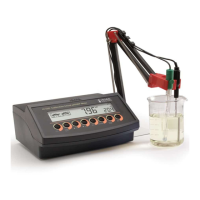21
Setup mode allows viewing and modifying the following instrument
parameters.
The parameters are:
• Cell Constant
• TDS Factor
• Temperature Compensation Coefficient
• Reference Temperature
• Current Time (hour & minute)
• Current Date (year, month & day)
• Beep Status
• Instrument Id
• Temperature Unit
To enter SETUP mode press SETUP while the instrument is in measurement
mode.
Select a parameter with the ARROW keys.
Press CAL to change a parameter value. The selected parameter will
start blinking.
Press RANGE to toggle between displayed parameters.
Press the ARROW keys to increase or decrease the displayed value.
Press CFM to save the modified value or CAL to escape without saving.
SETUP

