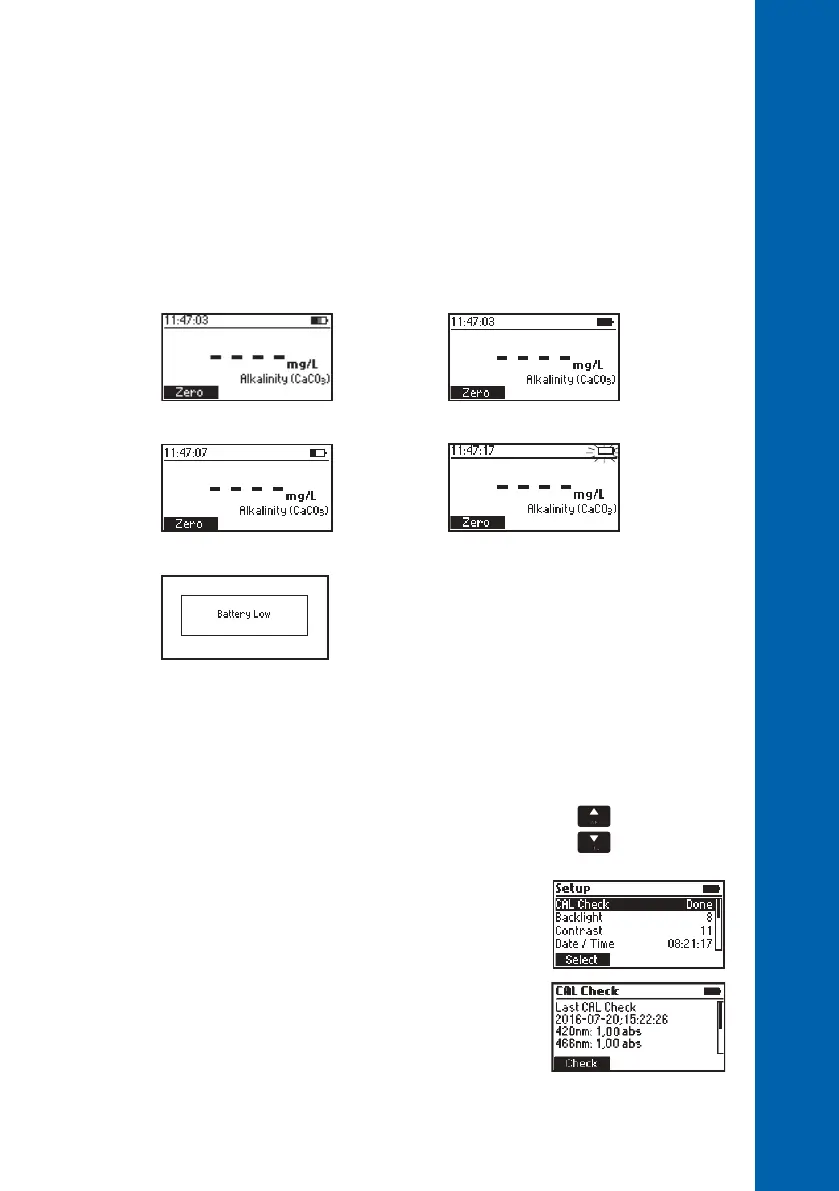11
5. GENERAL OPERATIONS
5.1. POWER CONNECTION AND BATTERY MANAGEMENT
The meter can be powered from an AC/DC adapter (included) or from the built‑in rechargeable battery.
The meter will perform an auto‑diagnostic test when it is first powered on. During this test, the
HANNA
®
logo will appear on the LCD. After 5 seconds, if the test was successful, the last method
used will appear on the display. The battery icon on the LCD will indicate the battery status:
‑ battery is charging from external adapter ‑ battery fully charged (meter connected to AC/DC adapter)
‑ battery capacity (no external adapter) ‑ battery near 0% (no external adapter)
‑ battery at 0% (no external adapter)
To conserve battery, the meter will turn off automatically after 15 minutes of inactivity (30 minutes
before a READ measurement). If a photometer measurement is on the screen, an auto‑log is
created before shutdown.
5.2. GENERAL SETUP
Press SETUP key to enter in Setup menu, highlight desired option using and press Select.
CAL Check (Photometer Only)
Press Select to enter the CAL Check screen. The date, time and
values for the last CAL Check are displayed on the screen.
To start a new CAL Check press Check key and follow the prompts
on the screen.
GENERAL OPERATIONS
