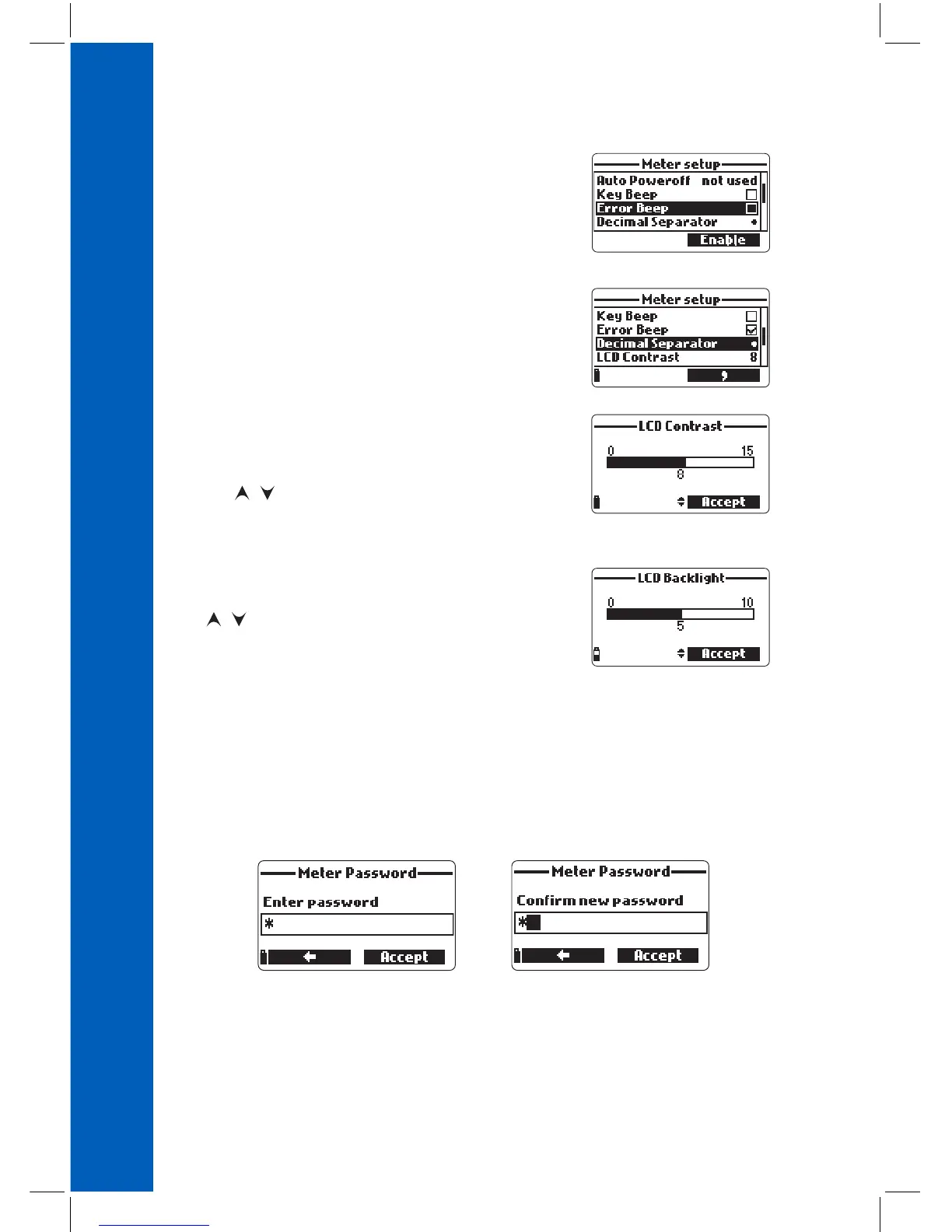44
Error Beep
If enabled, an acoustic signal sounds every time an incorrect key
is pressed, or when an error occurs. A checked box indicates this
function has been enabled. The default setting is disabled.
Decimal Separator
The user can select the type of decimal separator: “dot” or
“comma”. Press the softkey to select the desired option. The
default setting is “dot”.
LCD Contrast
The LCD contrast can be adjusted with this function.
Press Modify to enter this function.
Use the / keys to change the contrast level and press Accept
to save the new value. The default value is 8.
LCD Backlight Intensity
The LCD backlight intensity can be adjusted with this function. Use
the / keys to change the level and press Accept to save the
new value. The default value is 7.
Meter Password
The Meter Password protects against unauthorized configuration changes and log data erasure. When
implemented, many setting and functions cannot be modified or viewed.
To enable the password proceed as follows:
• Highlight “Meter Password” and press Modify.
• Enter the desired password (of 6 digits) in the text box and press Accept.
Note: While typing, the characters are masked with a “*” (star) symbol.
METER SETUP
