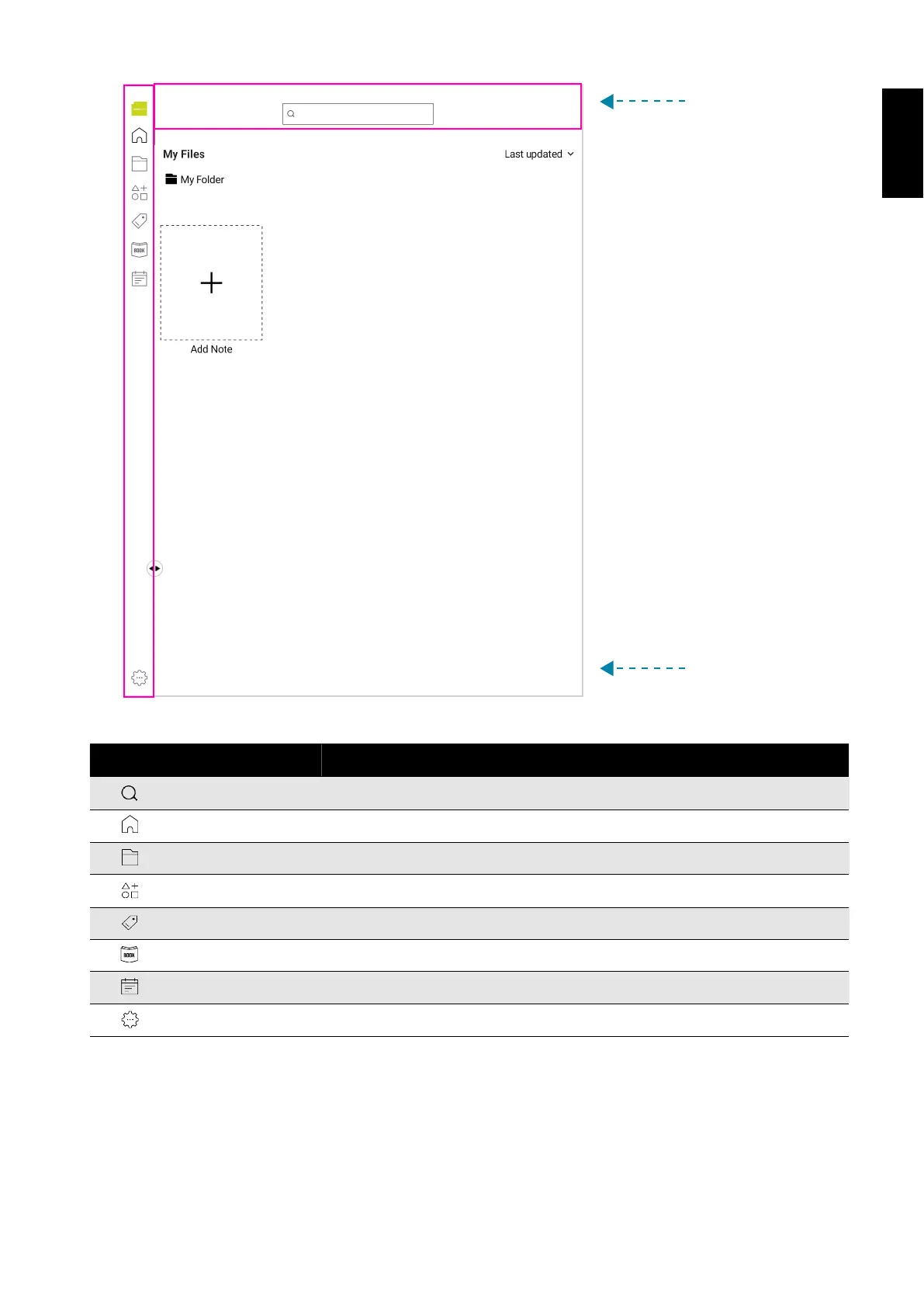16
English
Item Description
Search bar Type into keywords to search notes, files, and tags.
File Tap to create a new file to organize your notes or view stored files.
Tag Tap to add a new tag for finding your notes fast and easy.
Calendar Tap to add schedules to your calendar.
Setting Tap to manage your HannsNote2 app settings.
Book Tap to import your e-books or view and edit the stored ones.
Resource Tap to select all stored materials.
Home page Tap to start adding new notes or view stored ones.
Icon
Search bar
Navigation menu
4.2 Take Notes
This note-taking app provides powerful functions for jotting down your ideas efficiently. The following
introduces the tools and tips on how to use them.