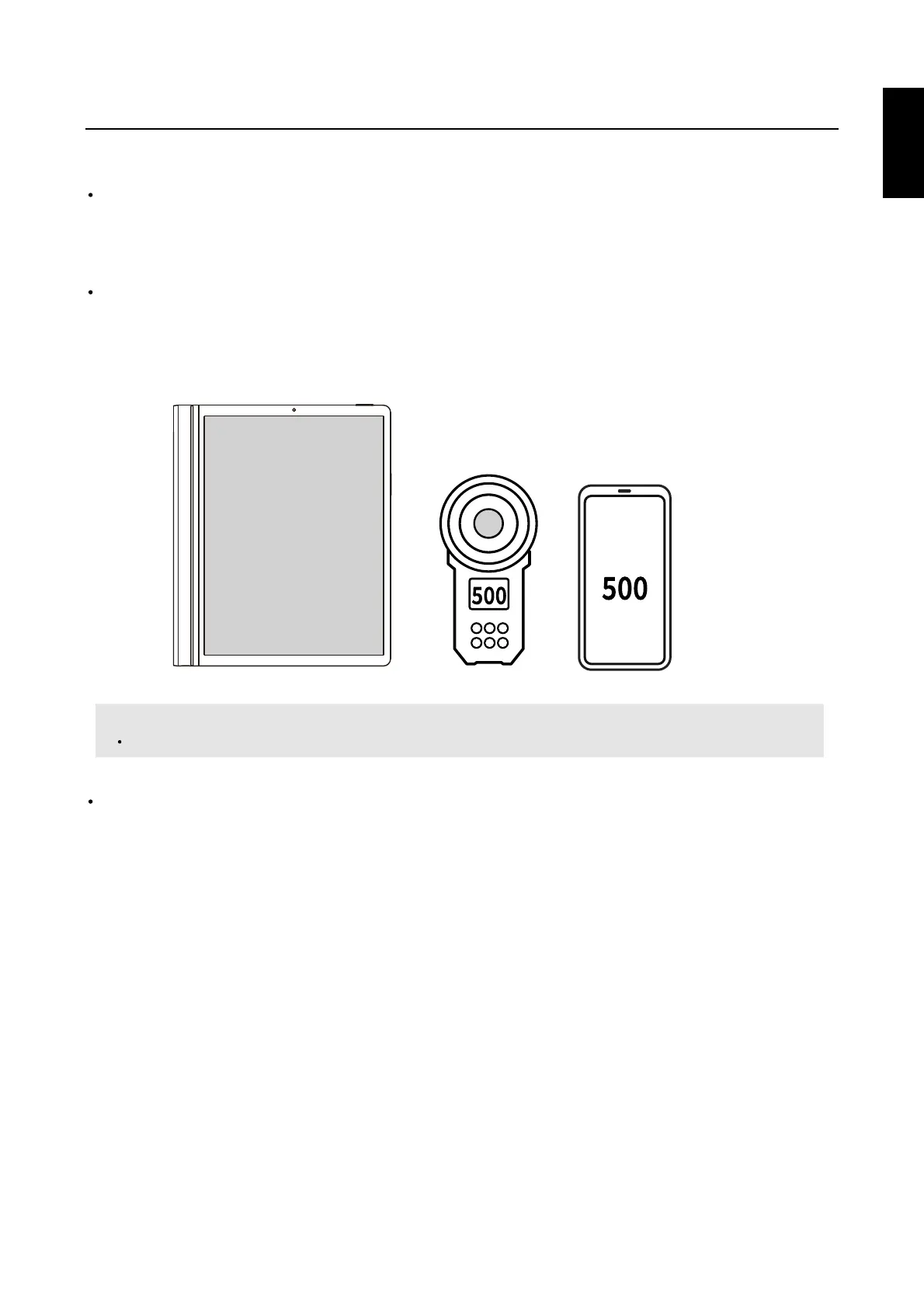4
English
Special Notes of HannsNote2
Please read the following notes carefully before using HannsNote2.
l
HannsNote2 adopts an eye-care design that does not use any light source but instead leverages ambient light
reflection for screen displays. Therefore, it is not possible to adjust the screen brightness. However, since
HannsNote2 runs on the And roid system, there is a built-in system setting for screen brightness on HannsNote2.
It is normal for this setting not to serve any function.
Stylus- Any stylus that conforms to the communication protocol USI2.0 can work with HannsNote2.
The product has no built-in light source and requires ambient light reflection. HannsNote2 should be used in an
environment with an illuminance of 500 lux (lumens) or higher.
NOTE:
The tablet and measuring instrument or mobile app must be kept on the same surface for testing.