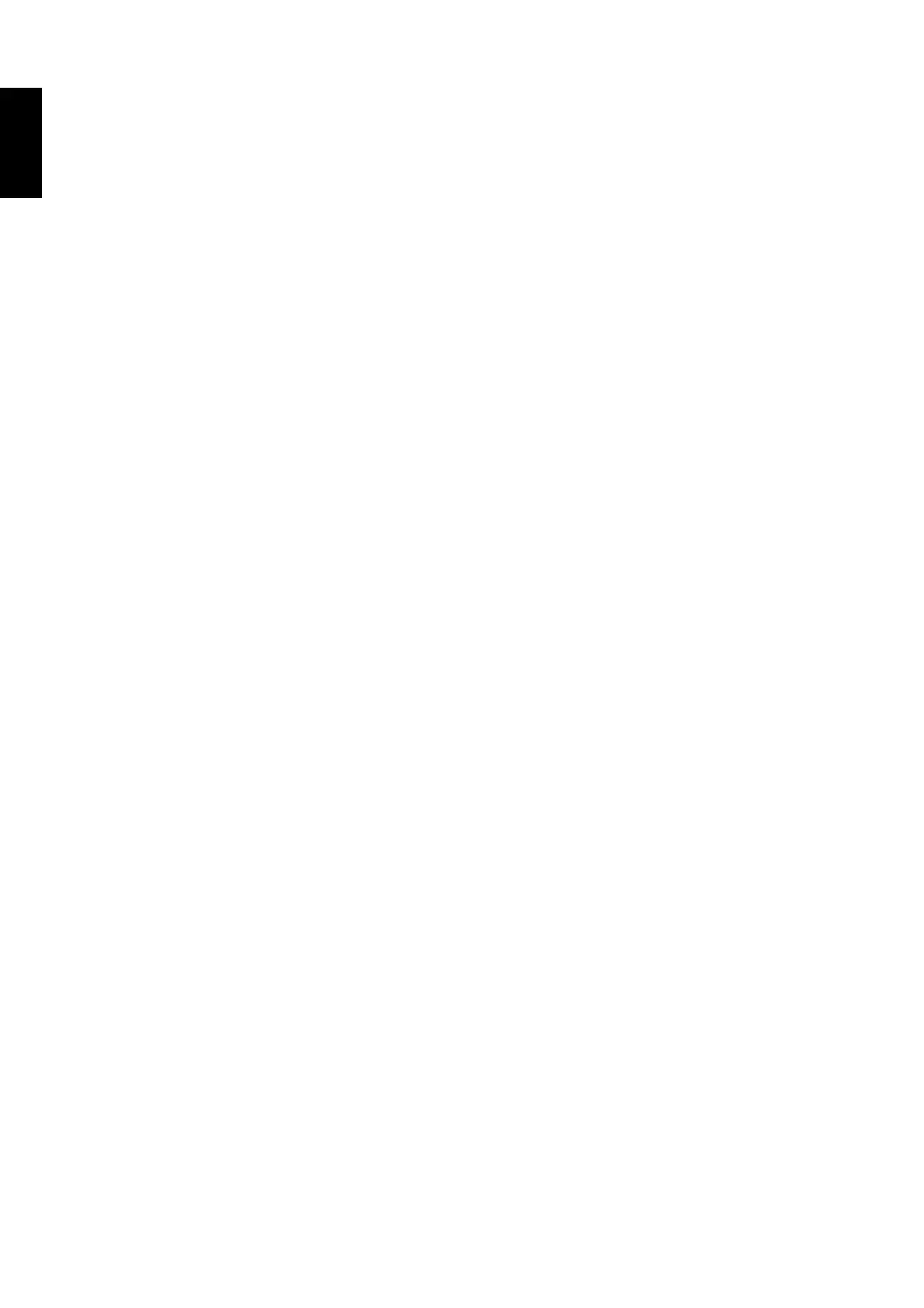1
English
Contents
Precautions ..................................................................................................................... 3
Special Notes of HannsNote2 ....................................................................................... 4
Declaration ..................................................................................................................... 5
What's in the box ........................................................................................................... 6
1. Product Overview..................................................................................................... 7
1.1 Front View ................................................................................................................. 7
1.2 Back View.................................................................................................................. 8
2. Initial Operation ........................................................................................................ 9
2.1 Managing and Charging the Battery........................................................................... 9
2.2 Connecting to the Wi-Fi Network...............................................................................10
2.3 Connecting PC to transmit data.................................................................................11
3. The Android™ Interface.......................................................................................... 13
3.1 Home Screen ............................................................................................................13
3.2 Customizing the Home Screen Panels......................................................................14
3.3 Managing Applications ..............................................................................................14
3.4 Creating Application Folders .....................................................................................15
4.1
Main Screen ............................................................................................................. 15
4.2
Take Notes .............................................................................................................. 16
4.3
Organize Notes ....................................................................................................... 17
4.4
Edit PDF Files ......................................................................................................... 19
4.5
Add Schedules to Calendar ..................................................................................... 20
4.6
Setting ...................................................................................................................... 21
4. The Built-in Note-taking App ..................................................................................
15
5.
System Firmware Update ......................................................................................
21
6.
Product Specifications ...........................................................................................
22
7. Appendix ..............................................................................................................
23