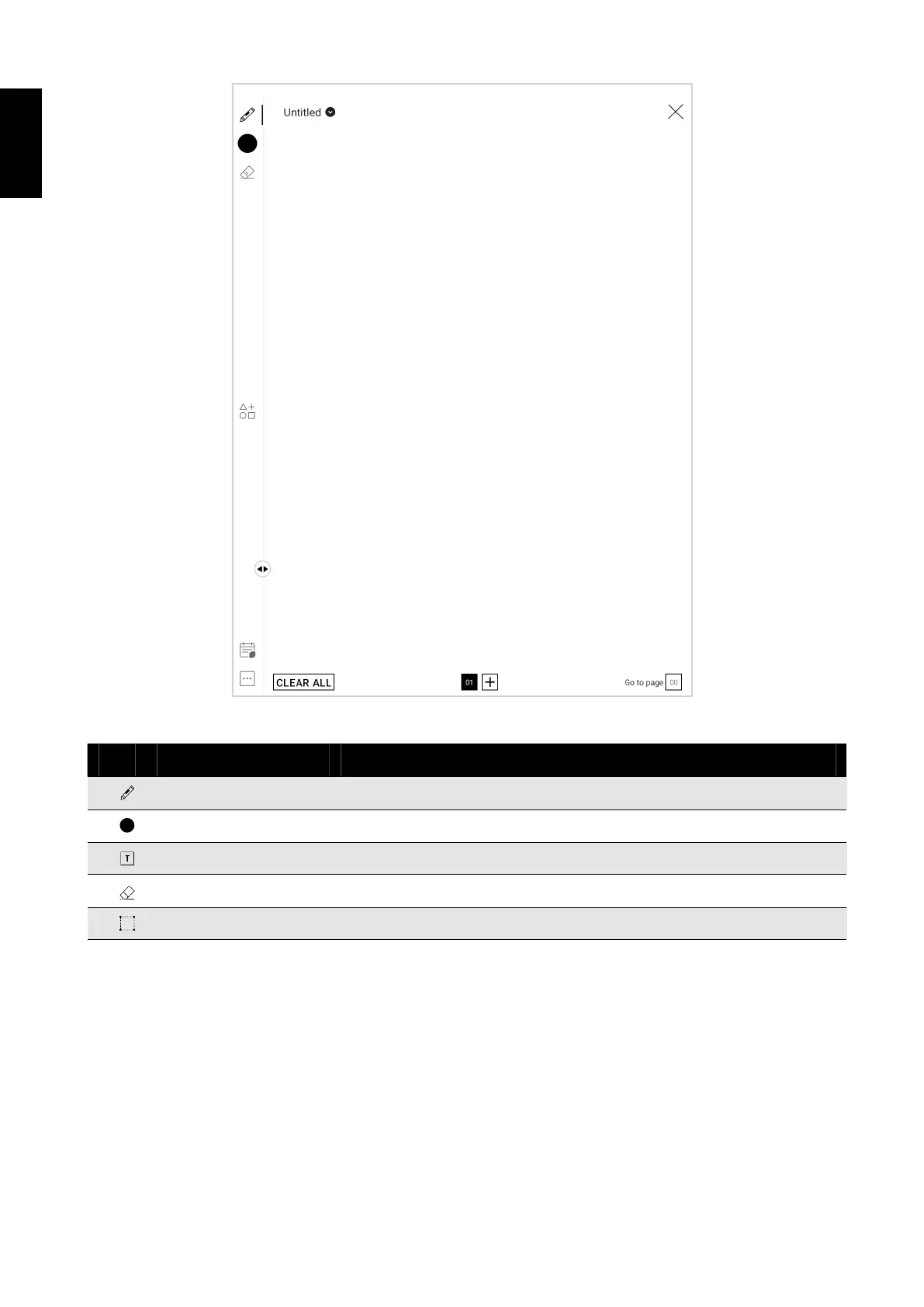17
English
Item Description
Pen Type into keywords to search notes, files, and tags.
Text Tap to create a new file to organize your notes or view stored files.
Crop Tap to add a new tag for finding your notes fast and easy.
Eraser Tap to select all stored materials.
Color Tap to start adding new notes or view stored ones.
Icon
4.3 Organize Notes
The HannsNote2 app helps keep your notes organized. You can manage notes by File or Tag.
Additionally, you can effortlessly find the notes you need through the search bar.
4.3.1 Organize Notes by Files
Tap the File icon in the navigation menu to create a new file. You can choose a color and type into
a name for the file. For searching files, type keywords into the search bar.