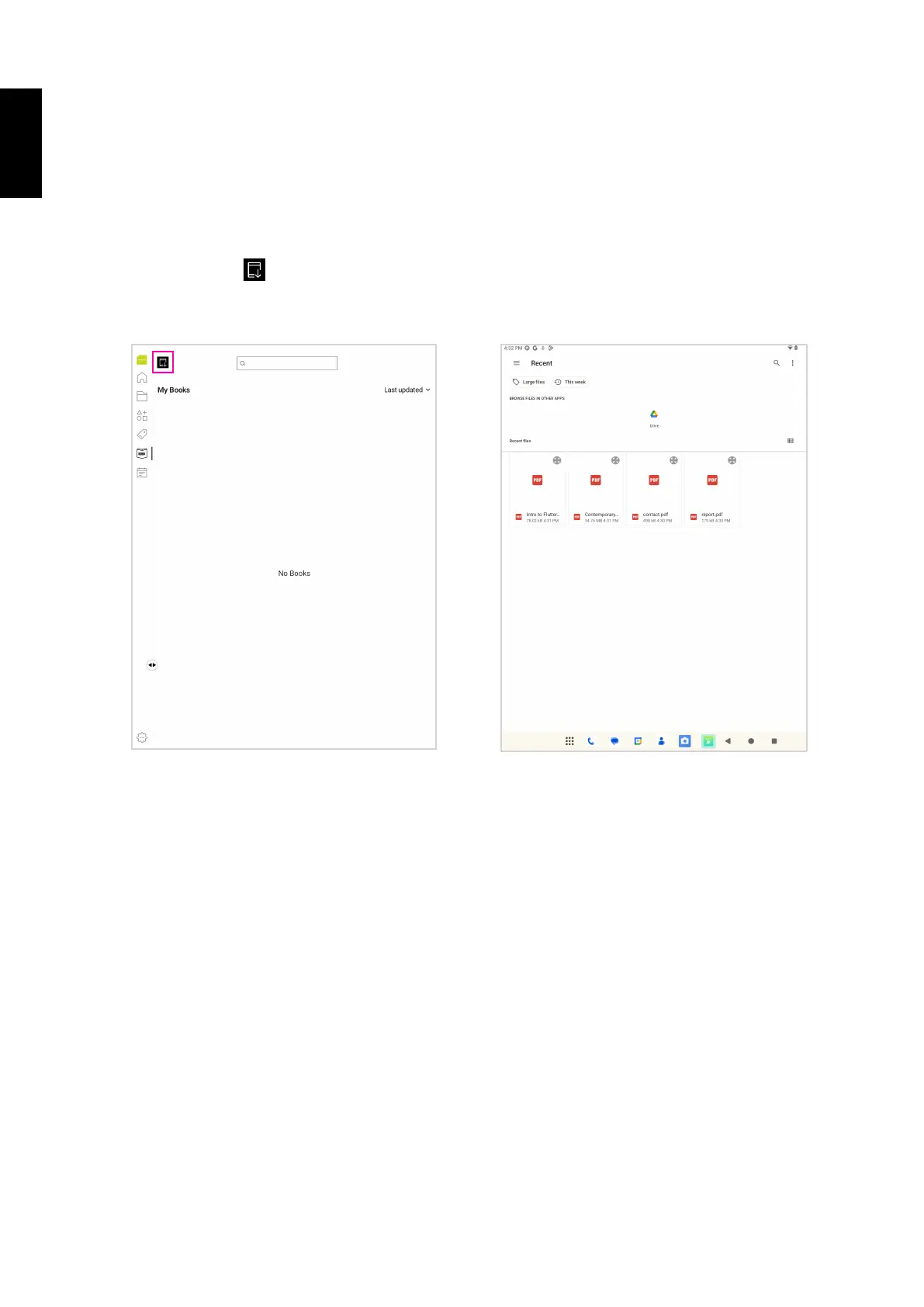19
English
4.4 Edit PDF Files
Import your PDF files into the HannsNote2 app, and you can then write comments, highlight, and
sign on the PDF files.
4.4.1 Import PDF files
Tap the import icon in the top left corner to import your PDF files from your device, select the
files and tap Add to book button to start editing them.
4.4.2 Share PDF Files
You can share the PDF files after finishing editing. Simply tap the share icon in the top right corner,
and you can select the tool you want to use for sharing files.