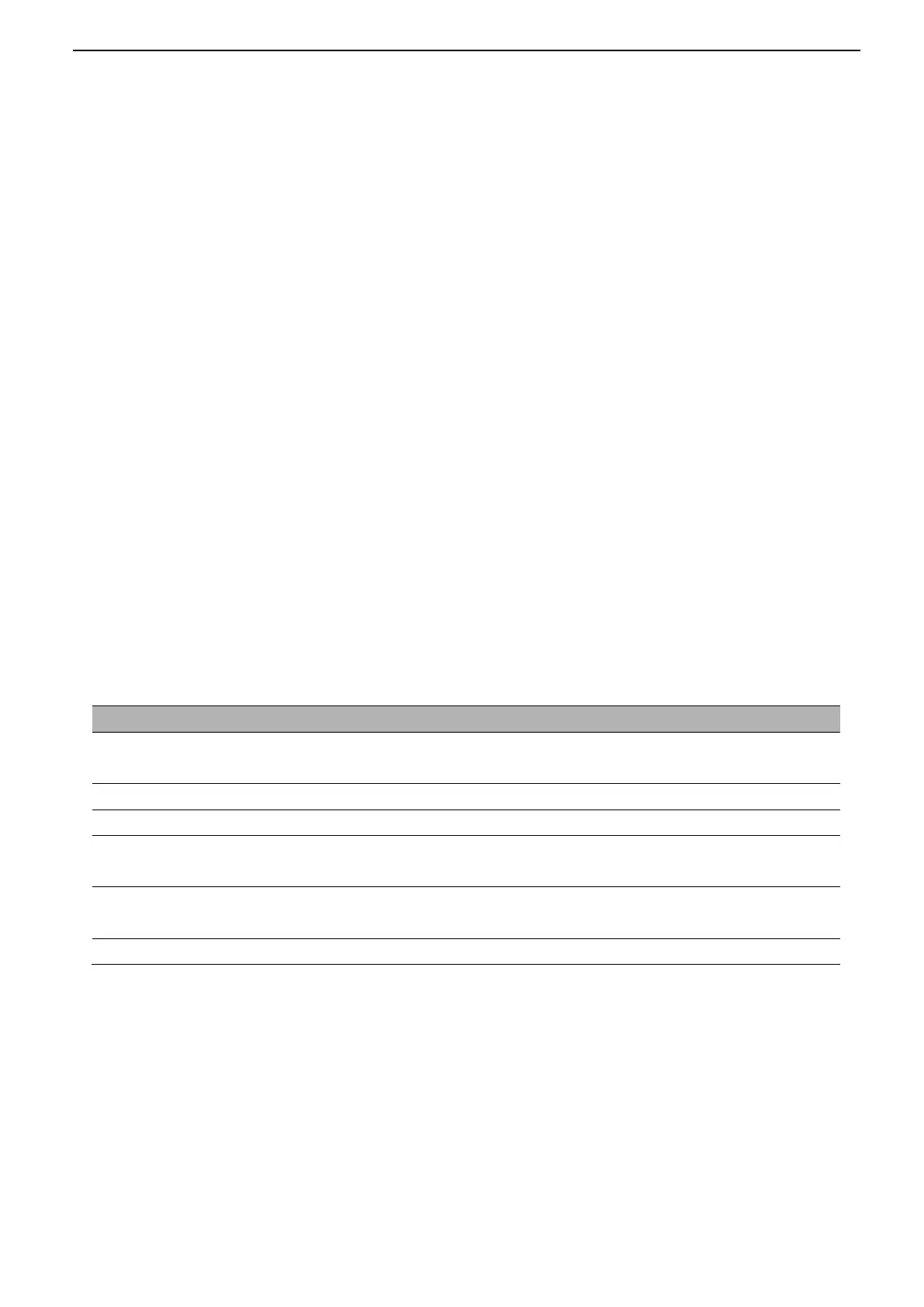20 / 72
➢ Analyze vibration
To display FFT waveform:
1. Press the [Math] button on the front panel to open the MATH function menu.
2. Press the Operation softkey and then turn the Multifunctional Knob to select FFT. The resulting
math waveform is displayed on the screen and labeled with “M”.
3. Press the Source softkey, and then turn the Multifunctional Knob to select the source to do FFT
operation. Analog channels (CH1~CH2) can be used as the source.
4. Press Center softkey and then turn the Multifunctional Knob to adjust the frequency of the
frequency domain waveform corresponding to the horizontal center of the screen.
5. Press Span softkey and then turn the Multifunctional Knob to adjust the the horizontal scale of the
frequency domain waveform.
6. Press the Vertical Units softkey to select the unit of vertical axis. The units of the vertical axis can be
dB or Vrms which use a logarithmic scale or a linear scale to display vertical amplitude respectively.
7. Press the Scale softkey to select the vertical scale.
8. Press the Window softkey, and then turn the Multifunctional Knob to select an appropriate window.
Spectral leakage can be considerably decreased when a window function is used. The series of scope
provides six kinds of FFT window functions which have different characteristics and are applicable to
measure different waveform. You need to select the window function according to different waveform
and their characteristics. Please read the table below carefully to make an appropriate option according
to the input signal.
9. Press the Show-Only softkey to select to display FFT operation results only and not display the source
channel.
Note:
1. Signals with DC components or deviation would cause an error or deviation of the FFT waveform
components. To reduce the DC components, set the Channel Coupling to AC.
2. To reduce the random noise and aliasing frequency components of repetitive or single pulse, set the
Acquisition of the oscilloscope to Average.
