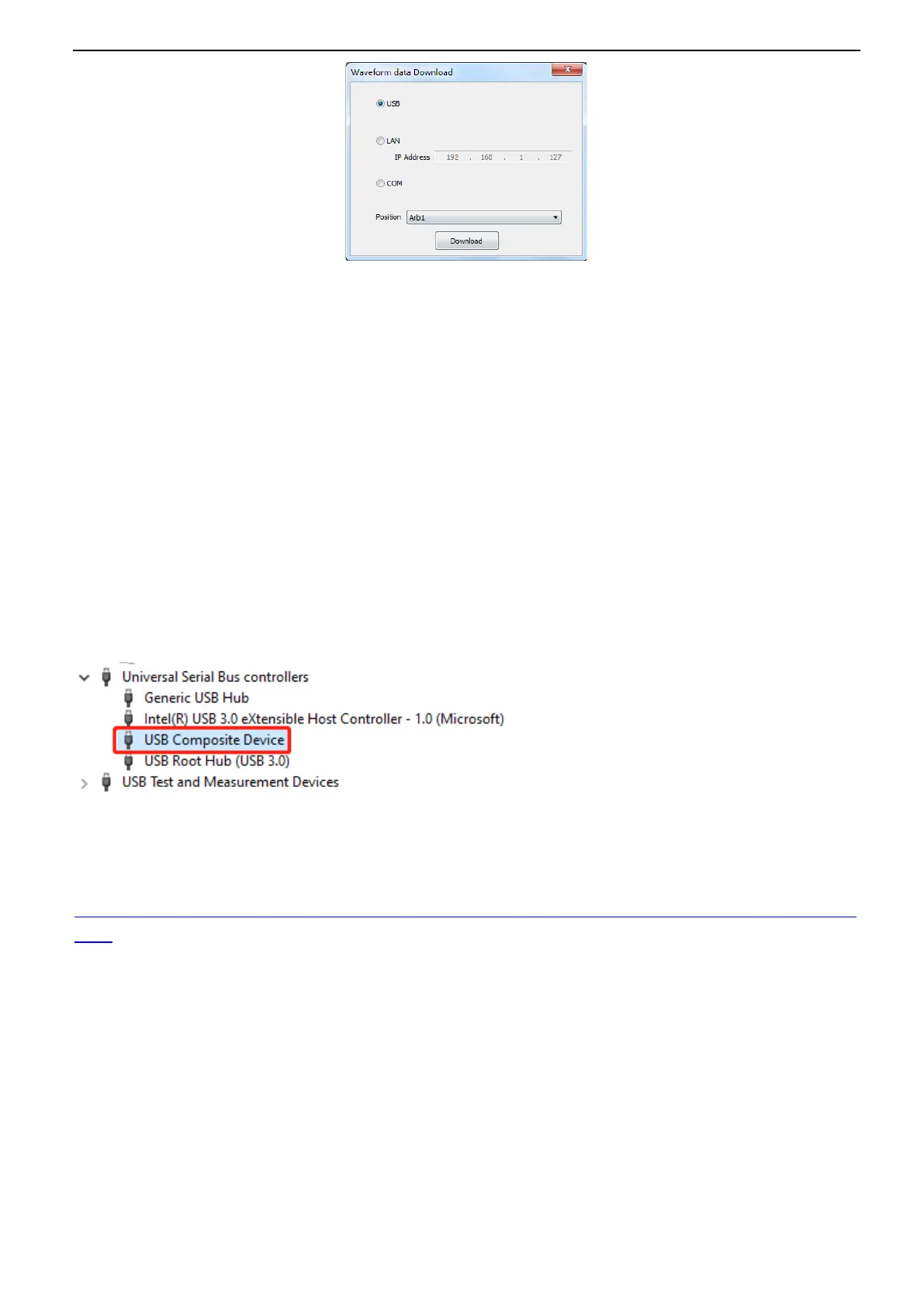61 / 72
The waveform will output from GEN OUT BNC port.
Also, you can recall ARB format file in USB disk to output a waveform.
Press the Wave Gen button on the front panel to enter Wave Gen function menu.
Press the Wave softkey, turn the Multifunctional Knob to select Arb1~Arb4 and then press the knob to
confirm.
Press Recall softkey and select desired recalled ARB format file in USB disk.
The waveform will output from GEN OUT BNC port.
4. Remote Control
Connect the Type-A end of the USB cable to the computer, and connect the Type-B end to the USB port
on the back of the oscilloscope. A new device will be displayed in the computer device manager.
Install the IO driver:
Click the following URL to download the latest IO software:
https//www.keysight.com/main/software.jspx?ckey=2175637&lc=chi&cc=CN&nid=-11143.0.00&id=217
5637
Double-click the application to start the installation. According to the installation prompts, install step
by step, the installation process may take several minutes.
