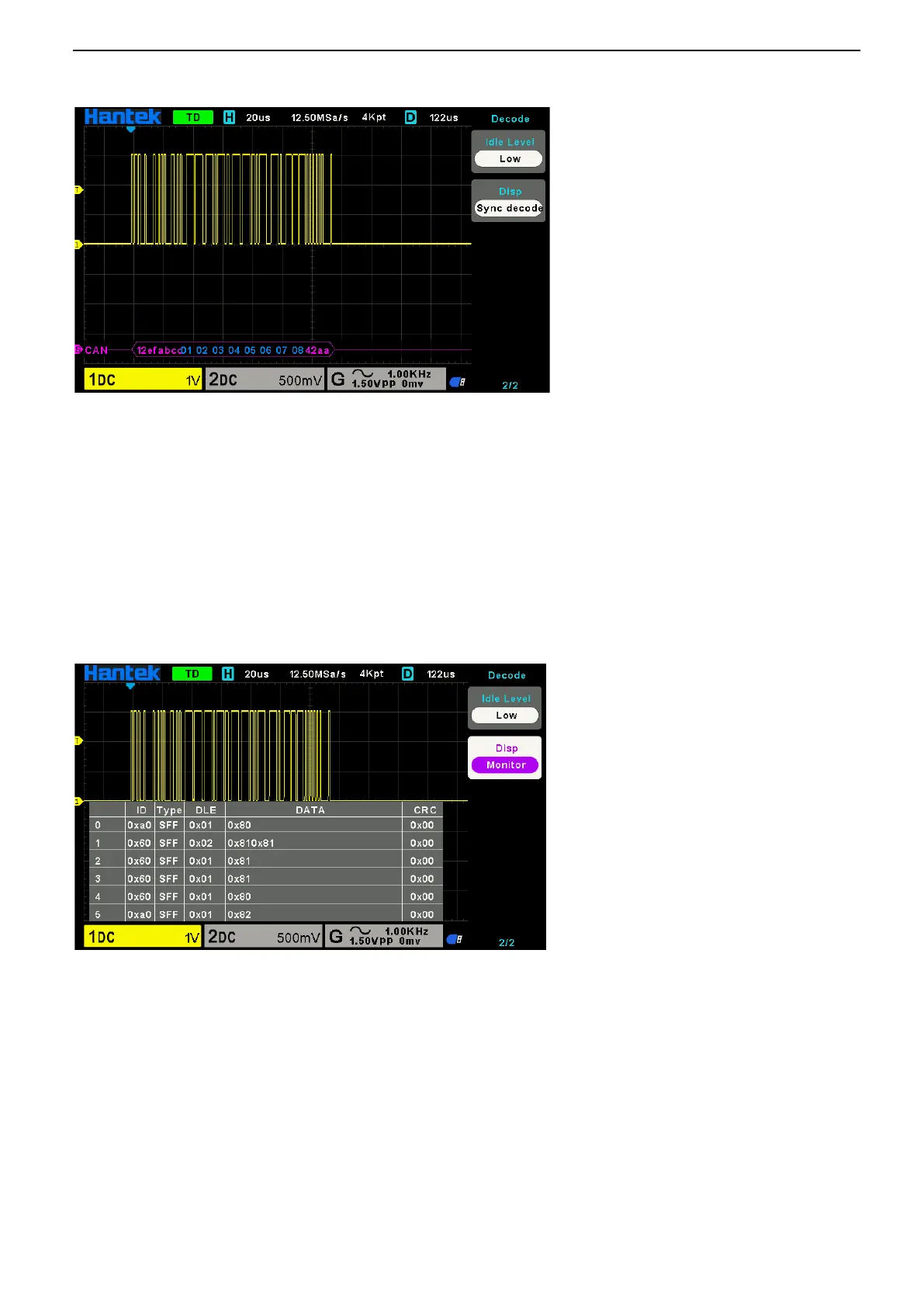39 / 72
The trigger result is shown below:
CAN Decode interpretation:
1. The decode data is displayed in hexadecimal;
2. The decoded data is at the bottom of the waveform interface. The color of “frame ID” is displayed
purple, the “Data” is blue, the “CRC” is purple;
3. When there are "?" or "adjust the time base", you need to adjust the time base to see the decoding
results.
CAN text interface is shown as below:
ID: The ID value of the current frame, displayed as hexadecimal;
Type: Frame type. “SFF”- Standard data frame, “SRF”- Standard remote frame, “EFF”- Extended data
frame, “ERF”- Extended remote frame;
DLE: Data bytes of current frame;
Data: The data of current frame;
CRC:The CRC check code of current frame.
