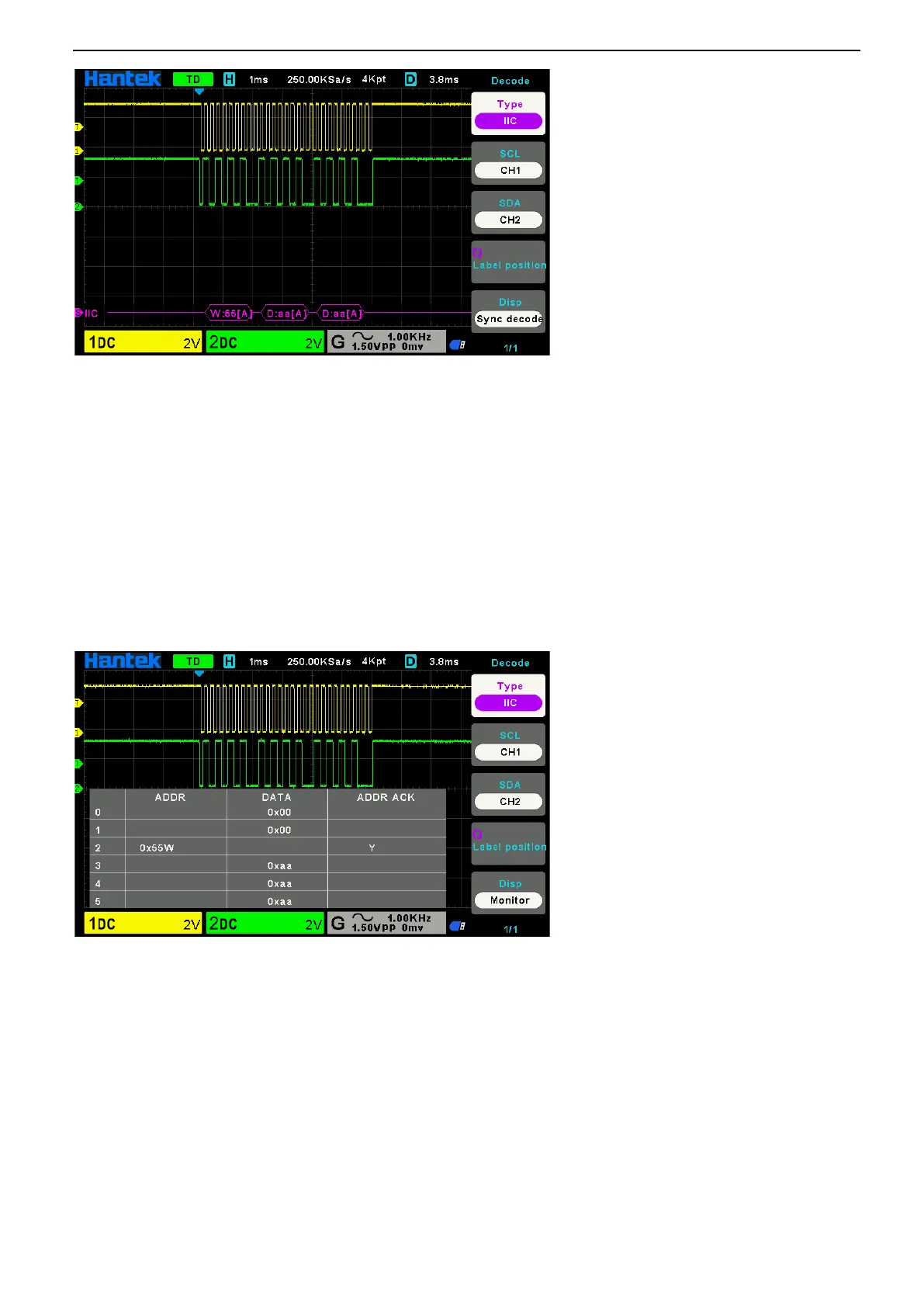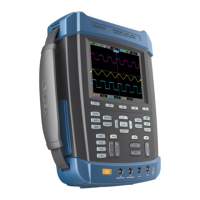41 / 72
IIC Decode interpretation:
1. The decode data is displayed in hexadecimal;
2. The decoded data is at the bottom of the waveform interface. The color of “Address” and “Data” are
displayed purple; "W" indicates the write operation, "R" indicates the read operation, "D" indicates the
decoded data, "~A" indicates the unacknowledged bit;
3. When there are "?" or "adjust the time base", you need to adjust the time base to see the decoding
results.
IIC text interface is shown as below:
ADDR: In the address bar, "R" represents the read operation, and "W" represents the write operation;
DATA: It is the data sent by a read or write operation;
ADDR ACK: "Y" means response, and "N" means no response.
2.9. Save/Recall
Oscilloscope setups, waveform, and reference waveform files can be saved to internal oscilloscope
memory or to a USB storage device, the CSV and picture can be saved to USB storage device, the