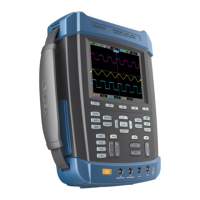6 / 72
2.8.2. LIN Decode .......................................................................................................................................................... 37
2.8.3. CAN Decode ........................................................................................................................................................ 38
2.8.4. SPI Decode........................................................................................................................................................... 40
2.8.5. IIC Decode ........................................................................................................................................................... 40
2.9. Save/Recall ............................................................................................................................................................... 41
2.9.1. Internal Save and Recall ...................................................................................................................................... 42
2.9.2. External save and recall ....................................................................................................................................... 43
2.9.3. Save picture ......................................................................................................................................................... 43
2.9.4. File Manager........................................................................................................................................................ 44
2.10. Measure System..................................................................................................................................................... 45
2.10.1. Scale measurement ........................................................................................................................................... 45
2.10.2. Cursor measurement......................................................................................................................................... 46
2.10.3. Automatic Measurement .................................................................................................................................. 47
2.11. DVM ....................................................................................................................................................................... 49
2.12. Acquire ................................................................................................................................................................... 50
2.12.1. Run Control ....................................................................................................................................................... 50
2.12.2. XY Mode ............................................................................................................................................................ 51
2.12.3. Roll Mode .......................................................................................................................................................... 52
2.13. Display .................................................................................................................................................................... 52
2.14. Utility System ......................................................................................................................................................... 52
2.14.1. Update Firmware .............................................................................................................................................. 53
2.14.2. Self Calibration .................................................................................................................................................. 53
2.14.3. Pass/Fail ............................................................................................................................................................. 53
2.15. Fast Action Buttons ................................................................................................................................................ 54
2.15.1. AUTO SCALE....................................................................................................................................................... 54
2.15.2. Default Setup ..................................................................................................................................................... 55
2.15.3. Dual-window Mode ........................................................................................................................................... 56
3. Waveform Generator ....................................................................................................................................... 57
3.1. Set Wave Type and Parameters ............................................................................................................................... 57
3.2. Waveform modulation setting ................................................................................................................................. 58
3.3. Burst setting ............................................................................................................................................................. 59
3.4. Edit Arbitrary Waveform .......................................................................................................................................... 59
3.5. Output Arbitrary Waveform ..................................................................................................................................... 60
4. Remote Control ............................................................................................................................................... 61
5. Troubleshooting .............................................................................................................................................. 63
6. Services and Support ....................................................................................................................................... 64
7. General Care and Cleaning ............................................................................................................................... 65
General Care ................................................................................................................................................................... 65
Cleaning .......................................................................................................................................................................... 65
Appendix A: Technical Specifications .................................................................................................................... 65
Appendix B: Accessories ...................................................................................................................................... 71
Appendix C Harmful and Poisonous Substances or Elements ................................................................................. 72
