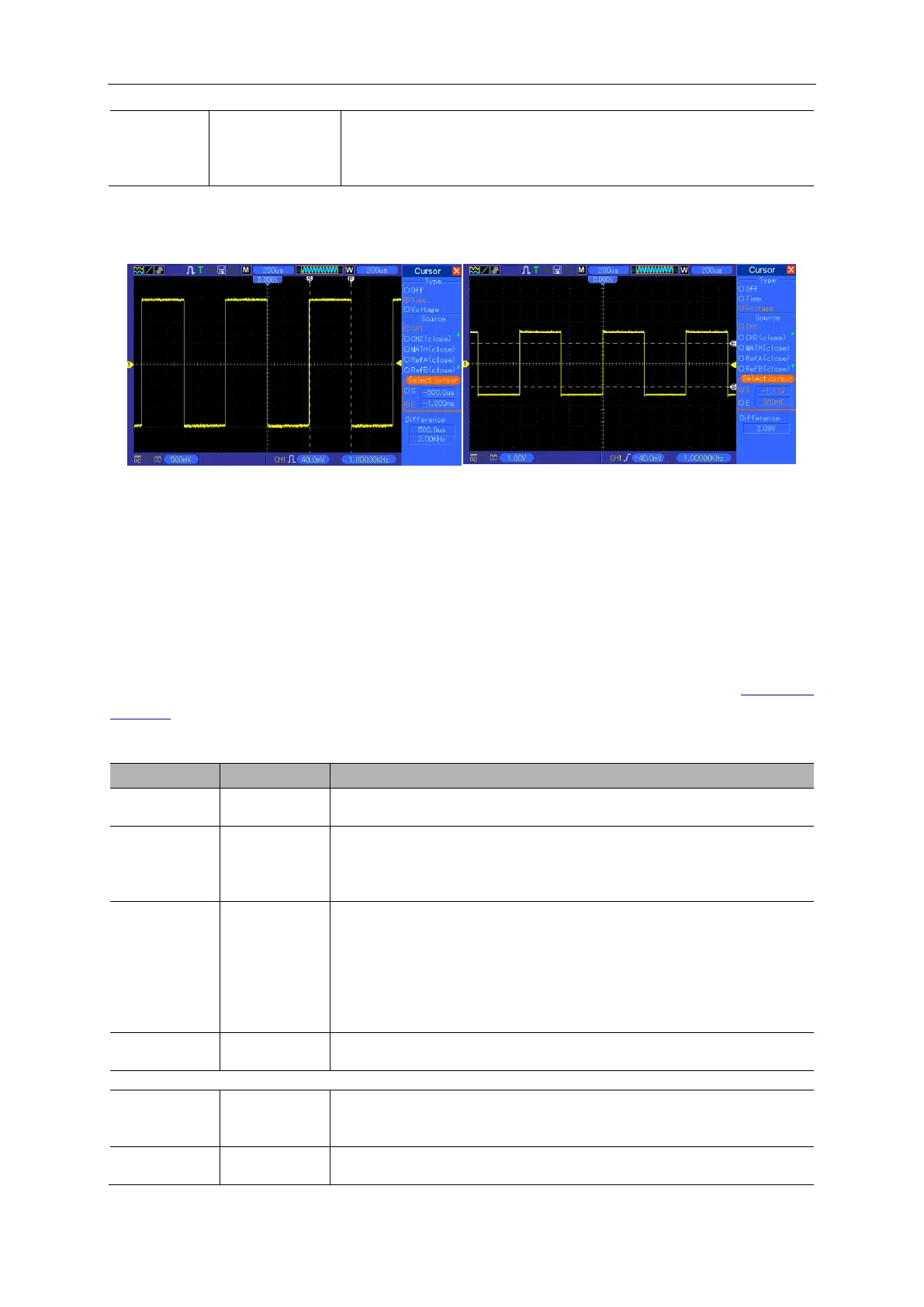Basic Operation
DSO5000P Series Digital Storage Oscilloscope User Manual 38
Display the
difference
(delta) between
the cursors.
Display the measurement in the box under this option.
Moving Cursors: Press the key near Select Cursor to select a cursor and turn V0 to move it.
Cursors can be moved only when the Cursor Menu is displayed.
5.5.6 Display
The waveform display is affected by settings of the oscilloscope. A waveform can be measured
once it is captured. The different styles to display a waveform on the screen give significant
information about it.
There are two modes to display waveforms Single-window and Dual-window. Refer to Horizontal
Controls for more information.
Push the DISPLAY button and the following menu appears.
Vectors fills up the space between adjacent sample points in the
display; Dots only displays the sample points.
OFF
0.2S-8S
selectable
Infinite
Sets the time length to display each displayed sample point.
YT format shows the vertical voltage in relation to time (horizontal
scale); XY format displays a dot between CH1 and CH2 each
time when a sample is acquired, where the voltage or current of
CH1 determines the X coordinate of the dot (horizontal) and the
voltage or current of CH2 determines the Y coordinate (vertical).
For detailed information, refer to descriptions on XY format in the
following text.
0-15 16 ranks adjustable, with a progress bar to display; Press
F5 to select this option. Turn the multi-functional knob to adjust.
Dotted line
Real line
OFF
Off only displays the horizontal and vertical coordinates at the
center graticule on the screen.
0-15 16 ranks adjustable, with a progress bar to display.
