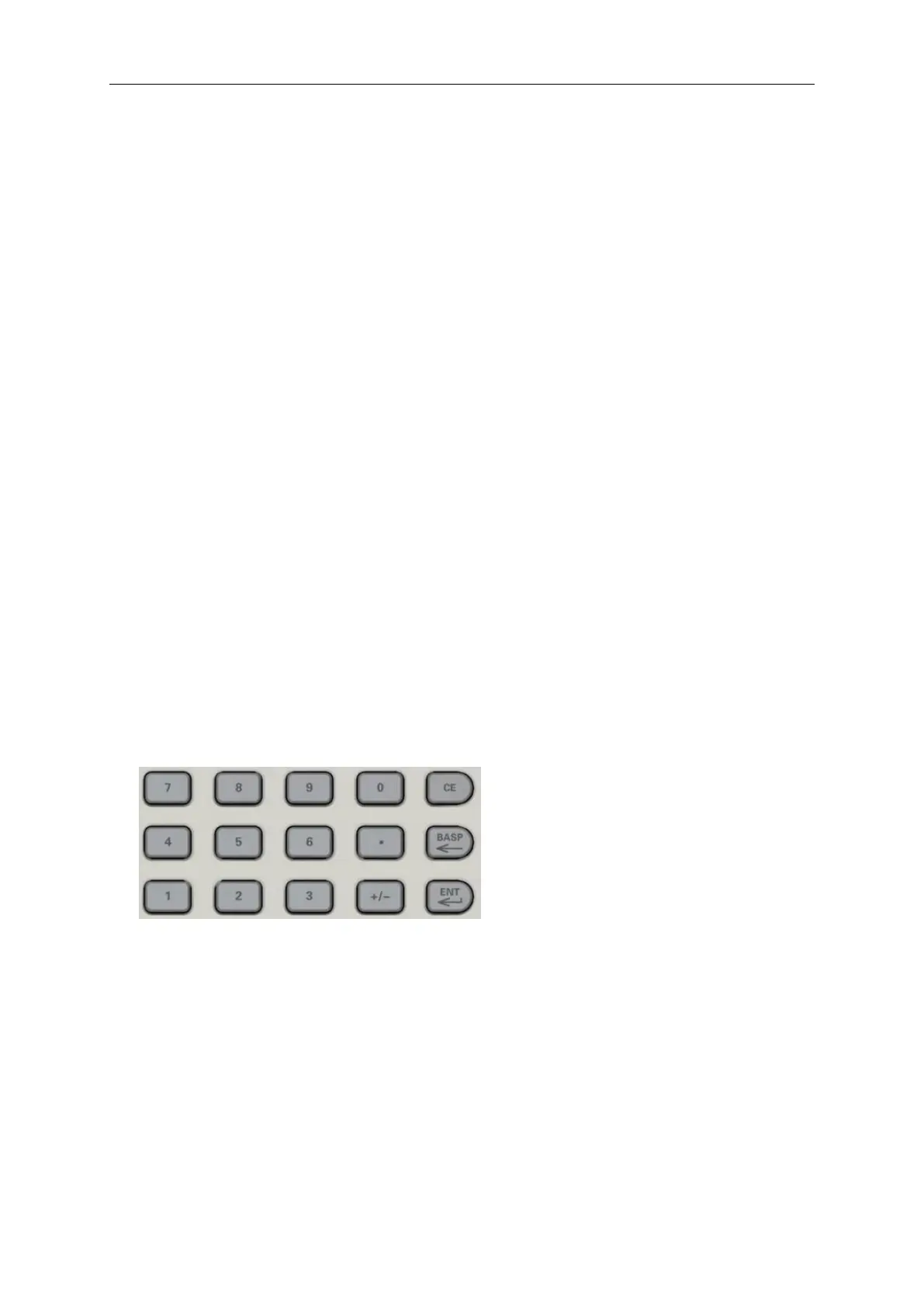User Manual 12
4. Menu
Display the operation menu corresponding to the function currently selected. For example, the
"Sine" function menu is displayed in the above figure.
5. Menu Page Number
Display the total number of pages and the current page number of the menu, such as "1 of 1"
or "1 of 2".
6. Channel parameter
Display the current waveform parameter in each channel.
Press the corresponding softkey and use the numeric keyboard or direction keys and knob to
modify this parameter. The parameter that can be modified currently will be highlighted and
the red background of the number indicates current cursor location.
7. Waveform
Display the currently selected waveform shape in each channel.
8. Counter
The brief information of the counter will only be displayed when the frequency counter function
is turned on and the interface currently displayed is not the frequency counter interface.
1.6 Parameter Setting Method
Users can use the numeric keyboard or knob and direction keys to set parameters.
1.6.1 Numeric Keyboard
The numeric keyboard consists of:
Number Keys
The 0 to 9 number keys are used to directly input the desired parameter value.
Decimal Point
Press this key to insert a decimal point "." at the current position of the cursor.
Operator Key
The operator key "+/-" is used to modify the operator of the parameter. Press this key to set the
parameter operator to "-".
