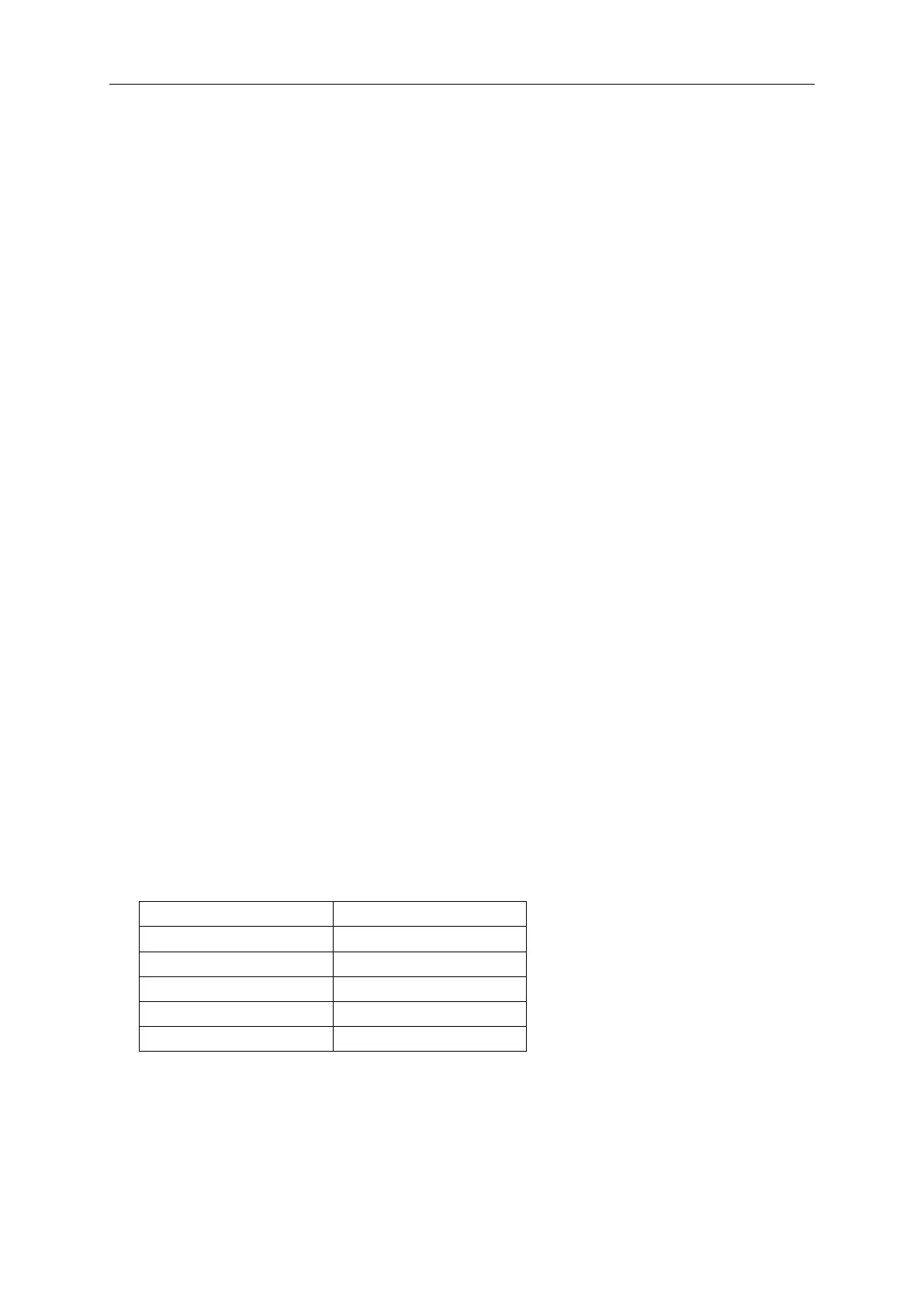User Manual 39
level, the less offset is generated. For example, if the frequency deviation is set to 1KHz, +2.5V
signal level corresponds to a 1kHz increase of frequency and -2.5V signal level corresponds to a
1kHz decrease of frequency.
5.4 PM Modulation
A modulated waveform consists of a carrier waveform and a modulating waveform. In PM, the
carrier phase is varied by the voltage level of the modulating waveform.
5.4.1 Select Phase Modulation
Press Mod->Type->PM to enable PM function.
When Mod is enabled, Sweep or Burst will be disabled automatically.
After PM is enabled, the instrument will generate PM waveform with the currently specified
carrier and modulating waveforms. To avoid multiple waveform changes, enable modulation
after configuring the other modulation parameters.
5.4.2 Carrier Waveform Shape
PM carrier shape: Sine (default), Square, Ramp, Pulse, Arbitrary (except DC) or Harmonic
waveform.
Press the front panel key Sine, Square, Ramp, Pulse, Arb -> Type or Harmonic to select a
desired carrier waveform shape.
Noise and DC could not be used as carrier waveform.
5.4.3 Carrier Frequency
The maximum carrier frequency varies by function for HDG2102B, as shown below. The default is
1 kHz for all functions.
After the carrier waveform is selected, you can press Frequency/Period to highlight "Frequency",
and then use the numeric keyboard or direction keys and knob to input the desired frequency
value.
