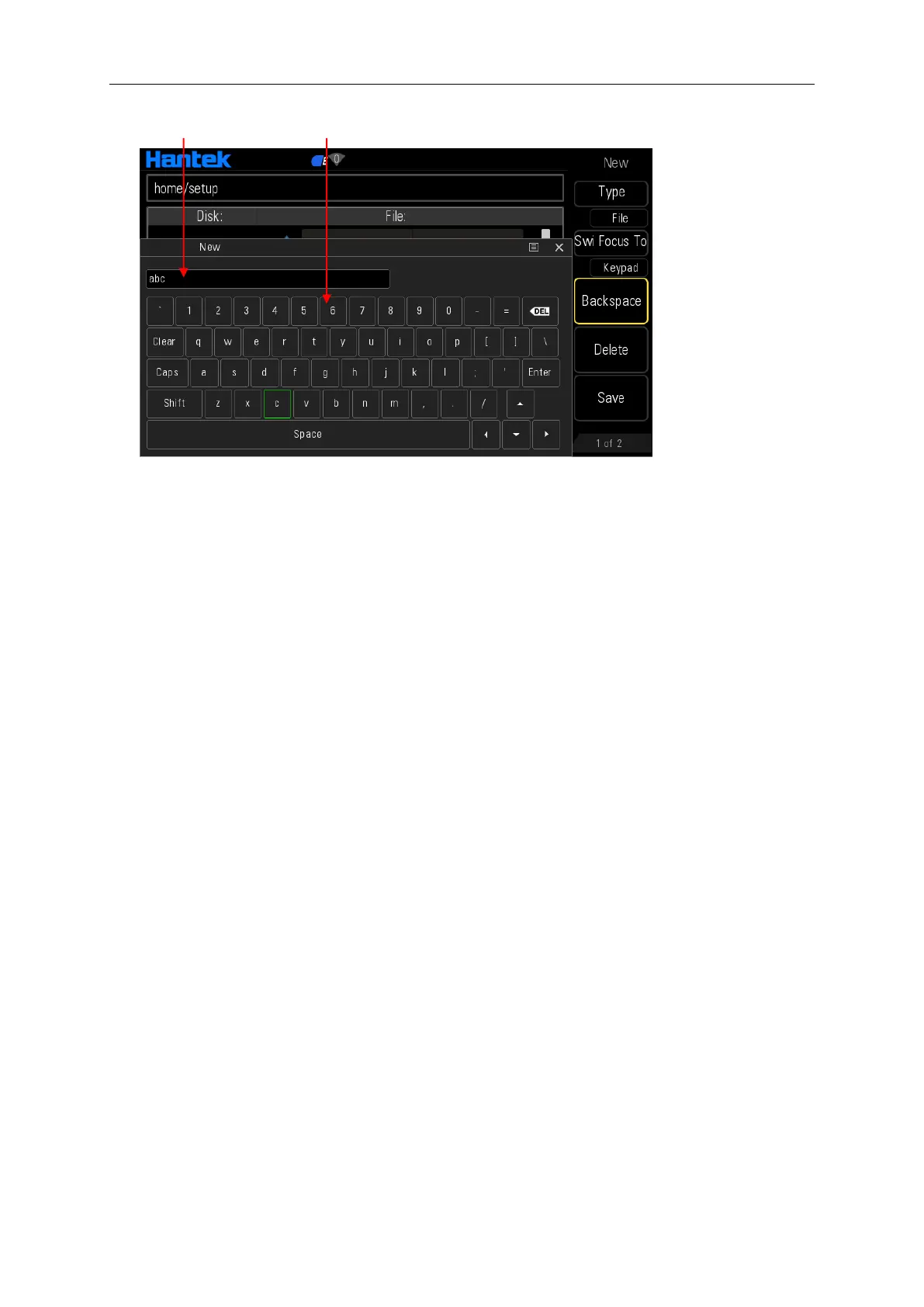User Manual 77
1. Press Type softkey to select File.
File: will create a new state file.
Directory: will create a new folder.
2. Press Swi Focus To softkey to select Name and Keyboard.
Name: Put the cursor in the Filename Input Area. Use direction keys to move the cursor
position and specify the location of the modified character.
Keyboard: Put the cursor in the Virtual Soft Keyboard. Rotate the knob to move the cursor
position and press down the knob to input the character. Select Caps in the Virtual Soft
Keyboard to switch between uppercase and lowercase.
3. Press Backspace softkey to remove the characters in front of the cursor one by one.
4. Press Delete softkey to delete all the characters in the Filename Input Area.
5. Press Save softkey to save this file.
6. Press Return softkey to exit.
Save
Only state files can be stored via the instrument.
Press Save softkey to automatically create a new state file and save.
Recall
Press Recall softkey to recall the state file or arbitrary waveform file.
Rename
Use the knob to select the specified file or directory and press Rename softkey to rename. Refer
to the operation method of creating a new file. After the completion of the denominate, press
Confirm softkey to confirm.
Delete
Use the knob to select the specified file or directory and press Delete softkey to delete the
selected file or directory.
