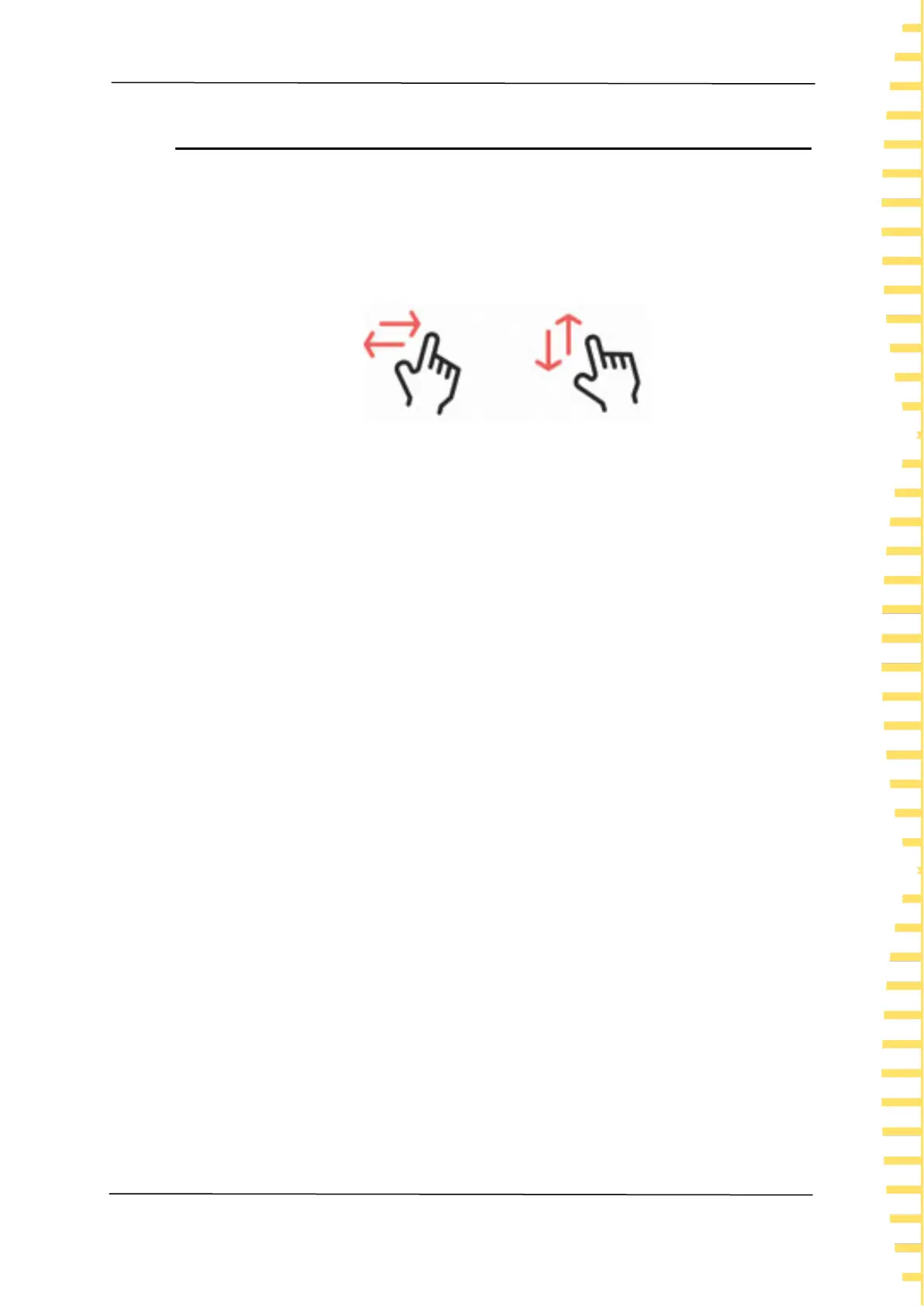Touch screen gestures
EN
Copyright © Qingdao Hantek Electronics Co., LTD Tablet1000 Quick guide
17
6.3 Dragging
After holding down the target, drag to the desired position as shown in the following
figure. The functions that can be achieved by dragging are:
⚫ Drag the waveform to change the displacement and offset of the waveform.
⚫ Drag the cursor to change the cursor position.
⚫ Drag the trigger to change the trigger position.
Figure 6.3 dragging63
