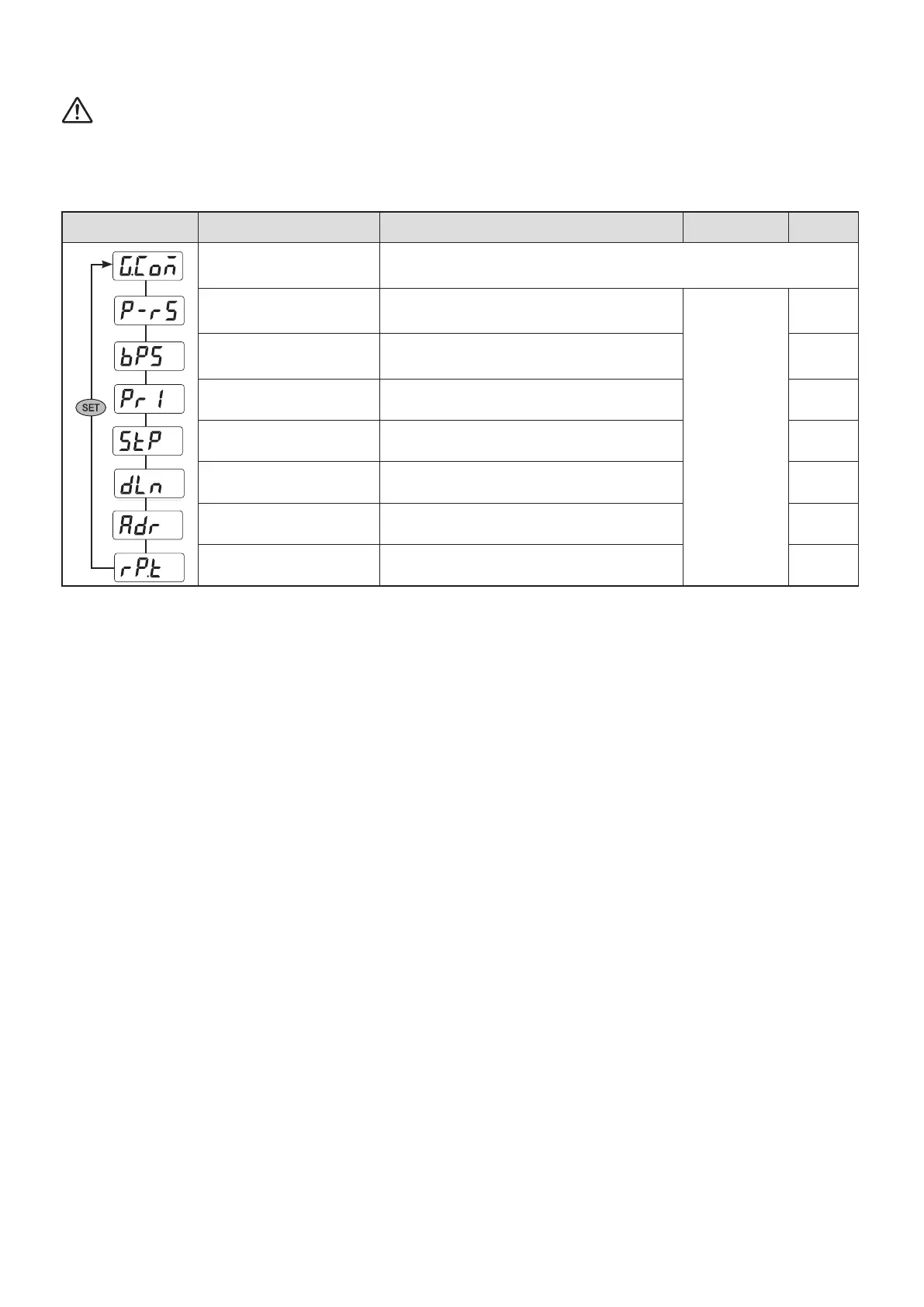18
8-1-3. Communication Setup Group
Caution
● PC-LINK Communication / LADER Communication Wiring
- Must disconnect the controller and the external power source when connecting to the communication terminal due to the
danger of electric shock.
- Connect the termination resistor (220Ω 1/4W) at the end or master located at the both ends of the
communication equipment.
Signal Item Setup range
Display condition Initial value
Communication
setup group
Setup below items.
Protocal selection
PCL.0 : PC LINK
PCL.1 : PC LINK SUM
Option
PCL.0
Communication rate
(BAUD RATE)
600/1200/2400/4800/9600 bps 9600
PARITY NONE/EVEN/ODD NONE
STOP BIT 1 or 2 bit 1
DATA LENGTH 7 or 8 (except PC Link : 8) 8
ADDRESS 1 ~ 99 (max. 31 devices) 1
RESPONSE TIME 0 ~ 10 0
1) Selection of communication protocol : Select PCL.0 when PC LINK come out and
select PCL.1 when PC LINK SUM come out.
2) Selection of communication speed : 600/1200/2400/4800/9600 bps
3) Parity Check : Select among NONE, EVEN and ODD
4) Stop Bit : Select 1 or 2
5) Select length of data : Select 7 or 8 (Select 8 except for PC LINK)
6) Address : 1 ~ 99, But, up to maximum 31
7) Response time : 0 ~ 10 (Conditioning time + Response time) ms
※ Response time = (handling time + response time) × 10 ms
