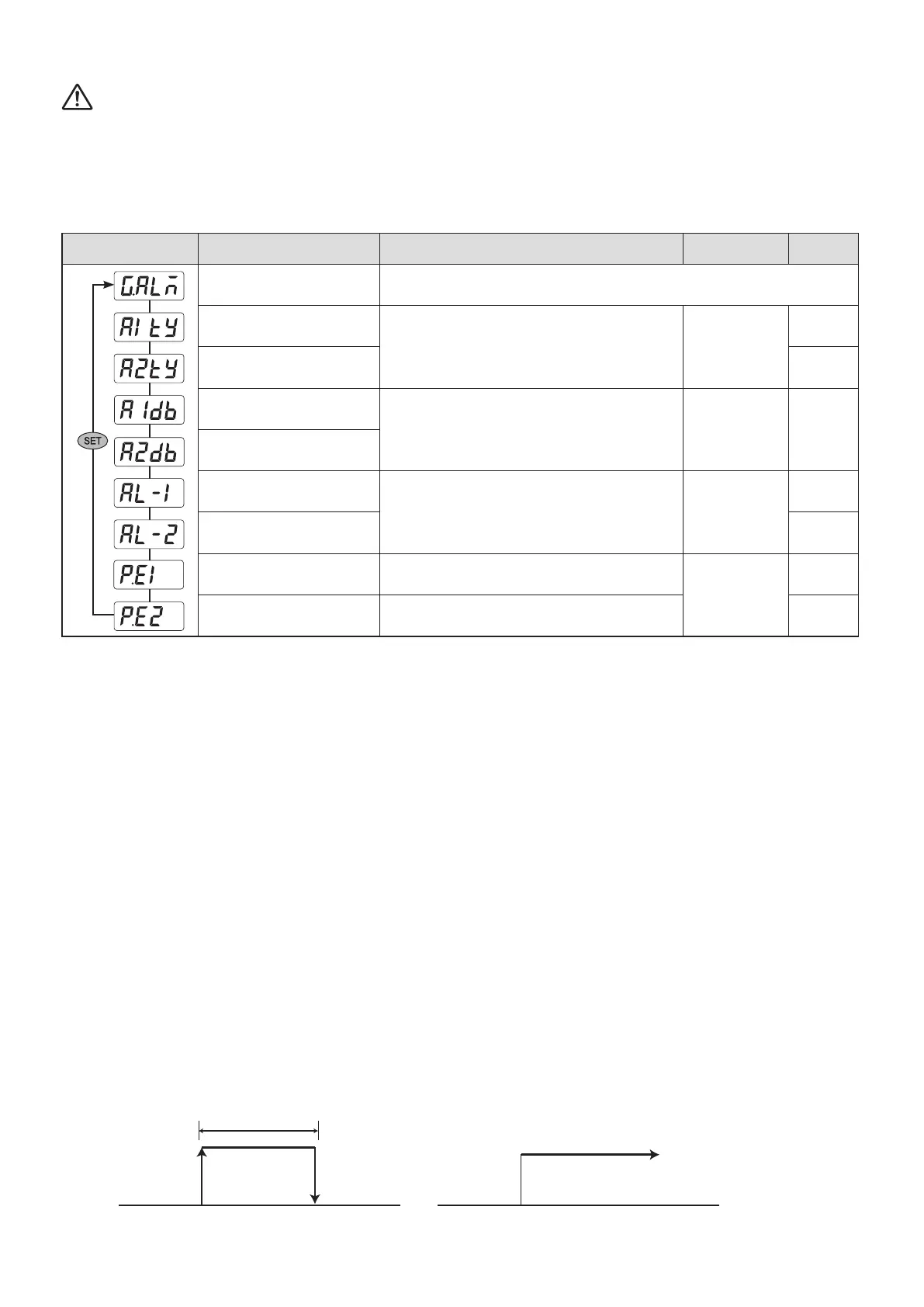20
EX) PUL selection CONT selection
0.5 sec.
ONON OFF
8-1-5. Alarm Setup Group
Caution
● Alarm Output Wiring
- In relay close contact output, use relay to operate ON/OFF when the close contact capacity exceeds 240 V AC,
resistance 1 A, and 30 V DC resistance load 1 A.
- Connect the Bleeder resistance for the current to flow more than the opening and closing volume of the relay when opening or
closing of small amount of current.
- There is life span ([Resistance load] for over 100,000) for relay.
Connect CR Filter (when using AC) or diode in the direct current L load).
Signal Item Setup range
Display condition Initial value
Alarm setup group Setup below items.
Alarm 1 selection
OFF / 1~22
Refer to “Alarm type and code”
(33, 34 page)
Option
3
Alarm 2 selection 4
Dead band of Alarm 1
0.0 ~ 100.0 %(EUS) Option 0.5 %
Dead band of Alarm 2
Alarm 1 set value
Absolute value : 0.0~100.0 %(EU)
Deviation value : -100.0~100.0 %(EUS)
0.0
Alarm 2 set value 0.0
Patter 1 End OFF,PUL,CONT
code 21
selection
OFF
Patter 2 End OFF,PUL,CONT OFF
1) Alarm - Select 1 or 2 Types :
Select code number of the Alarm type from the “Alarm Type and Code” list.
2) Alarm - Set up Dead Band 1 or 2 :
Set the ON-OFF width (dead band) when operating Alarm 1 and 2.
3) Alarm - Set Value of 1 or 2 :
Set value for Alarm 1 & 2.
4) Pattern 1 ending signal :
Since there is no separate output, pattern 1 ending signal setup item will be indicated when selected
number 21 from the Alarm 1 type selection. (However, pattern-1 ending signal will not activate when
pattern - 2 is selected from the setup item at the completion of the program.)
5) Pattern 2 ending signal :
Pattern-2 ending signal setup item is indicated when #21 is selected from the Alarm 2 type selection.
(Pattern ending signal setup item will not be indicated if #21 is not selected.)
Here, if OFF is selected from the pattern ending signal setup item, it doesn’t activate, PUL allows
output to be on for about 0.5 seconds and lastly if CONT. is ending, already setup alarm output will
continue on.
Press RST Key to remove the alarm.
