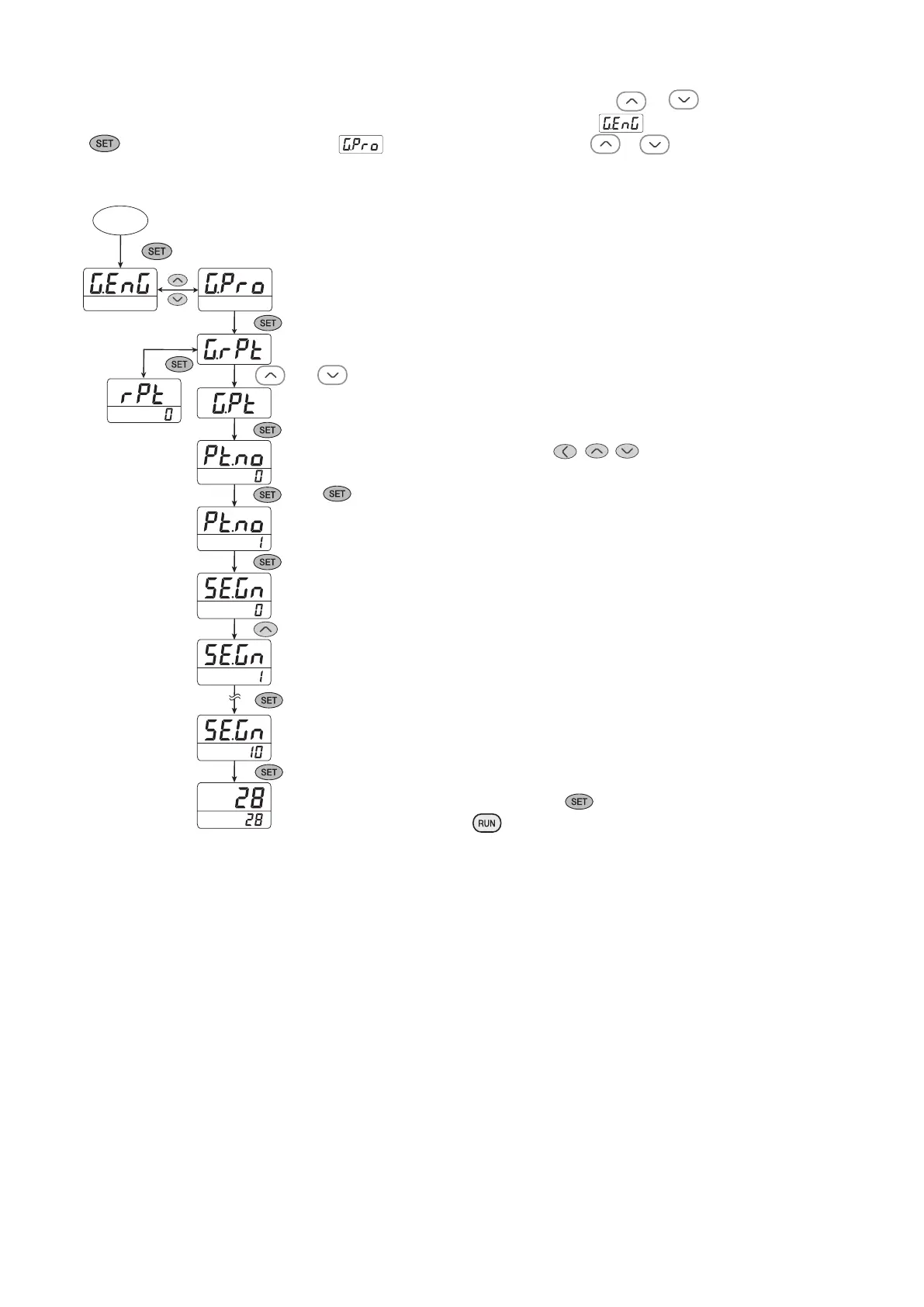24
8-2. Program Group Setup
① After “finishing the setup of the engineering group, go into the program mode by pressing or on “Group mode”.
② Also, on operation mode condition (initial mode when power is ON), engineering group will be indicated when pressing
for 2.5 seconds, and program mode will be represented when pressing or .
Power ON
(Press for 2.5 seconds)
Engineering group
Program groupt
(Repeat time setup)
1 Pattern has been assigned.
See page 24 of “0” segment parameter of program setup.
Set up segment number 1. See 1 segment parameter.
Set up the next segment in the same way as the segment 1.
or
(pattern number is initially set “0”. Use buttons in order to select
the pattern number wish to set up. It indicates as a superior group when pressing
at the “0” setup condition.).
It turns to operation mode when pressing button for over
2.5 seconds. here, press to turn to program.
