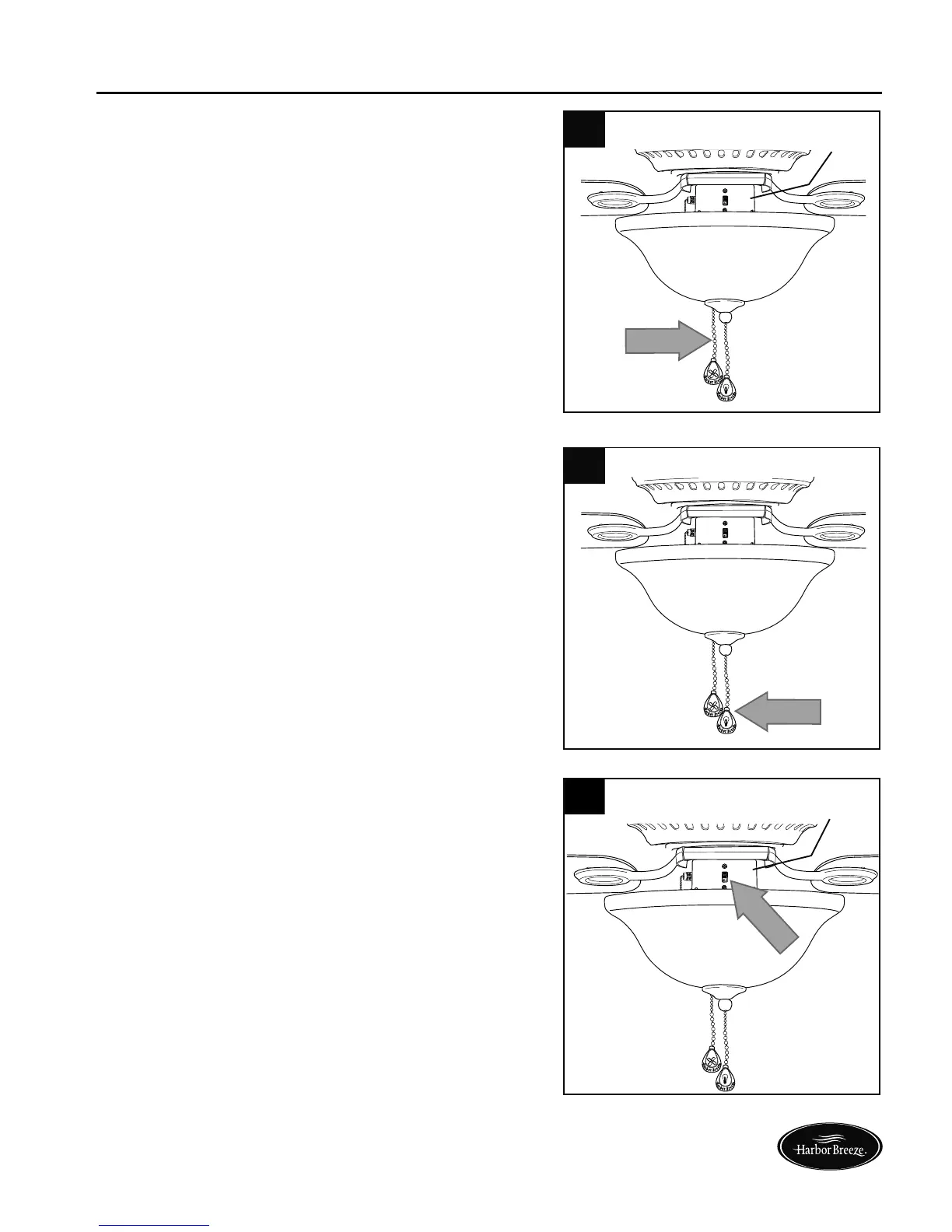15
OPERATING INSTRUCTIONS
Lowes.com/harborbreeze
Switch
Housing
The pull chain located on the switch housing
has four positions to control fan speed. One pull
is HIGH, two is MEDIUM, three is LOW and four
turns the fan OFF.
1.
The pull chain located in the center is used to
turn the light ON or OFF.
2.
1
2
3.
Use the fan reverse switch, located on the
switch housing, to optimize your fan for seasonal
performance. A ceiling fan will allow you to raise
your thermostat setting in summer and lower
your thermostat setting in winter without feeling
a difference in your comfort.
NOTE: Wait for fan to stop before moving the
reverse switch.
3
Switch
Housing
