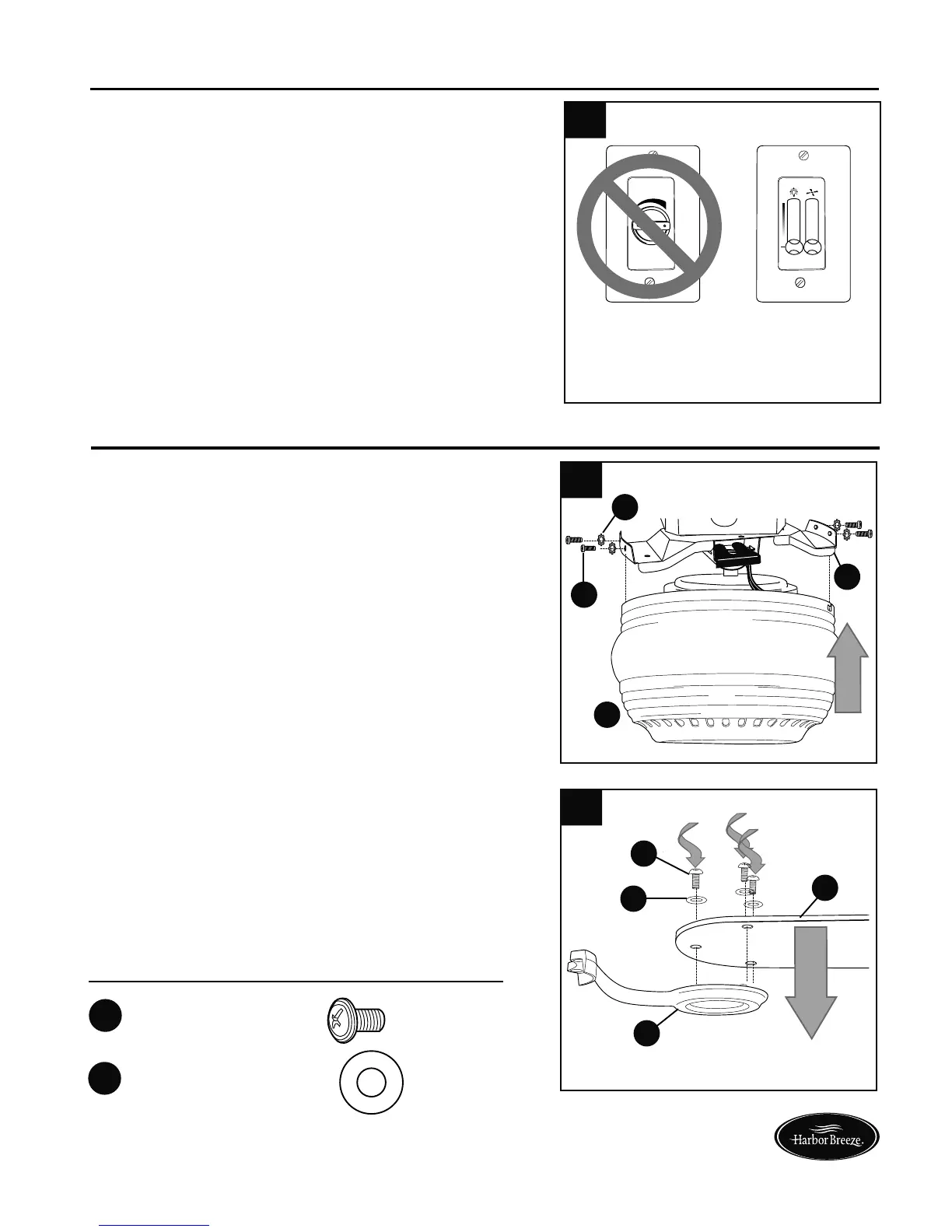WIRING
10
Lowes.com/harborbreeze
IMPORTANT: Using a full range dimmer
switch (not included) to control fan speed will
cause a loud humming noise from fan. To
reduce the risk of fire or electrical shock, do
NOT use a full range dimmer switch to control
fan speed.
3.
3
Dimmer
Switch
Speed
Switch
For illustrative purposes only--not
intended to cover all types of controls
FINAL INSTALLATION
1.
Temporarily raise motor housing (B) to
mounting bracket (A) to determine which two
mounting bracket screws (R) align with slotted
holes in motor housing (B) and partially loosen
these two mounting bracket screws (R).
Remove the other two mounting bracket screws
(R) and star washers (S). Now, lift motor
housing (B) to mounting bracket (A) again,
aligning slotted holes in motor housing (B) with
loosened mounting bracket screws (R) in
mounting bracket (A). Twist motor housing (B)
to lock. Re-insert mounting bracket screws (R),
along with star washers (S), that were
previously removed. Tighten all four mounting
bracket screws (R) securely.
1
2.
Partially insert three blade screws (AA), along
with three fiber blade washers (BB), into holes
in blade (G) to attach blade arm (J) to blade
(G). Then, tighten each blade screw (AA)
starting with the one in the middle.
Repeat Step 2 with remaining blades (G).
2
1
2
3
S
R
B
BB
AA
G
J
A
Hardware Used
Blade Screw
x 15
AA
Fiber Blade Washer
x 15
BB
