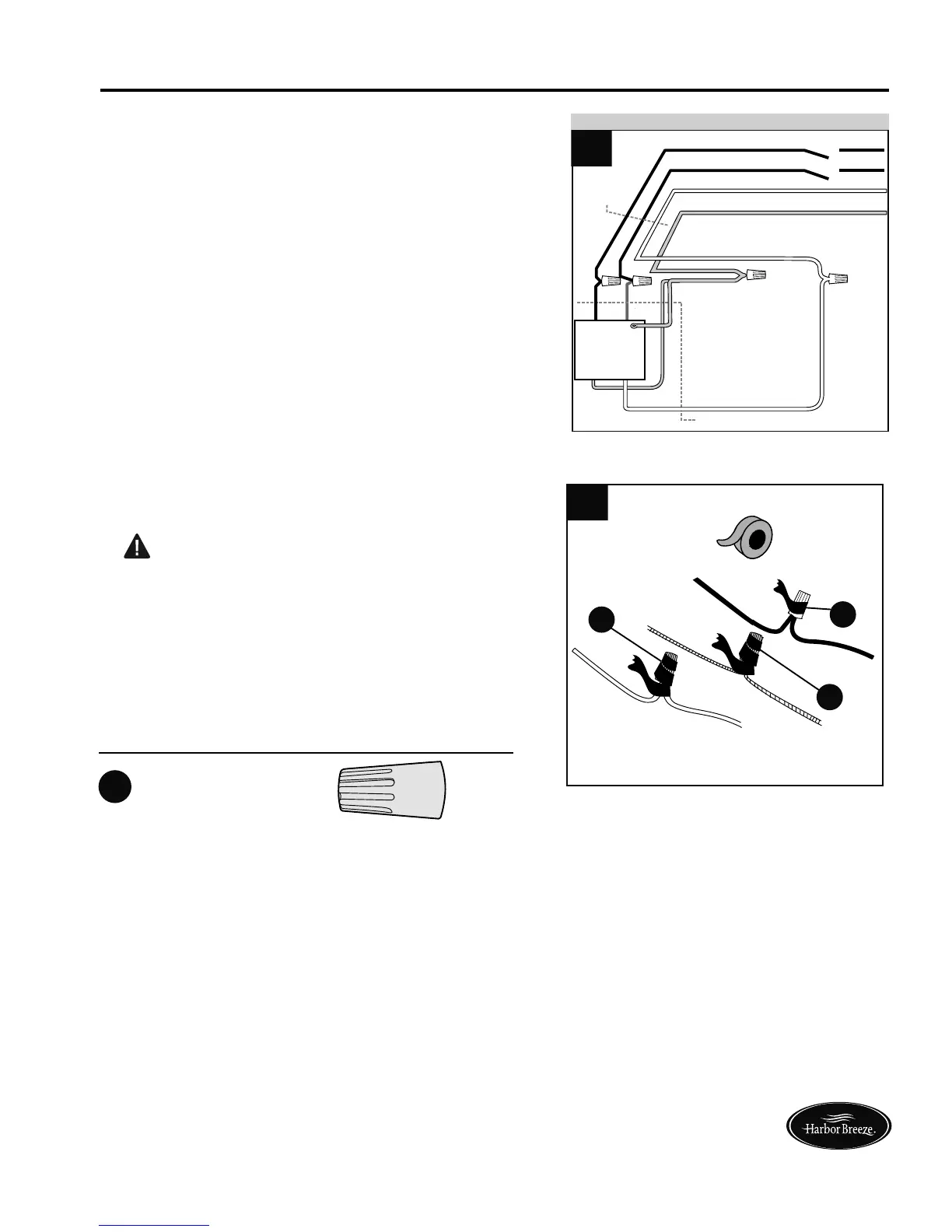9
Lowes.com/harborbreeze
NOTE: Black wire is hot power for fan. Blue wire is
hot power for light kit. White wire is common for fan
and light kit. Green or bare wire is ground.
WIRING
1C. FAN AND LIGHT CONTROLLED BY TWO
WALL SWITCHES: If you intend to control the fan
and light with separate wall switches, connect
BLACK wire from fan to BLACK wire from the
independent wall switch for the fan. Connect
BLUE wire from fan to the BLACK wire from the
other independent wall switch for the light.
Connect WHITE wire from fan to WHITE wire
from ceiling. Connect all GROUND (GREEN)
wires together from fan (on motor assembly (C)
and mounting bracket (A)) to BARE/GREEN wire
from ceiling. (Fig. 1C)
Wrap electrical tape (not included) around each
individual wire connector (CC) down to the wire.
WARNING: Make sure no bare wire or wire
strands are visible after making connections. Place
green and white connections on opposite side of
box from the black and blue (if applicable)
connections.
Turn spliced/taped wires upward and gently push
wires and wire connectors (CC) into outlet box.
2.
2.
CC
2
CC
CC
1C
FAN AND LIGHT CONTROLLED BY TWO WALL SWITCHES
WHITE
BLACK (WALL SWITCH)
(WALL SWITCH FOR LIGHT)
GROUND/GREEN (BARE)
BLACK
BLUE
WHITE
FROM FAN
120 V Power
FROM
CEILING
GREEN
WHITE
GREEN
FAN
BLACK
Hardware Used
E3 Wire Connector
x 4
CC
