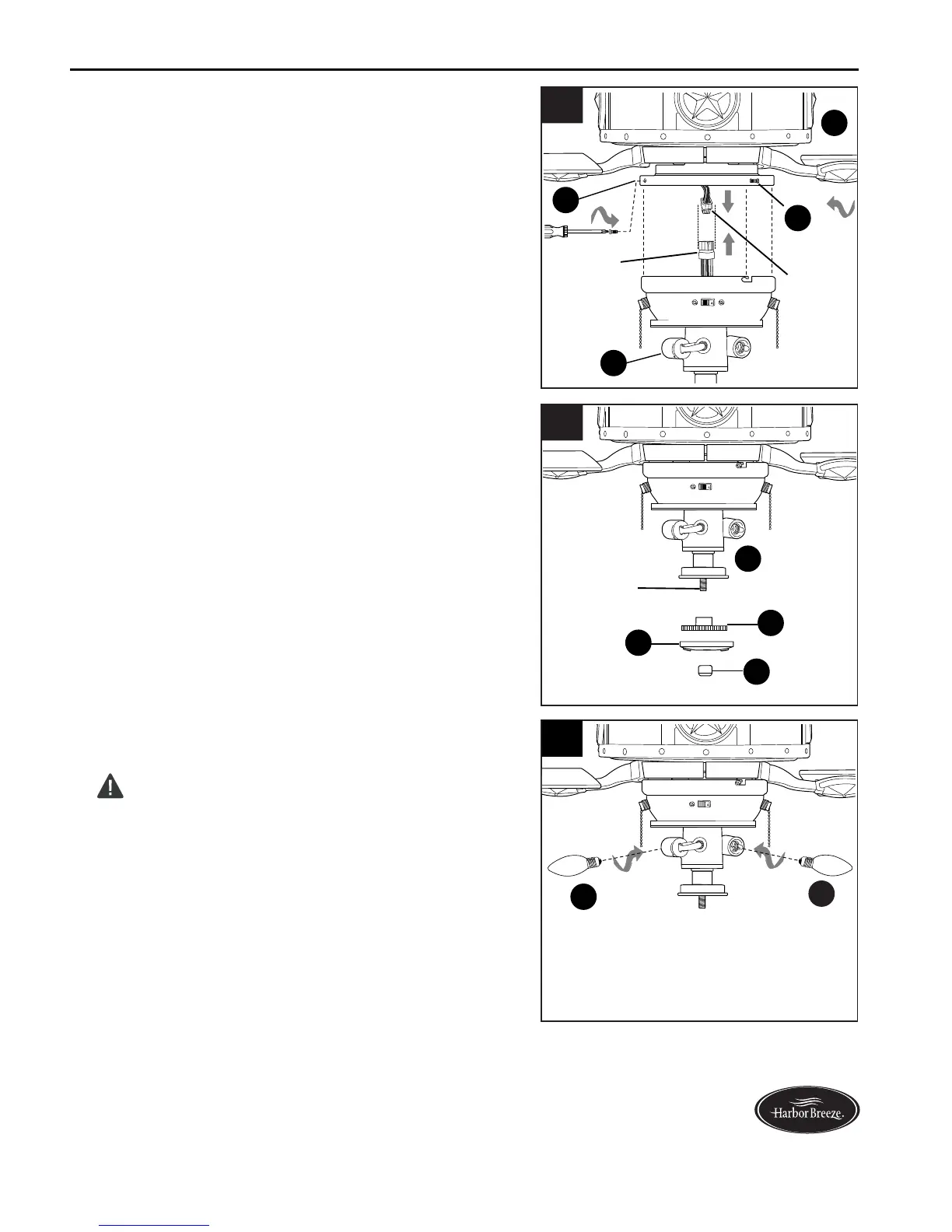Remove finial (M), finial plate (K) and threaded
washer (L) from threaded rod of light kit fitter (I) and
save for later use.
2.
If you wish to use the fan WITH the light kit,
connect male plug from motor housing (G) to female
plug from switch housing on top of light kit fitter (I),
matching up the colors on the male plug with the
colors on the female plug for a proper fit. Make sure
plugs are connected completely.
Align slotted holes in switch housing at top of light kit
fitter (I) with loosened screws in switch housing plate
(H). Twist light kit fitter (I) to lock, then re-install the
switch housing screw (U) previously removed (Step
4, page 12). Tighten all switch housing screws (U)
securely.
1.
INSTALLING FAN WITH LIGHT KIT
1
13
Lowes.com/harborbreeze
Install 60-watt bulbs (W) into sockets on light kit
fitter (I).
WARNING: When replacing bulbs, allow bulbs
and glass shade to cool down before touching.
3.
G
U
Female
Plug
Male
Plug
I
H
I
I
W
3
W
Threaded
Rod
2
L
I
I
K
M
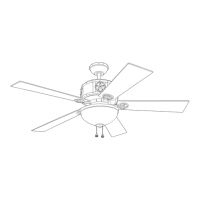