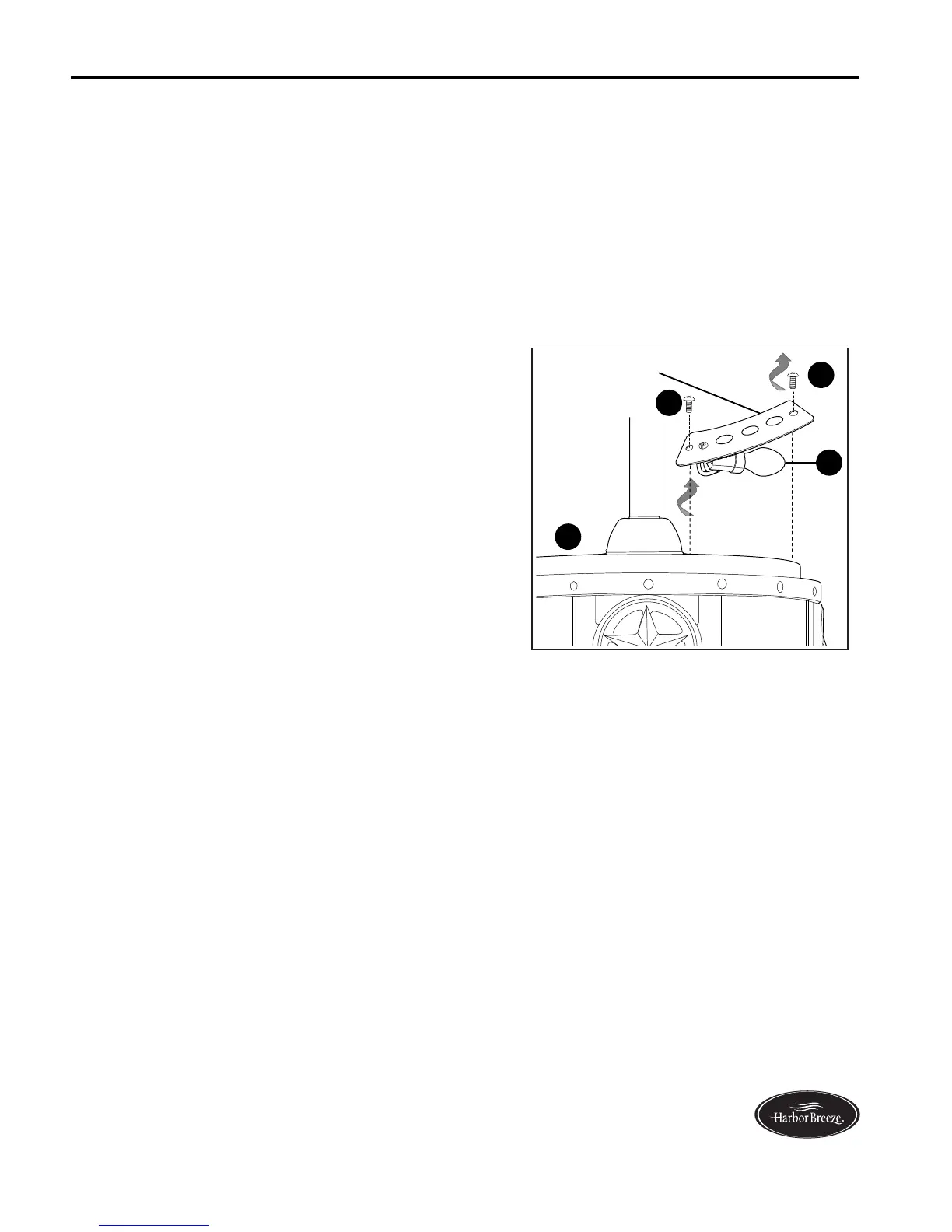18
Lowes.com/harborbreeze
CARE AND MAINTENANCE
When replacing 15-watt bulbs (F), locate access
covers on the top of the motor housing (G). Determine
which access cover contains the burned out 15-watt
bulb (F). Remove the access cover by removing the
two access cover screws (AB) at either end of the
access cover. After replacing bulb(s), re-install access
cover screws (AB) and tighten securely.
At least twice each year, lower canopy (C) to check mounting bracket (B), and then tighten all screws
on fan. Clean fan with only a soft brush or lint-free cloth to avoid scratching the finish. Clean blades
(O) with a lint-free cloth. You may occasionally apply a light coat of furniture polish to wood blades for
added protection.
IMPORTANT: Shut off main power supply before beginning any maintenance. Do not use water or a
damp cloth to clean the ceiling fan.
Bulb Replacement: Downlight - Use 60-watt max. candelabra-base incandescent bulbs,
13-watt candelabra-base CFLs or 6-watt candelabra-base LEDs.
Uplight - Use only 15-watt max. candelabra-base incandescent bulbs. CFLs
and LEDs are not recommended.
Access
Cover
AB
AB
F
G
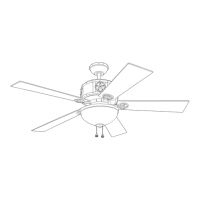