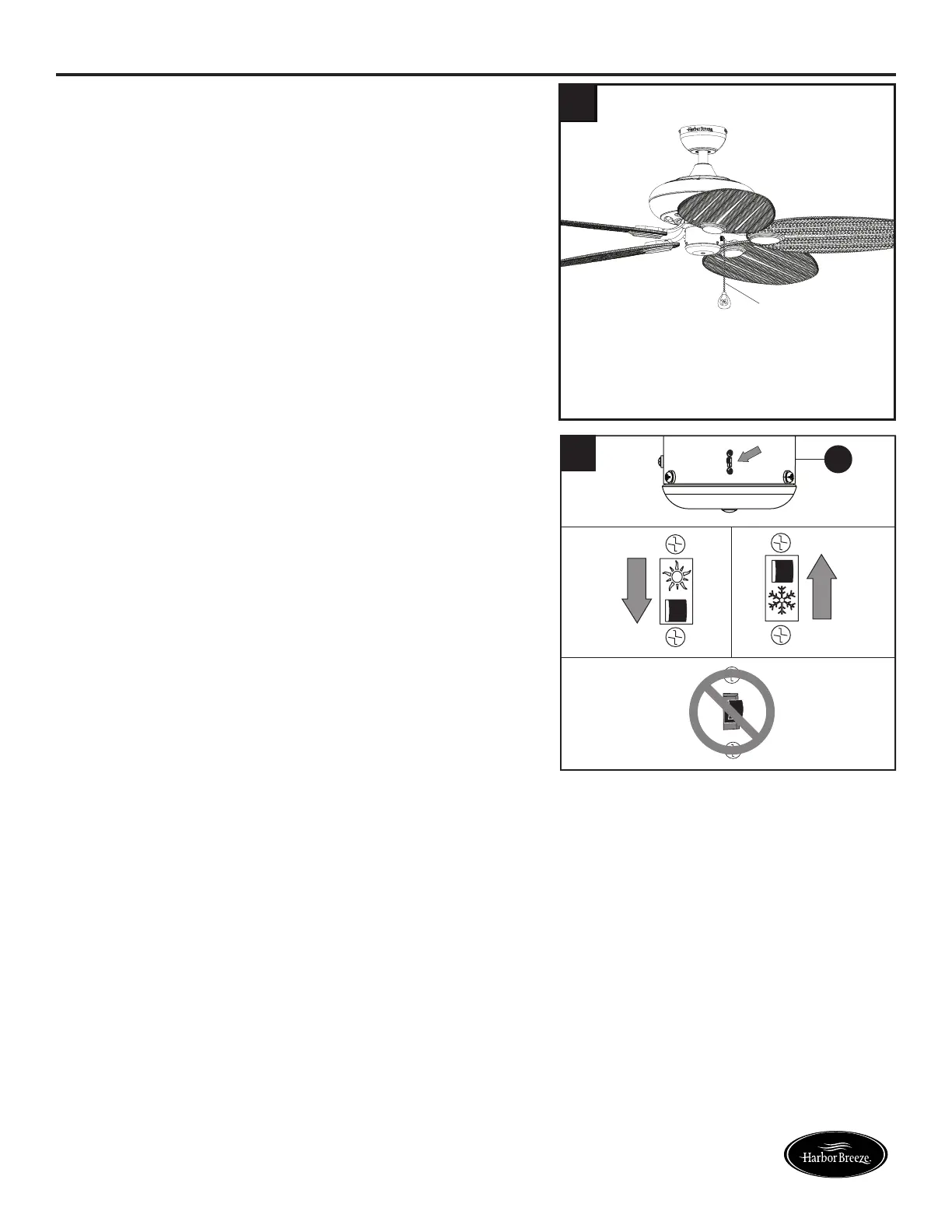1 5
Lowes.com/harborbreeze
OPERATING INSTRUCTIONS
1 . T he p u l l chai n l abel ed F A N has f ou r p osi t i on s t o
con t rol f an sp eed . O n e p u l l i s H I G H , t wo i s M E D I U M ,
t hree i s LO W an d f ou r t u rn s t he f an O F F .
H
a
r
b
o
r
B
r
e
e
z
e
2 . U se t he f an reve rse swi t ch, l ocat ed on t he swi t ch
hou si n g ( G ) t o op t i mi ze yo u r f an f or season al
p erf orman ce.
A cei l i n g f an wi l l al l ow yo u t o rai se yo u r t hermost at
set t i n g i n su mmer an d l ower yo u r t hermost at set t i n g
i n wi n t er wi t hou t f eel i n g a d i f f eren ce i n yo u r comf ort .
Note: W ai t f or t he f an t o st op bef ore movi n g t he
reve rse swi t ch.
2 A . I n warmer weat her, p u sh t he rev erse swi t ch d own
t o d i sp l ay a S u n i con , whi ch wi l l resu l t i n d own ward
airowcreatingawindchilleffect.
2 B . I n cool er weat her, p u sh t he reve rse swi t ch u p t o
displayaSnowakeicon,whichwillresultinupward
airowthatcanhelpmovestagnant,hotairoffthe
cei l i n g area.
Important: T he reve rse swi t ch mu st be set ei t her
comp l et el y u p or d own i n ord er f or t he f an
t o f u n ct i on correct l y . I f t he reve rse swi t ch
i s set i n t he mi d d l e p osi t i on , t he f an wi l l
n ot op erat e ( F i g . 2 C ) .
Fig. 2A Fig. 2B
Fig. 2C
G
2
1
F an P u l l
C hai n
