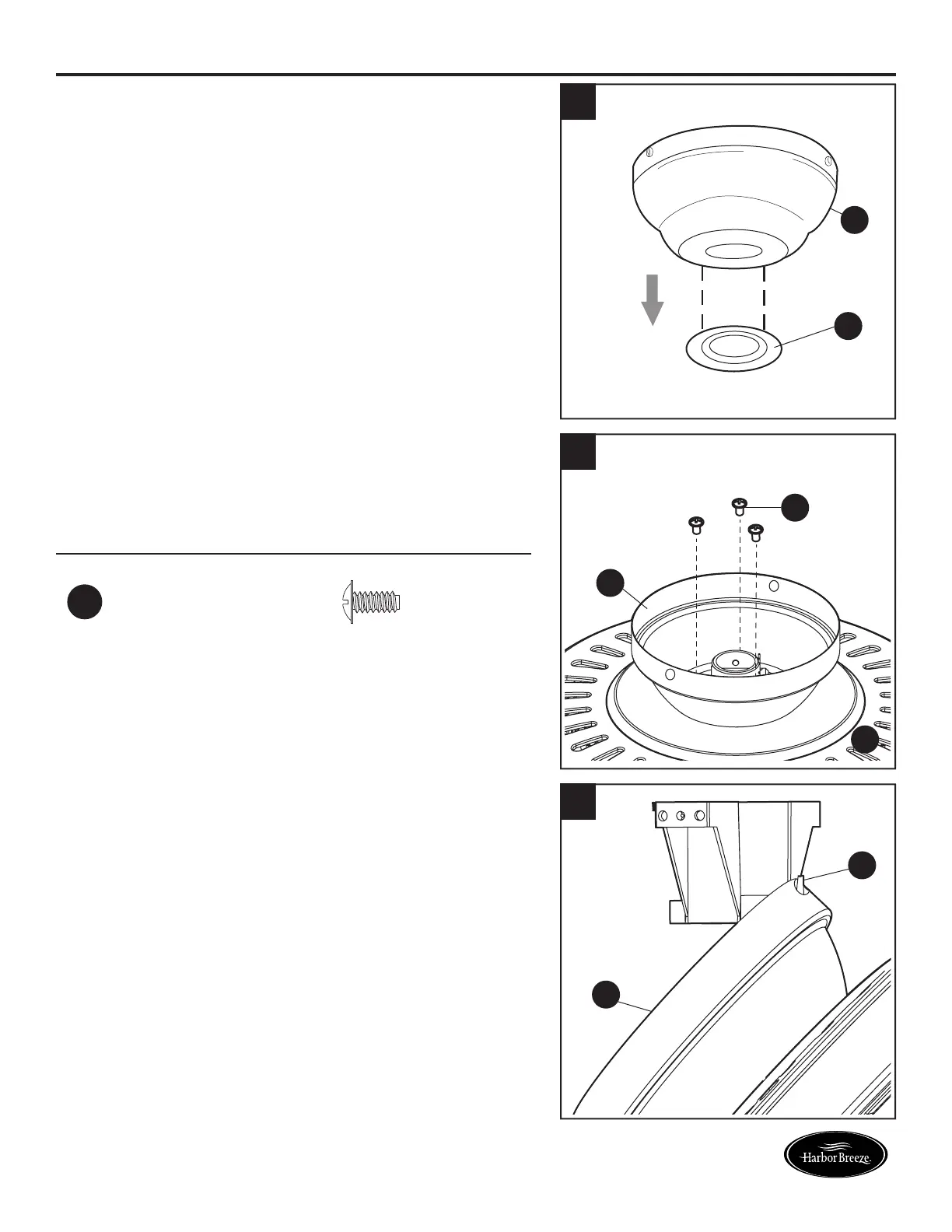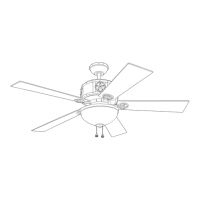1 1
Lowes.com/harborbreeze
CLOSEMOUNT INSTRUCTIONS
1 . R emove t he can op y cove r ( I ) f rom t he bot t om of t he
can op y ( B ) .
Helpful Hint: C l osemou n t - st yl e mou n t i n g i s more
su i t abl e f or cei l i n g s l ower t han 8 f t . hi g h. T he
d own rod ( A ) an d can op y cove r ( I ) are n ot u sed i n t hi s
t yp e of i n st al l at i on .
1
I
B
2 . A l i g n t he can op y ( B ) wi t h t he hol es i n t he t op of
t he mot or assembl y ( E ) . R e- i n st al l t he cl osemou n t
screws ( G G ) t o secu re t he can op y ( B ) t o t he t op of
t he mot or assembl y ( E ) .
Hardware Used
GG
C l osemou n t S crew x 3
E
B
GG
3 . R ai se t he f an an d p l ace t he can op y ( B ) on t he hook
of t he mou n t i n g bracke t ( C )
B
C
3
2
