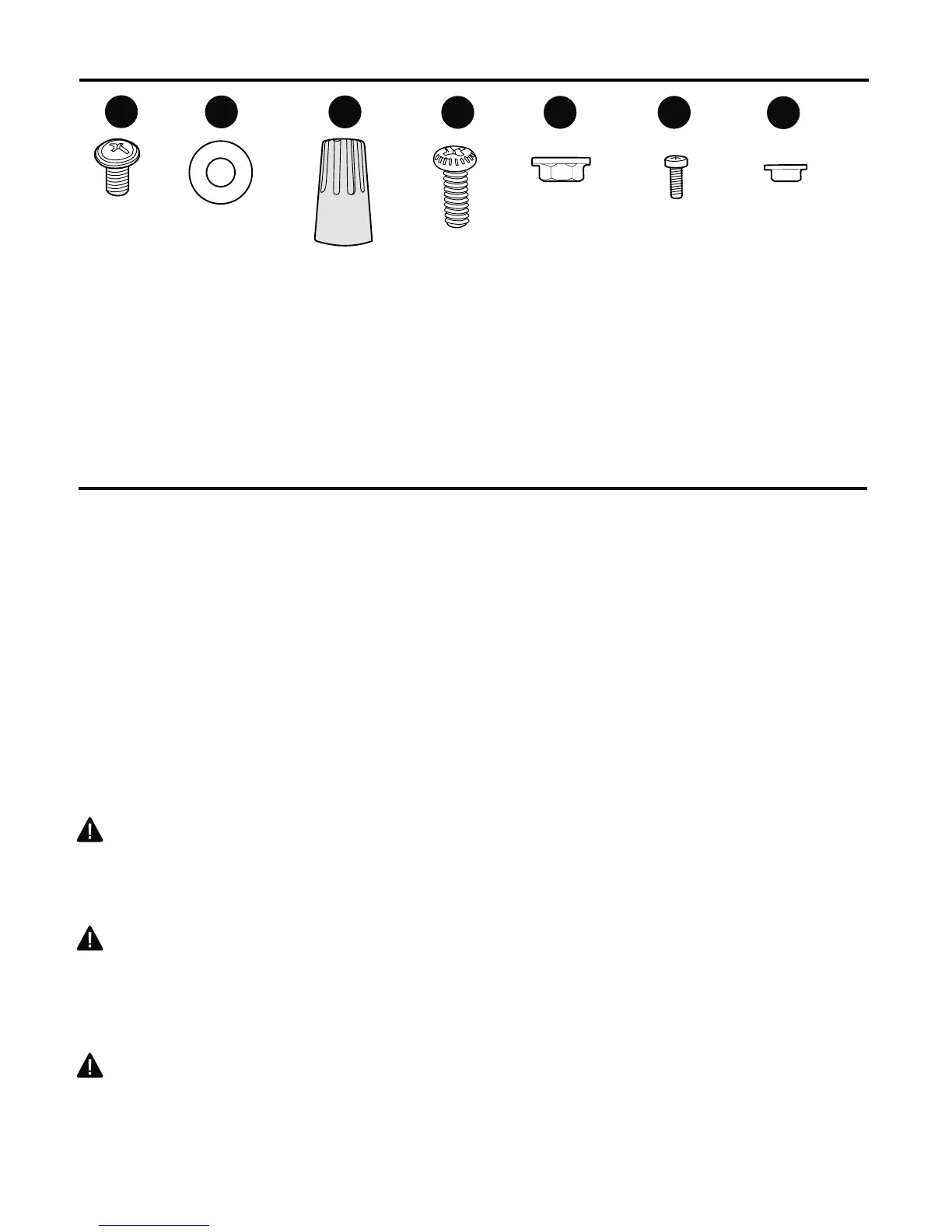HARDWARE CONTENTS
(shown actual size)
Fiber
Blade
Washer
Qty. 15
+ 1 extra
BB CC
AA
Blade
Screw
Qty. 15
+ 1 extra
E3 Wire
Connector
Qty. 4
Before beginning assembly and installation of product, make sure all parts are present. Compare
parts with package contents list and hardware contents above. If any part is missing or
damaged, do not attempt to assemble, the product. Contact customer service for replacement parts.
Estimated Assembly Time: 120 minutes
Tools Required for Assembly (not included): Electrical Tape, Phillips Screwdriver, Pliers, Safety
Glasses, Stepladder and Wire Strippers
Helpful Tools (not included): AC Tester Light, Tape Measure, Do-It-Yourself Wiring Handbook
(available at Lowe’s) and Wire Cutters
Bulbs Required (included): 4 candelabra-base 7-watt max. bulbs--for lighted housing
4 candelabra-base 60-watt max. bulbs--for light kit
DANGER: When using an existing outlet box, make sure the outlet box is securely attached to
the building structure and can support the full weight of the fan. Failure to do this can result in serious
injury or death. The stability of the outlet box is essential in minimizing wobble and noise in the fan
after installation is complete.
CAUTION: Be sure outlet box is properly grounded and that a ground wire (green or bare) is
present.
After opening top of carton, remove mounting hardware package from foam inserts. Remove motor
from packing and place on carpet or on foam to avoid damage to finish.
CAUTION: Carefully check all screws, bolts and nuts on fan motor assembly to ensure that they
are secured.
PREPARATION
5
DD
Thumb
Screw
Qty. 12
+ 1 extra
EE
Mounting
Plate
Nut
Qty. 4
FF
Motor
Housing
Mounting
Screw
Qty. 4
GG
Bushing
Qty. 4