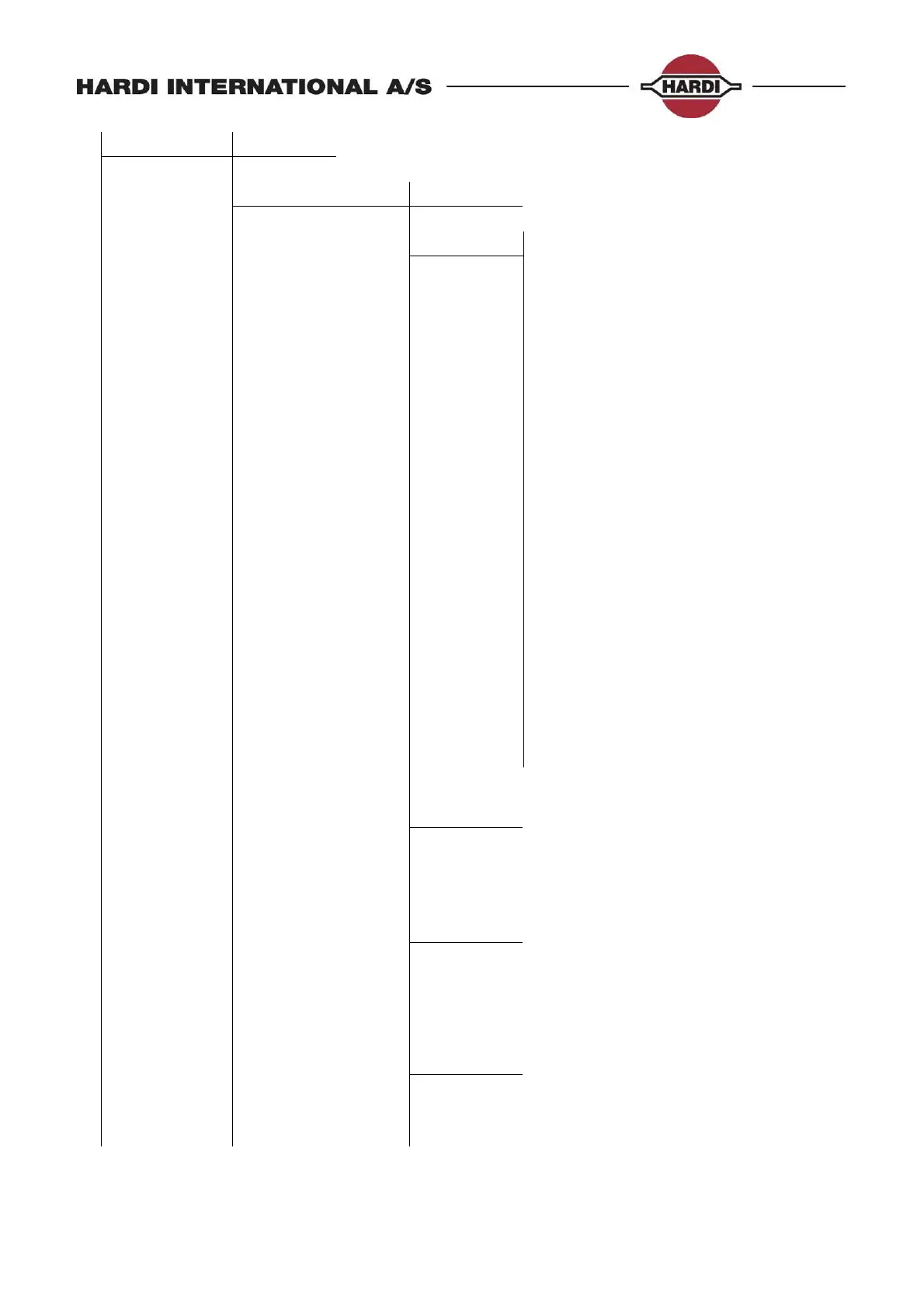Page 24 of 87
E8
Settings
E8.3
(Future use)
E8.4
Track
E8.4.1
Enable
[No, Yes]
To enable Safe- or IntelliTrack function.
E8.4.2
Sensor
E8.4.2.1 Front sensor
test
Approx. 2.50 V when straight.
Alarm given if < 0.2 Volt or > 4.8 Volt.
E8.4.2.2 Rear sensor
E8.4.2.2.
1 Readout in deg and Volts
Approx. 2.50 V when straight
If DAH interface is used, an alarm given if
< 0.5 Volt or > 4.5 Volt.
E8.4.2.2.
2 CALIBRATE (Only NAV)
Turn the drawbar full right
E8.4.2.2.
3 - - > (Only NAV)
Readout and setting right extreme
E8.4.2.2.
4 < - - (Only NAV)
Readout and setting left extreme
E8.4.2.3 Boom sensor 1
For CM: 0.8 V when unfolded and 5.0 V
when folded.
For NAV: 0.0 V. Sensor is optional.
Values < 0.5 V = not connected
E8.4.2.4 Boom sensor 2
0.8 V when unfolded and 5.0 V when folded.
Value < 0.5 V = not connected.
E8.4.2.5 Lock sensor
For CM: 0.8 V when locked and 5.0 V when
unlocked.
For NAV: 0.0 V. Sensor is optional.
Values < 0.5 V = not connected
E8.4.3
Chassis
[CM05 S, CM05 M, CM05 L, NAV S,
NAV M]
Default is CM05 M
For CM:
Use S for 3200, M for 4400, L for 6600.
For NAV3000L and 4000L:
Use NAV 07 M.
E8.4.4
Sprayer
[0-200cm]
drawbar
Default for CM: 101 cm
Length from drawbar pin hole to front anchor
bolt for drawbar.
Default for NAV: 100 cm
Length from drawbar pin hole to rear bolt on
pump base.
E8.4.5
Manual
[- 9 to 9% ]
angling
Default is 0.
Sets the manual steering speed.
Note + and - can be changed by toggling.
Use steps of 10% as a guide.
