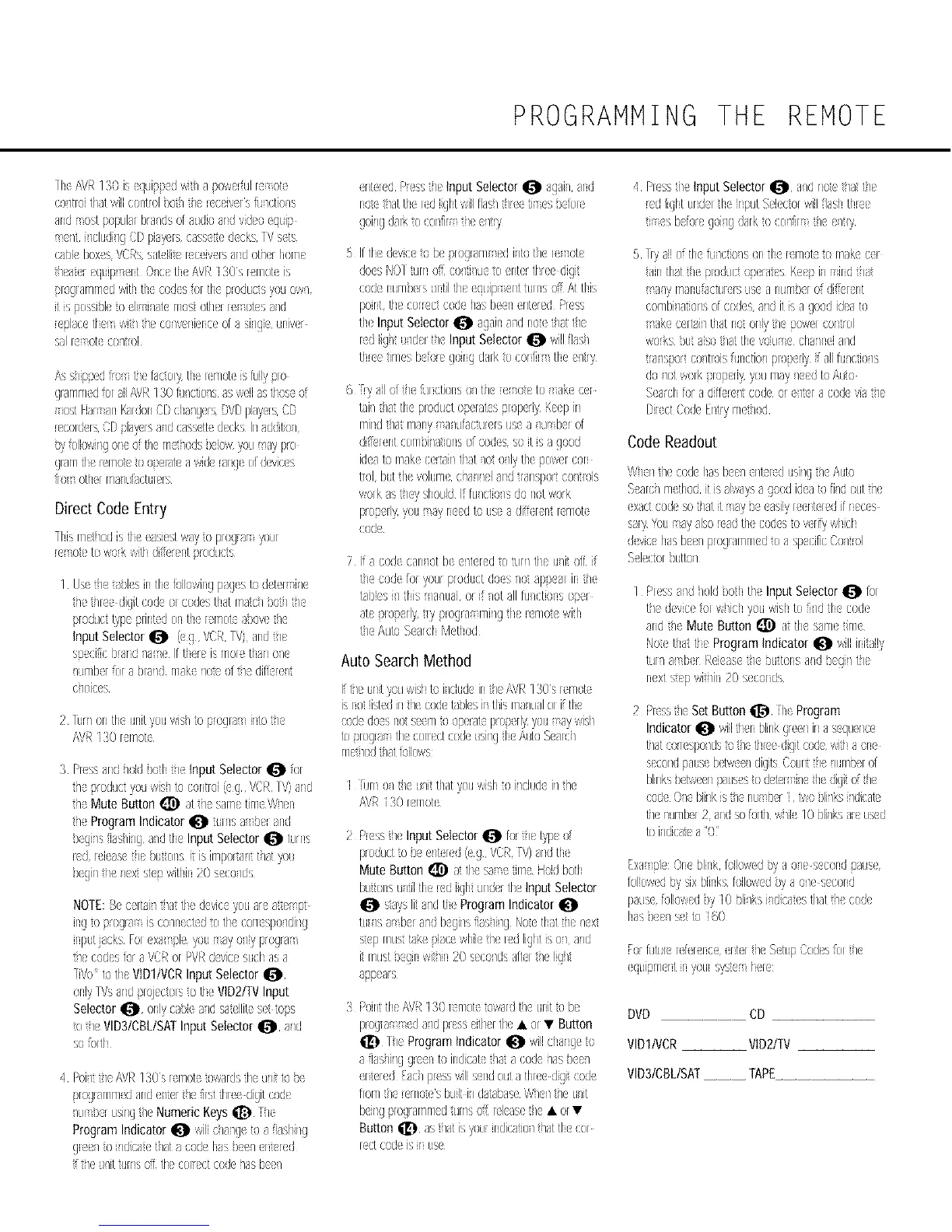PROGRAMMING THE REMOTE
]Ire B//R130 is%i')i:ed witl a }ew(#ulr (}tu
co/tfoi fist willcentel )oil tl( r(cqvefs fa/ctb/s
andest popularbra/deefsudbarrdvd(e egm:)
/clad/g CDphy(f5 ctsse ( decksIV sets
cs)ie b(}xesVORssatdlit( [ecelv{raand(}t/(r I(}m(
t/(at(r(q%} eft {i)_c(tl(AVRi30sr met is
ploglarT/rT/(d withth( c(}ds f(}[fie preducs youowl
it isFX}SS}1(toeli i/at( rT/OS:eth(r reets aid
(}laB( tl( wit1(/( cow(nkr(( (}fsshgk taHv(r
sale et ((}/tr(}l
i<sslip©(dfr3 tl( faderytile [mot SfdilyDr()
grarereedre[allBVR130 fiHctie/saswallsstleseuf
seat liar anKafdenBE)chs/g(rs BVB#ayes CB
rec(}rdersCDplay(res/d {ass(tk decksInadditJo/
B' f(}lk}wirg ere oftl( rT/e/eds}dew 7ouay pro
grarT/tl(rerT/o(to operat awidearg ofd(vic{s
[o etherres/dfsctuurs
Direct Code Entry
(i(}( to werk with di{!(r( Ht ') (}dd(t
1 Us(t/ets}lsir!tl( foBswhgpsgstu deter i/(
tie/tee digitcod( erc(}d(sthatrT/ak/ }oil t/
producttpe printed(}rth( remett)ov( le
InputSelector_ ((g VBRlV} andi(
s}e(ic }ard m ( If tier( ismeret[sno_(
rurT/be[ic} s bisrd mak r(}t( oft/dill (rt
c/el{(s
2 IL _(r t[( Lrit}(L '/'i: i (1 p(: ![t irt(:
AVi<120r rT/ot
3 Prss andhoid}oh tie input Selector_ f(}r
tie :xoductyouwis/tu cottroi(( g VCRIV, ard
theMute Button_) stt_( sam(timeW/(r
t/{ ProgramIndicator_ ulns s }(r _nd
)egim {issuings_dtl( InputSelector_ terns
(d leiets( I( )atciHs t IS!rT/per(aqtt/at y(}tl
NOTE:B( ceitti/t/attile d(vic youa at( Tpt
H1q(} pregra isco/HectodtotireColt speldirlg
HputjacksFer(xa pl /all a7o/lypregra
t/( cod(sfors VCRer PVRdevic(suchasa
We tu th( VD1/VCRInputSelector
(}nly7Vsand}[uj(ct(}[ to tl VD2/TVInput
tetl VID3/CBL/SA] Input Selector _ tld
O edh
4 Pei/tt/(/\VR 13Be remeteiuwardstie ulit t3}e
programmedand(/ter t_efirsttBeedigitcod(
ic herusingt/( NumericKeys_ [/e
ProgramIndicator_ wili( /a/ge tu a fiashhg
glee/toildica(t/atacod< Its }eel rt(r(d
tl( u/itt(aHsofl}t[( {(}l(ct{(}d(/ash(( I
rlt{r(d P(s t/( InputSelector_I a!ah aid
re flat th( rd ik'htv,.iilflasi i (' }fer
If th( d(/dc( u b( }[oqram e(d irto t/( e Tiet(
cedehum)eraurtilth( quip (nt t/lineoff Atthis
p(}irt th( cerrectcodehasbeenenteredPr(ss
% InputSelector_ againaid re t_stt](
rd iig_ u/d(r t/( InputSelector_ willilas/
fir(( tirT/(Sb(or( goirgdarktoc(}rfil tl(/try
) frvall f 1 a I(I 1 /(.(. ( (. U ]_. (U
mind_latrT/tny a/uftctur(/sases /u b(ref
di£(/ nt c(}m)ilstions ef cod su it is s goed
idea tu make c(r air thtt let ell/tIK p(}w(/ con
tJol buttie velarT/( (:/a ll(I and ransper co/t{ois
prcBellvlea is),n<(d toa sdi (eri cruet(
(:ode
7 If a cedecanlot b ( It(led to tull tl( u/it off}if
tie codefe yeu productdo{s/o ap}(_r ir/e
ta}ksi/tlis amai orif lot sllfa/ders(}per
st( }op(/ly tl7 pr(}gra milgtl( <met witl
tie AutoSearcl M(thed
Auto Search Method
Iftie Lirrityouwisht3 i _dHd(int_(/\VR13BererT/ot
i ro listedintie cod<tt)ks il tlis ret/ualel i tl(
{(}dedoesno seem_uop(rak prepefl/youay wisl
toprega tirecer(d {(}d( usirgtl( AutoS(ar{i
m(t ledtlat foik},is
] rla[ O/ t/( {r/Ji thtt youWiSI t{} ilcilld il t/(
P,VR0 [met
Pr({¢t 1(InputSelector_ for r( tv_l3(o
Mute Button_]_ _t thesse time Holdboth
butensultil tie ed iigh und(rtheInput Selector
,.:avslitt/d tl( ProglamIndicator
tLil/s S b(rs/d b(ginsfiss_i_gNe( that?/( r(x
s((prTm£take}he whikt]( Id liglt isol aid
it mast}egHwit/it 2B s(co/deafir t/( liglt
tpp(as
: PoNtth(i,,VR130lemetetuwaldtic [Hit{ube
prxjrs d s]d presseitherth( • or• Button
7_( Programindicator_ wiilchang tu
t fit rircj',lr(',r t} irldicst tltt ac(}d( las )((1
rt(r(d 8a<l presswilis<ndoats fir(( digit((}de
fK}m?/er(mo( sbuilil dstabas(W](] t]( u_it
bei%!;[o{irarT/rT/(dtU[HO#r I(SS(t_( • er•
Button _ ts tlat is/au indicstieIt/at tl( {(}1
Ict (od i', it1a(
4 Pr s]{ Input Selector_ aid r1(3(tltt t](
(dliglt_r Jr I( rl_ .(.(.c(r d hi th; (
(. b(for( gsi]g darkt(:lc(}]fi/tl( ( it(,,'
!_ I/ ) S ) _ k car
tlrl thtt/{ }e3ddc (3}(ra( K{(} il ?iiHd It
_eal/)_rT/sr1{iiactHrers llSe a UffT/.}.r ( ,J,_(./,.rt
Tia_ctft)ir/that r1(] ()r![}'/(7 }o,i_ier cerlr(}l
, },_ Oa_slso iirai the '/OlLr_TIechscalel al/d
ira_/,_• }ori• co/trol'_• %1( tie I I}fo }erlv if all fa_rc%i/s
do _/(}twet k _.ro_.(.,:7 ,(_,rms'7 ,/(.(.,J tu•/\I li(}
Search for a differe_ri code¸ or ei/ie/a (a}de 'ds ii/e
[I[ ct ,,eJ(.Erty rT/(t/od
Code Readout
W/r! t/( c(}d( 11]5 b((/erit [ d usirgtr( Auto
Sslc/metl ed it istlwaT>t goodidest3 fild outt/(
xactcod(go mtit a7)e(asiiyr rteredifr(cs
sty You a7also{ad tl( (:{}desto v ril},which
d(vic( hasb((/preg arTlm(de a sp(cificCo/tr(}l
Sq£(t(}r)aUU/
1 Pussaid Iold x}tl t/Input Selector_ for
tie devi(ufor w/ich youwill to fi/d tl( c(}d(
)rd t_ MuteButton I_ atth( sre( ire(
No( tha tl( Programindicator _ willilitsl!7
tur/a br Pei(ssct/)uttorsa/d )(giltl(
r(xt st([}witfir 20 s(cords
2 PreserveSetButton_ FieProgram
Indicator_ wintier blinkgreenIHa e(quence
tlat{erlesp(}/ds_u/e th/(e digit{od( witl aor(
s(condpaas b(t/ / digitsCountle rarT/)e[of
blinks)et,i((n }auseso detr il( tiledigittitle
{ed<O/e biinkist/e nu }eri bo }lilks idicate
tl( /urT/bu2 ardeefodl w/ik 10}lilks ar(us(d
toildkat( a (}
txa pie:(:)r( blink followedbya o/( s(c(}nd'usus(
felk}w(dbysix blinks%lowed)}' a o/( s(c(}nd
plus( folbw(d }7 10 }liiksildkat(s fist t/( cod(
has}e(/s< tu ]BB
bu•r ftn_(.kf,.kr_,,.rt,.[' /g S ta3 "ed('%1.... l(
eq/Hi}rT/erit Hi )/(}Ill Sysie_n here:
DVD CD
VIDIIVCR VD2/TV
VID3/CBL/SAT TAPE
